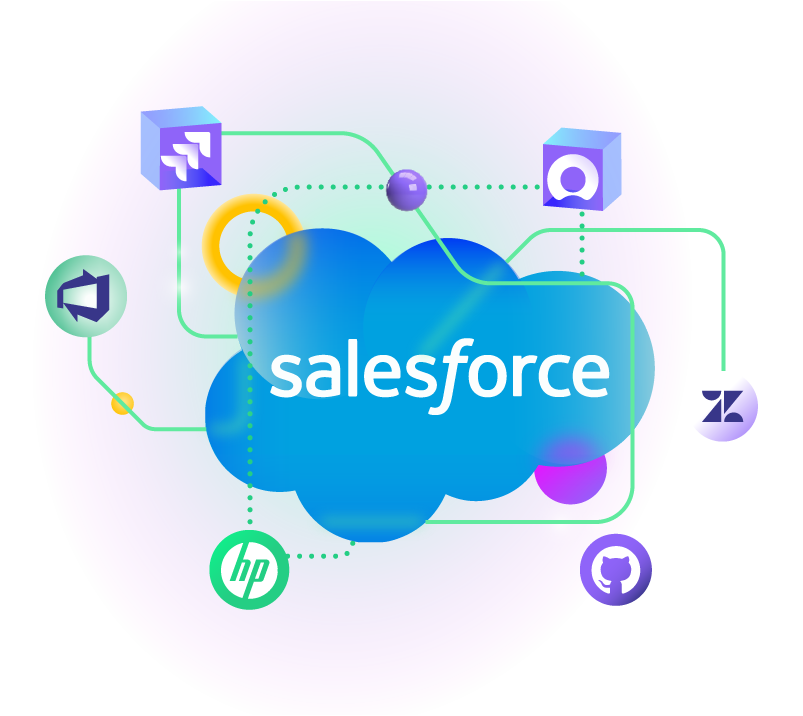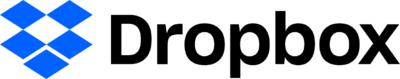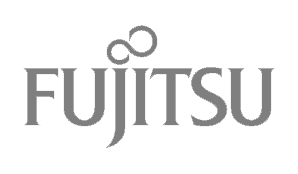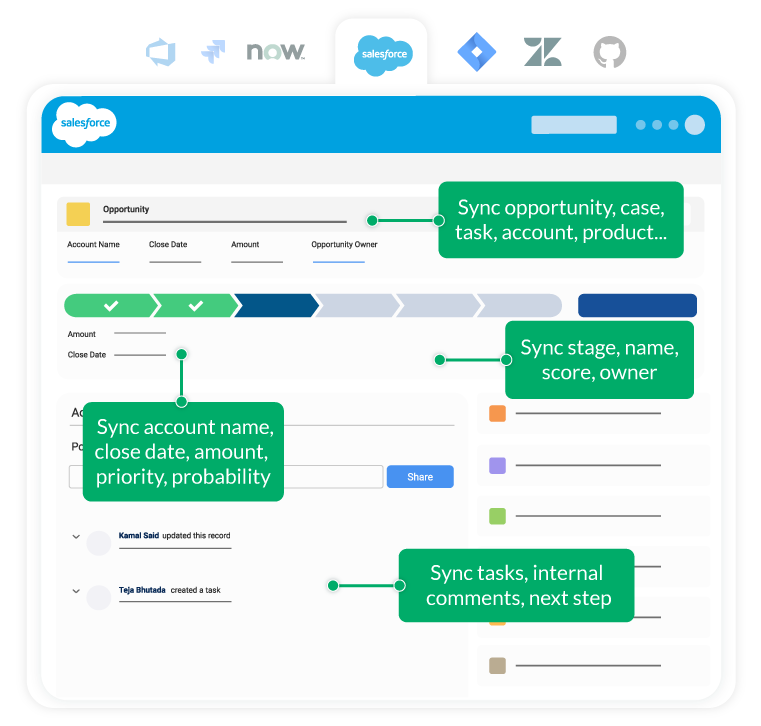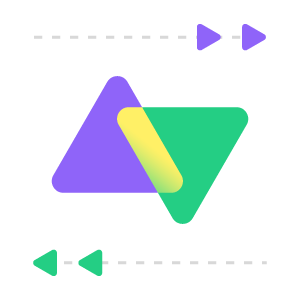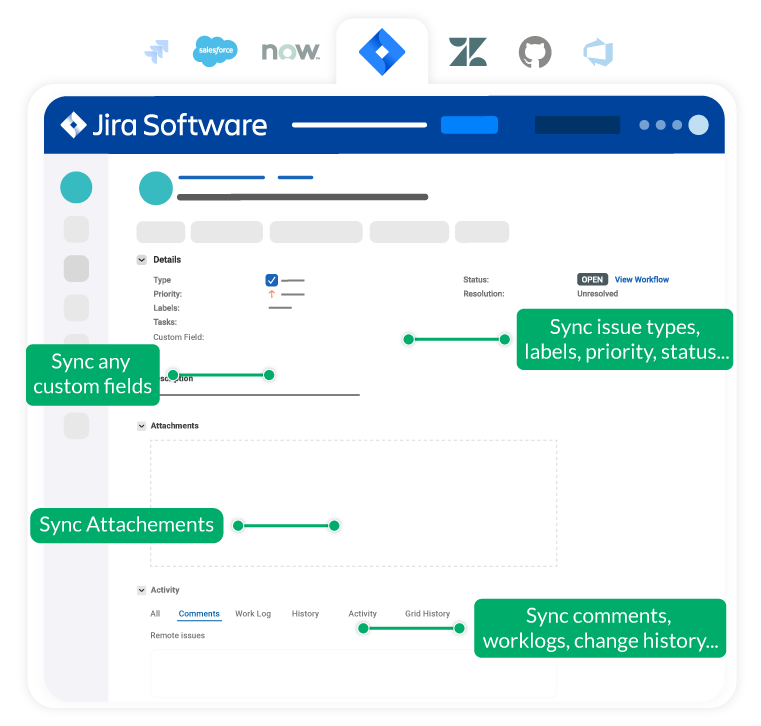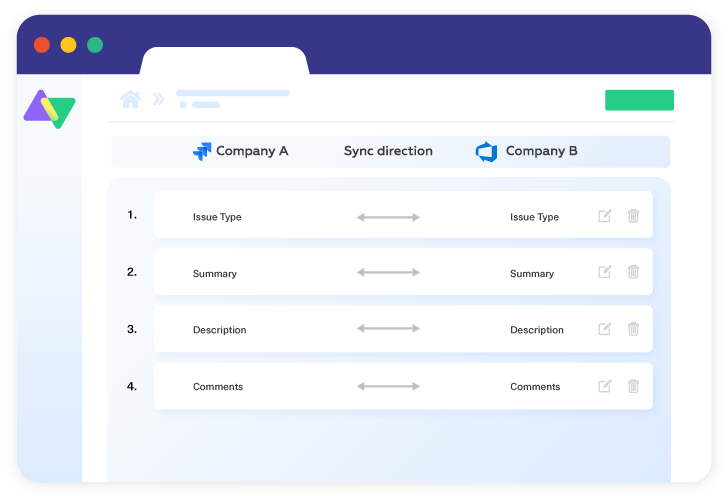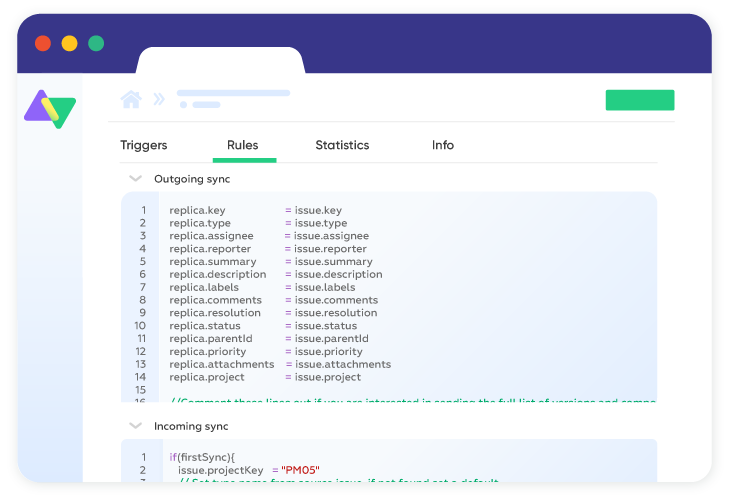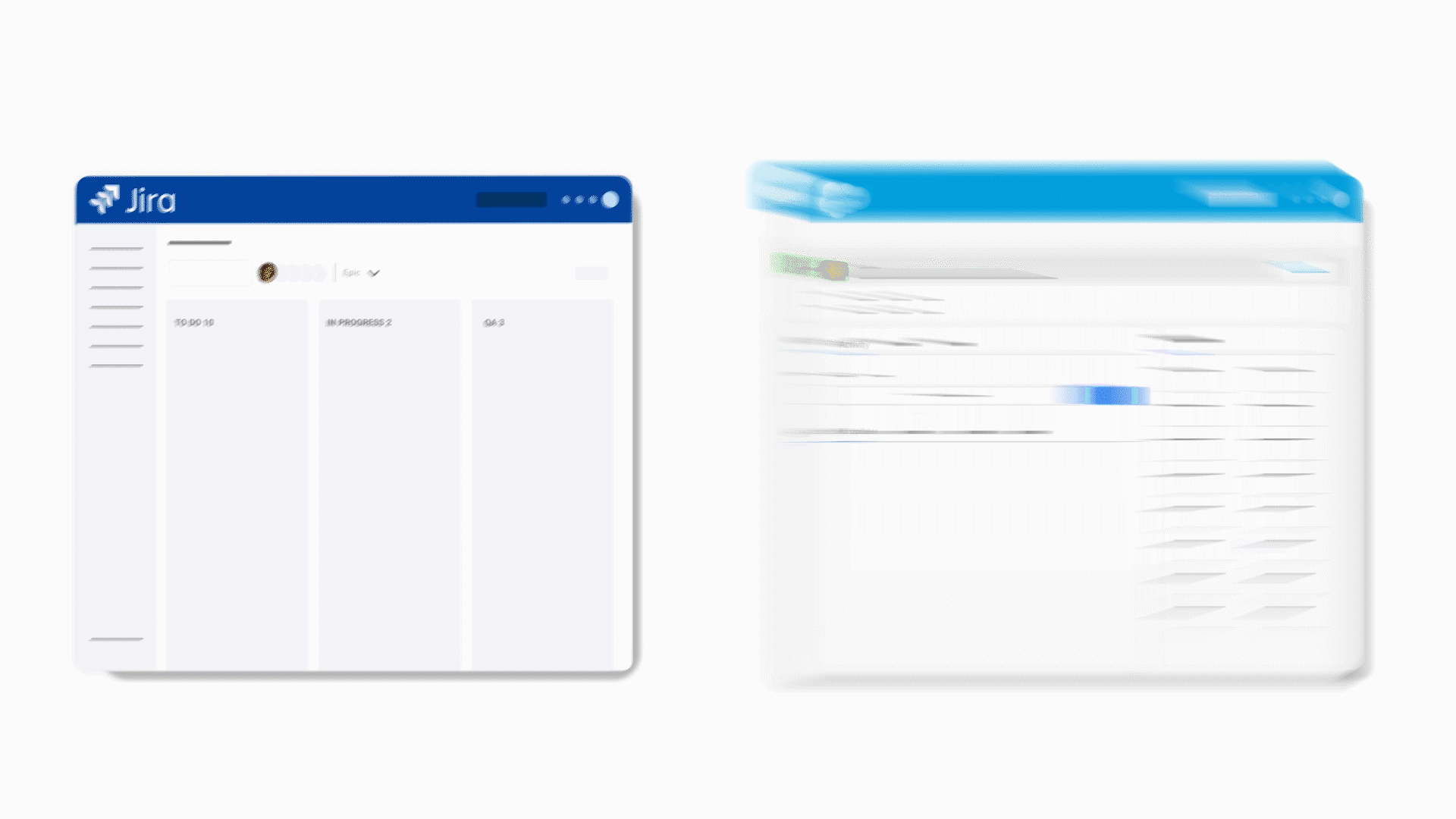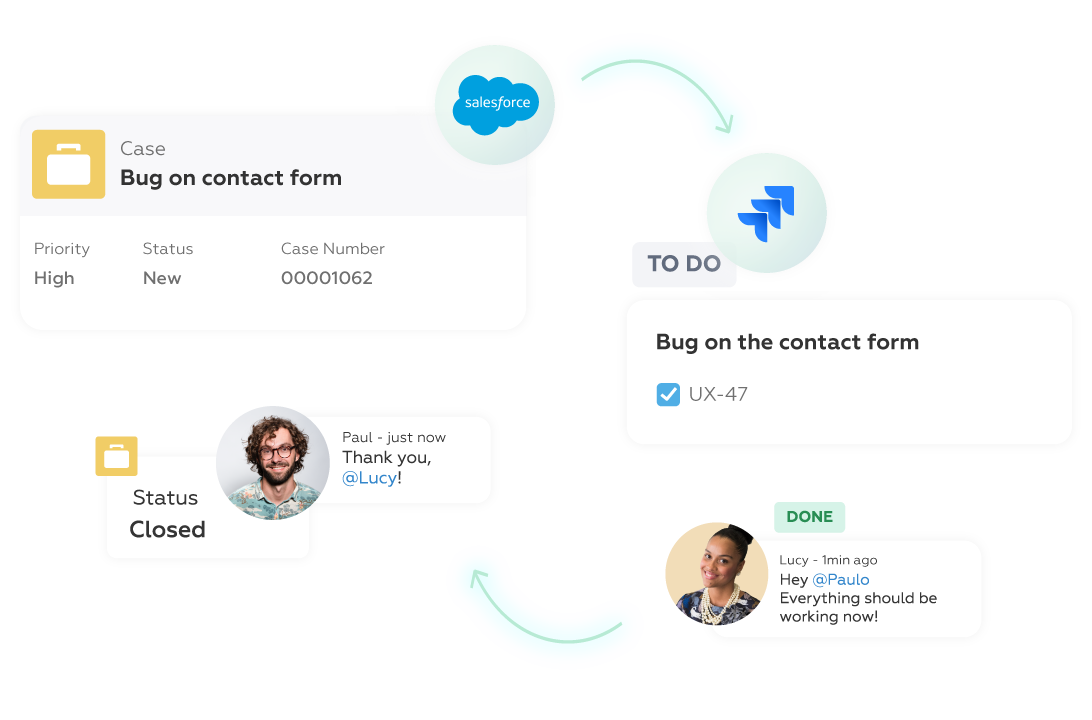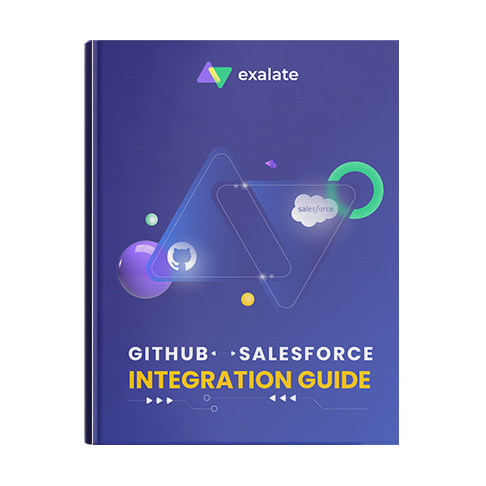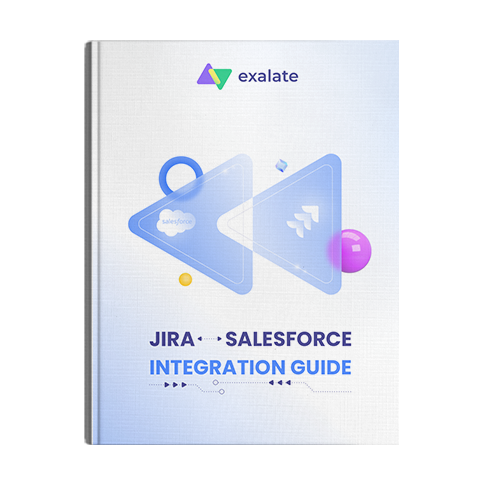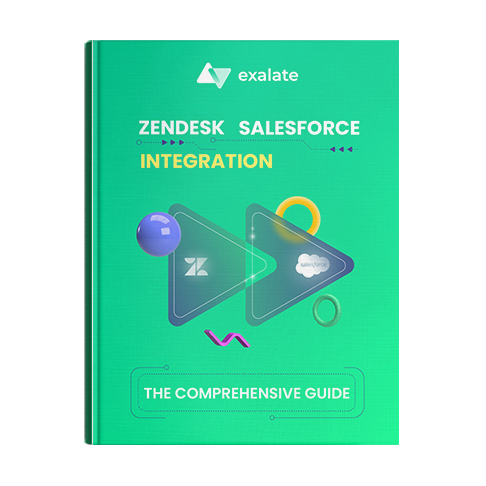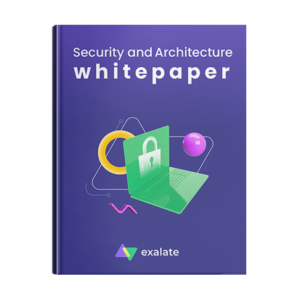Connect Salesforce With Your Favorite Tools
Integrate Salesforce with Jira, ServiceNow, Zendesk, Github, Azure DevOps and more.
Experience a frictionless collaboration across your sales and product teams. Inside or beyond company borders.
Book a demo
Book a demo to see Exalate in action