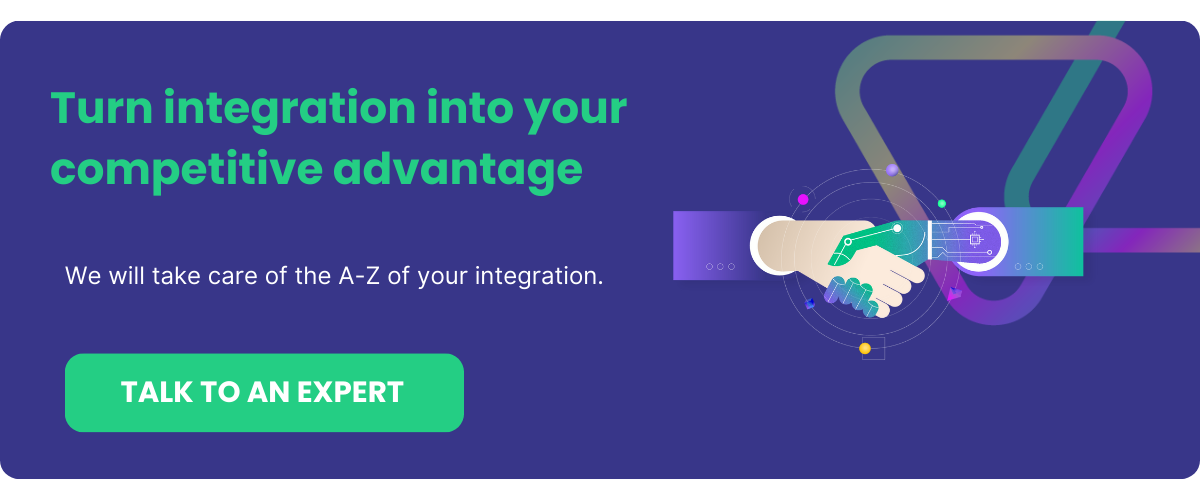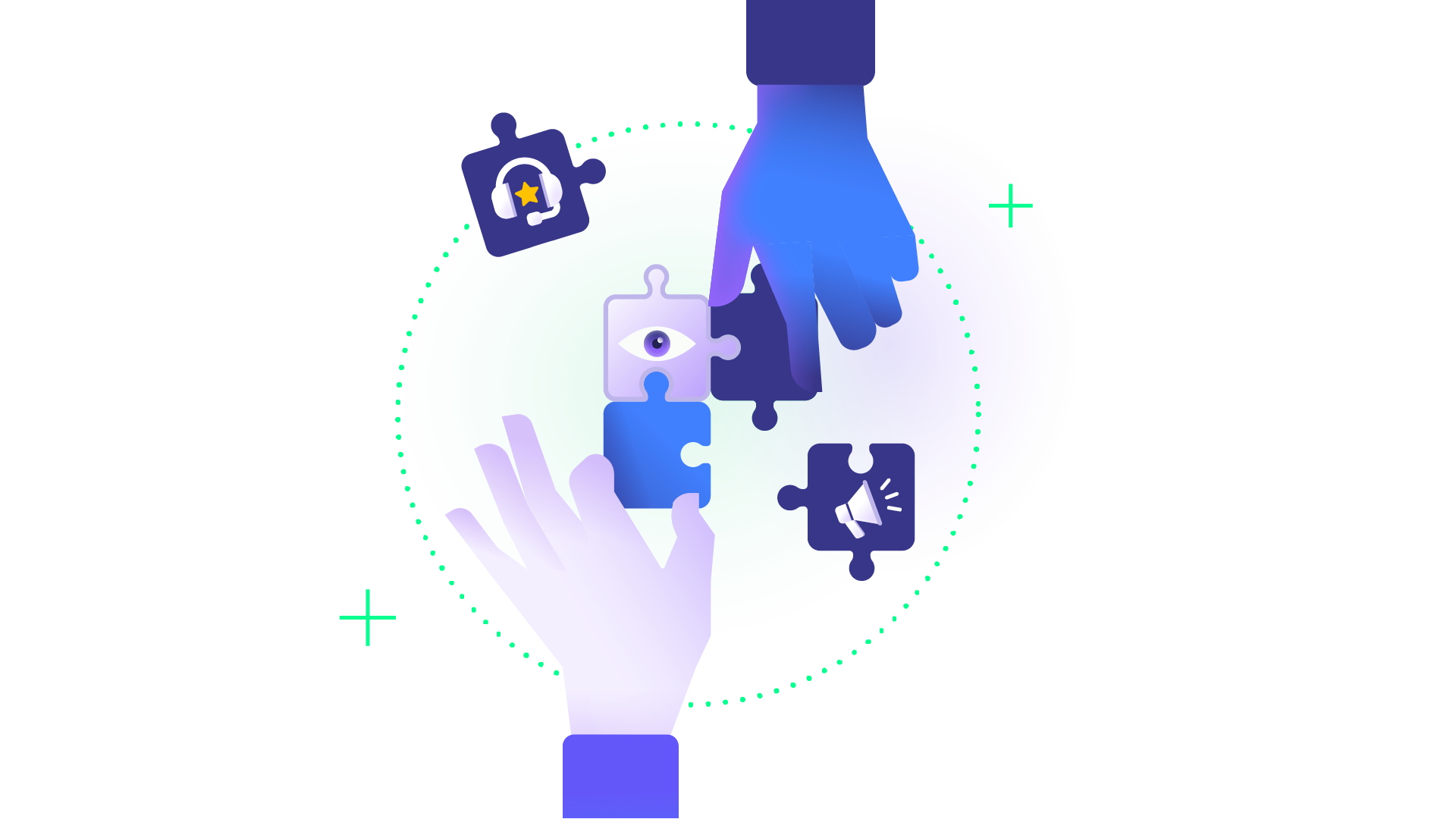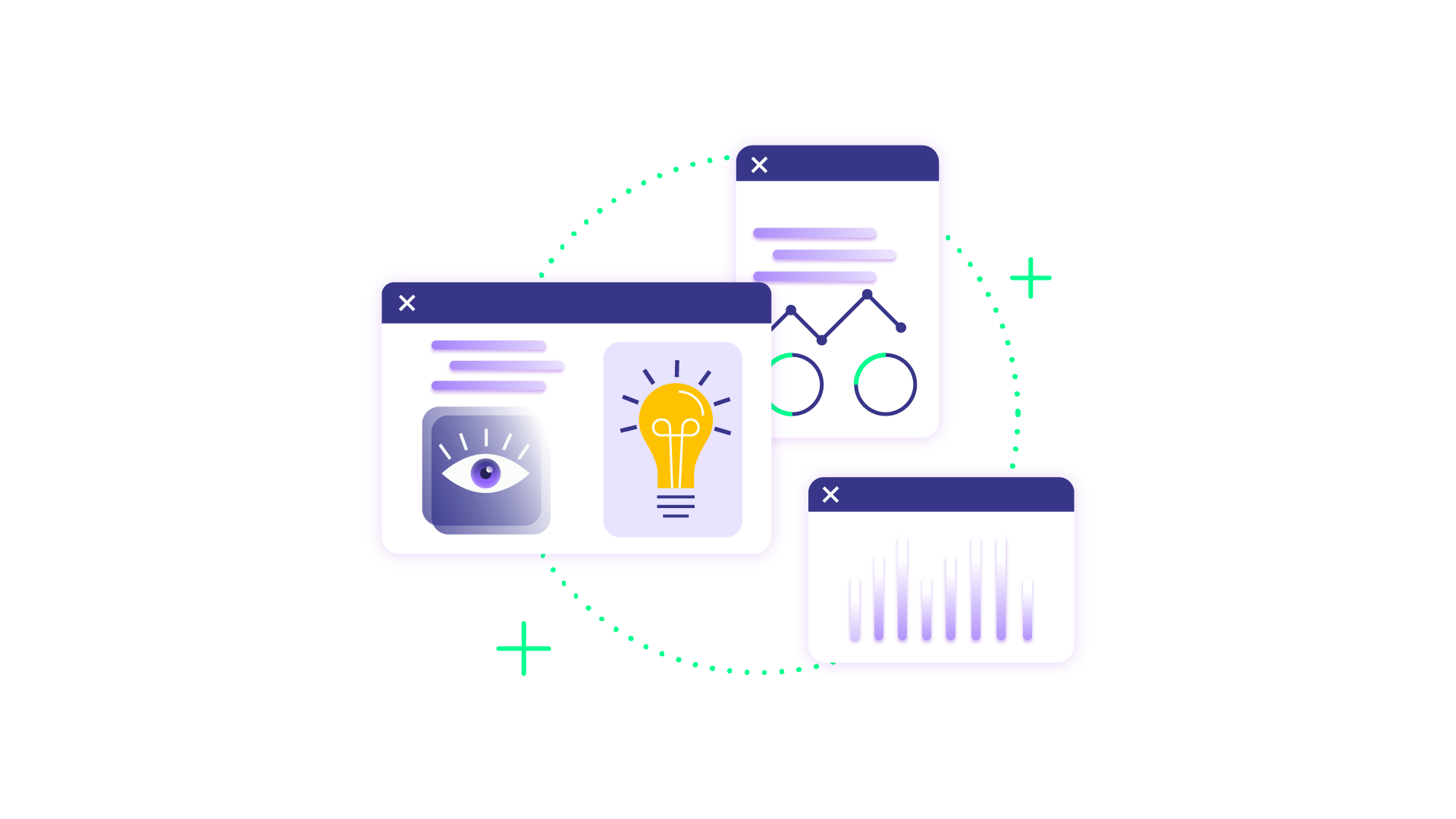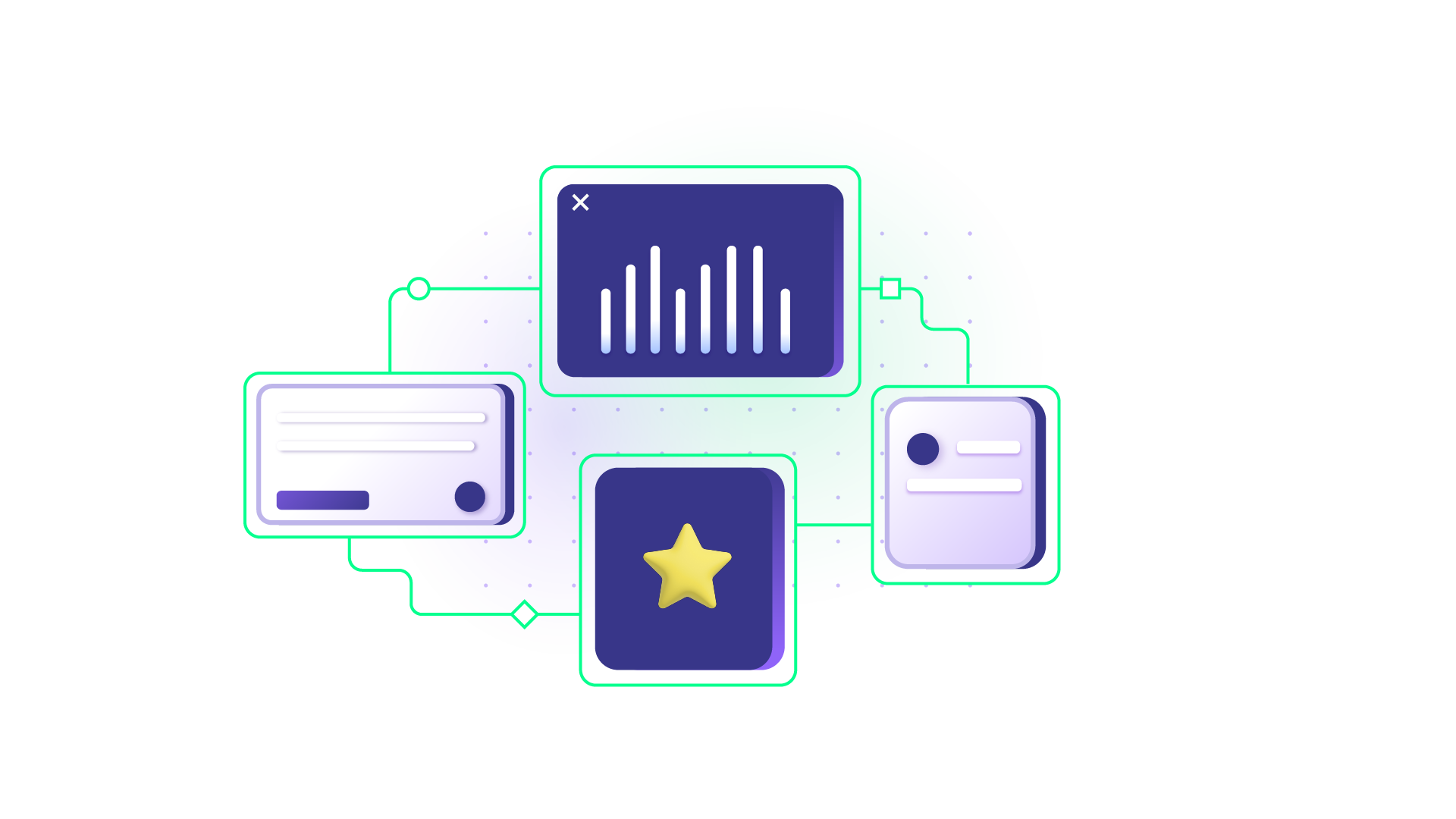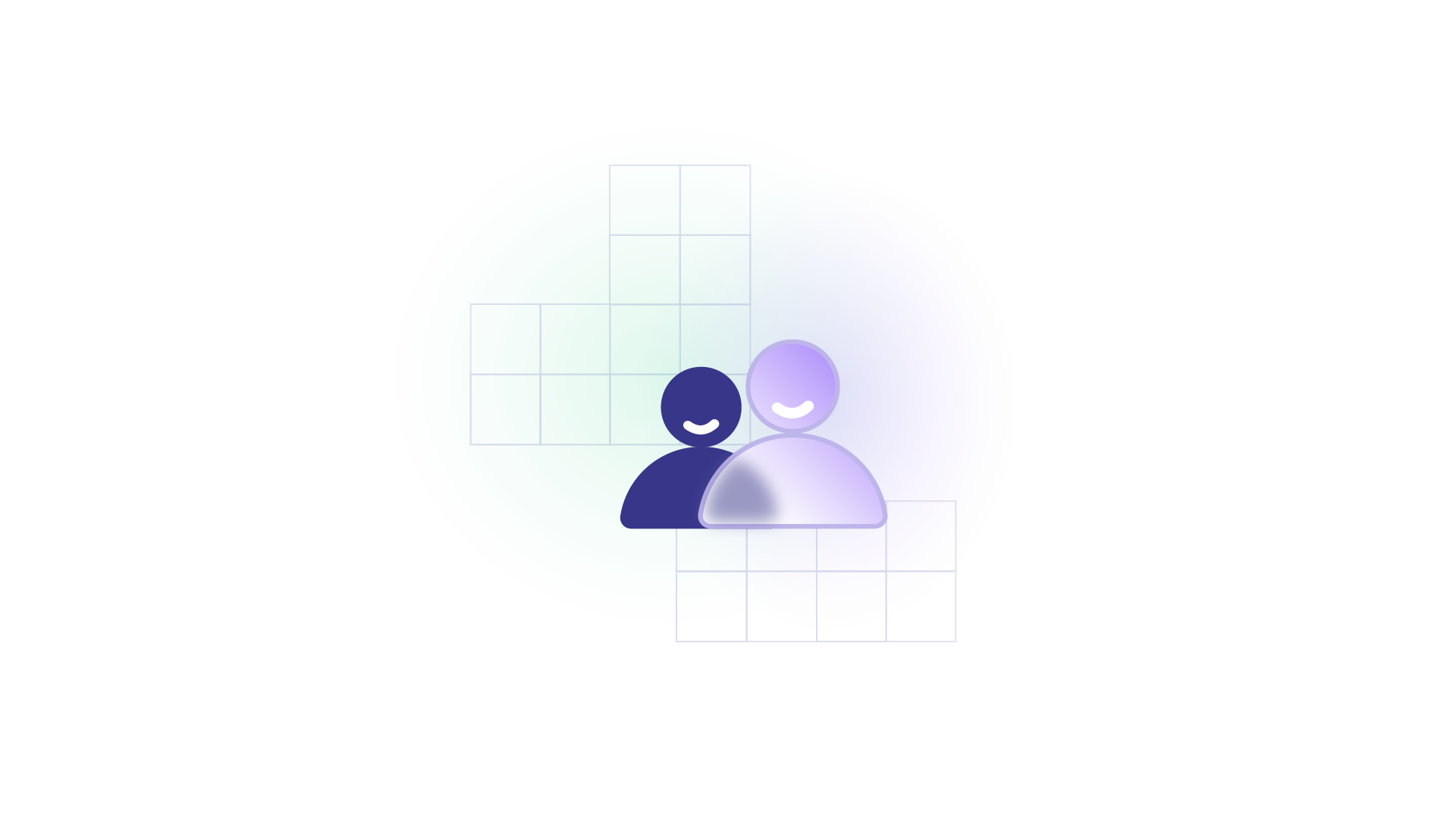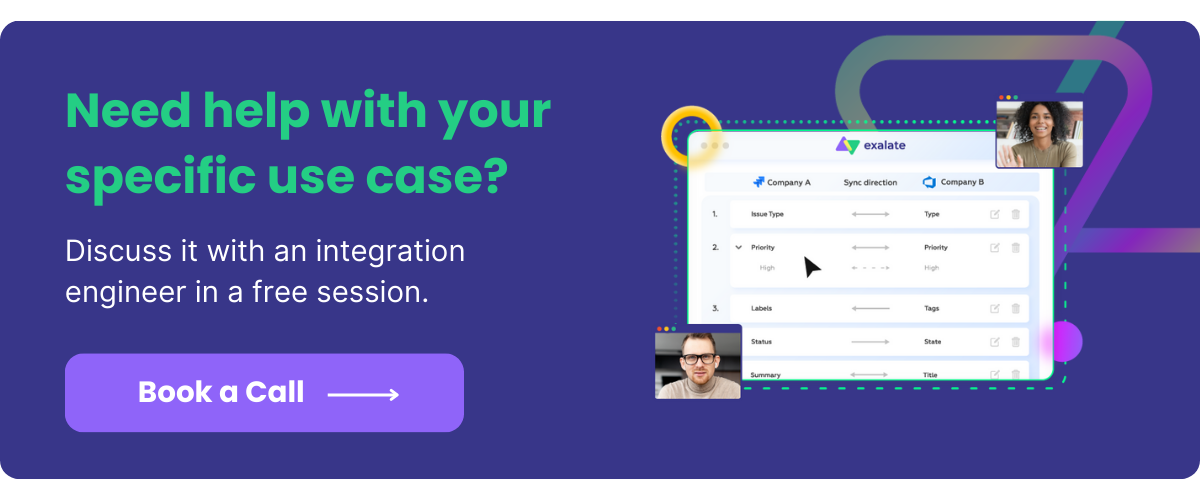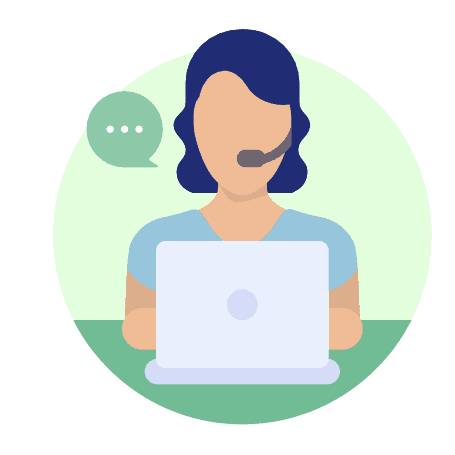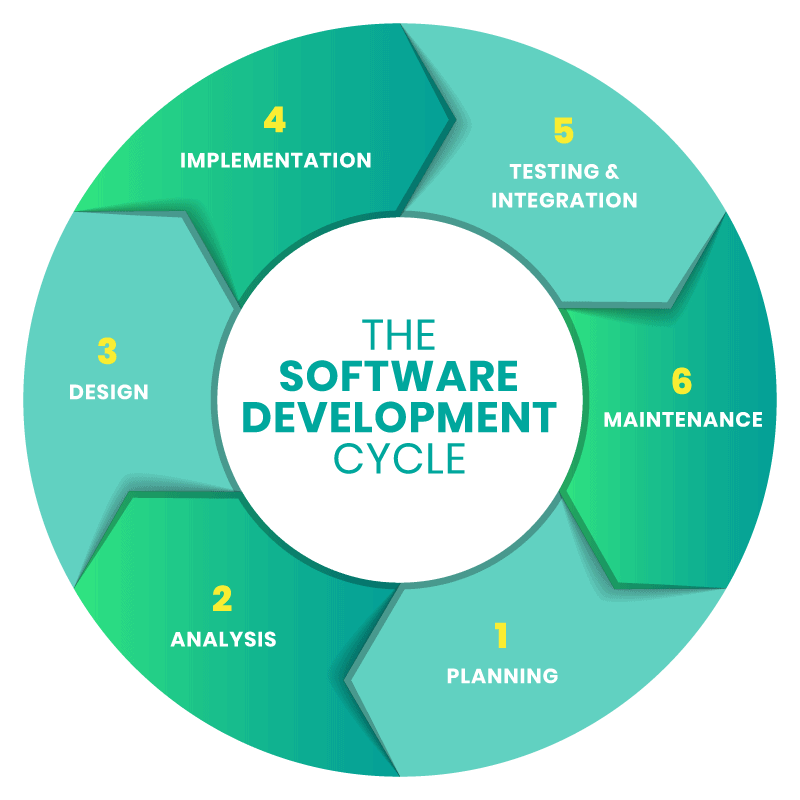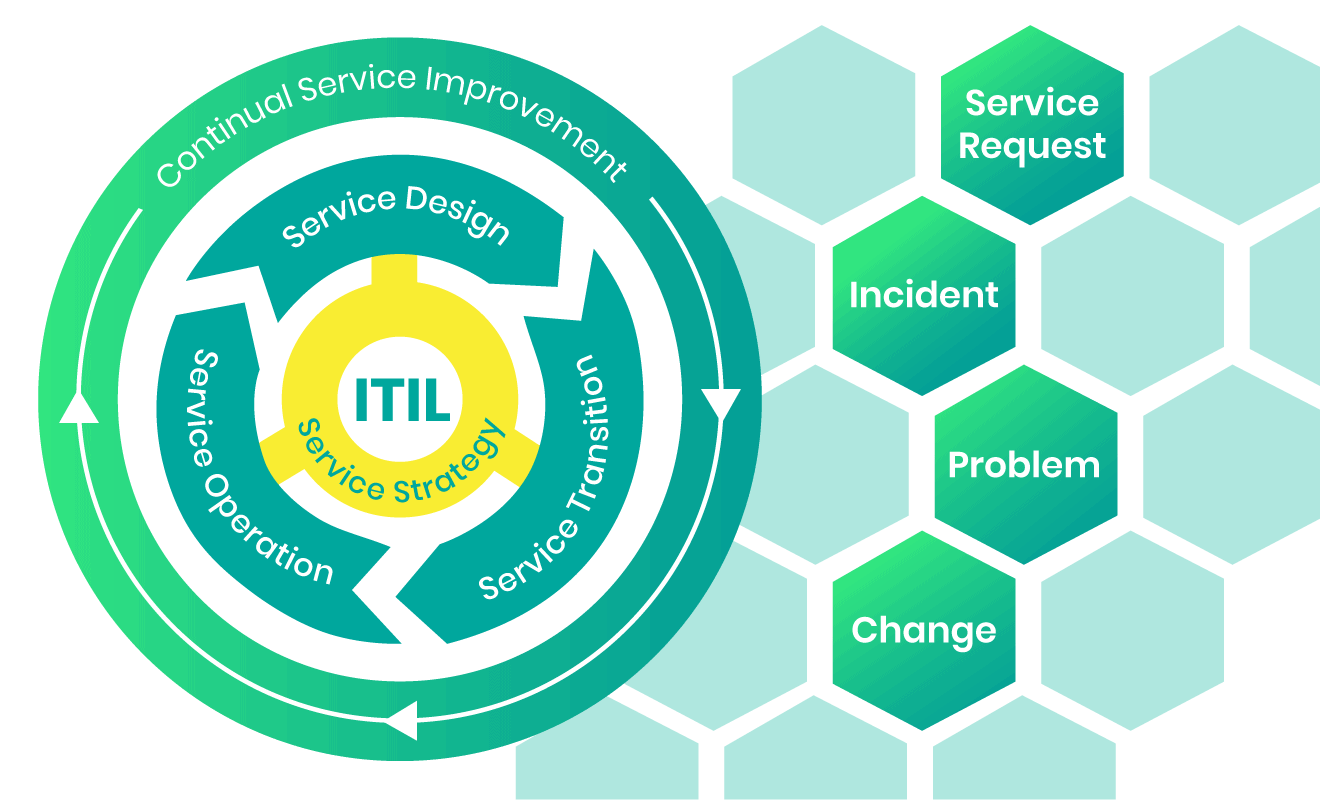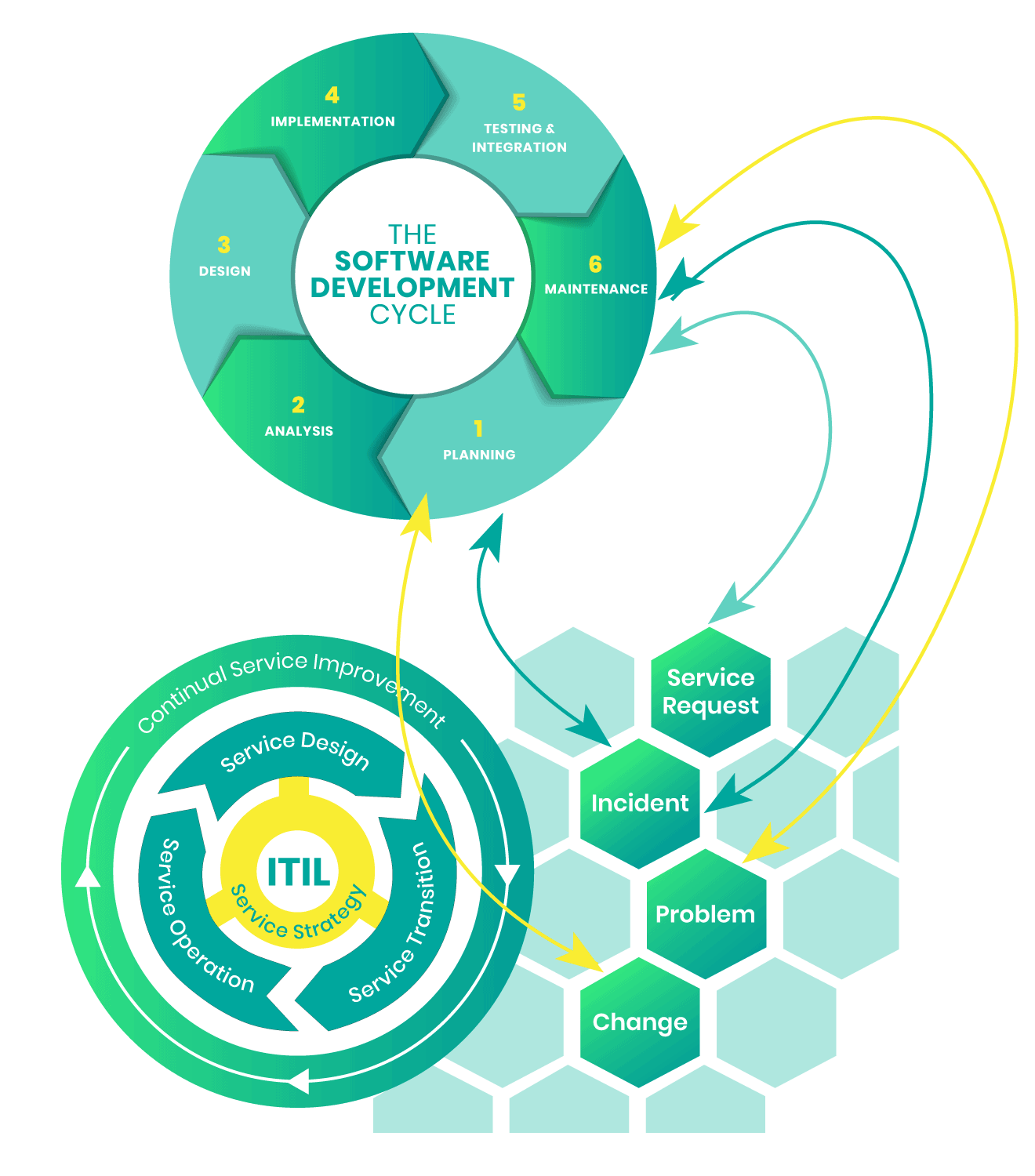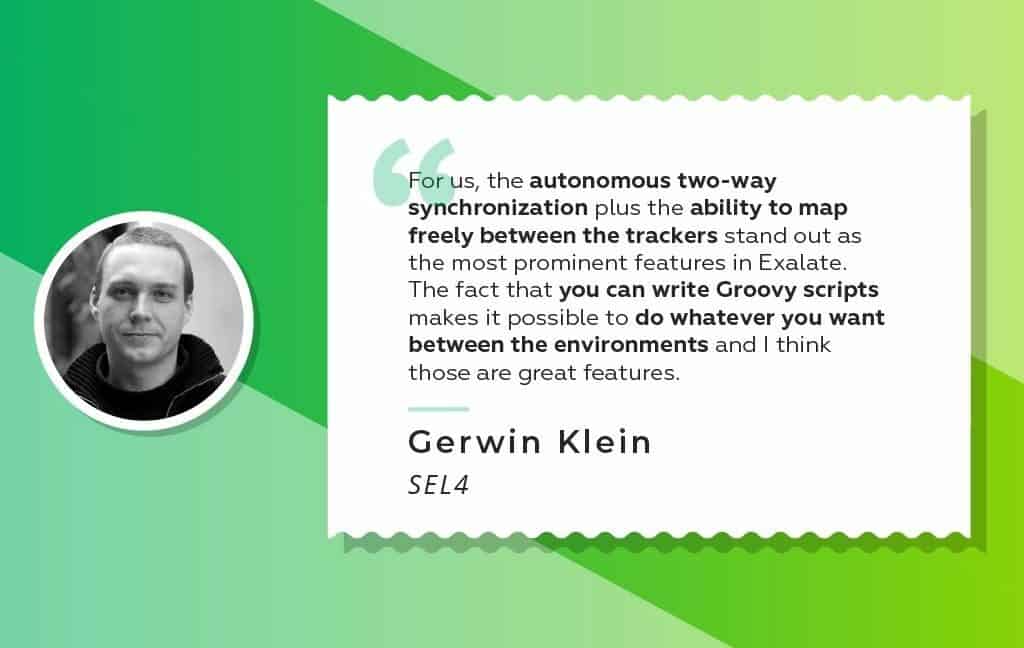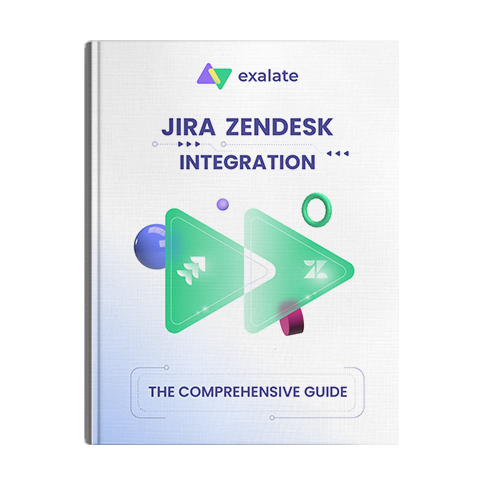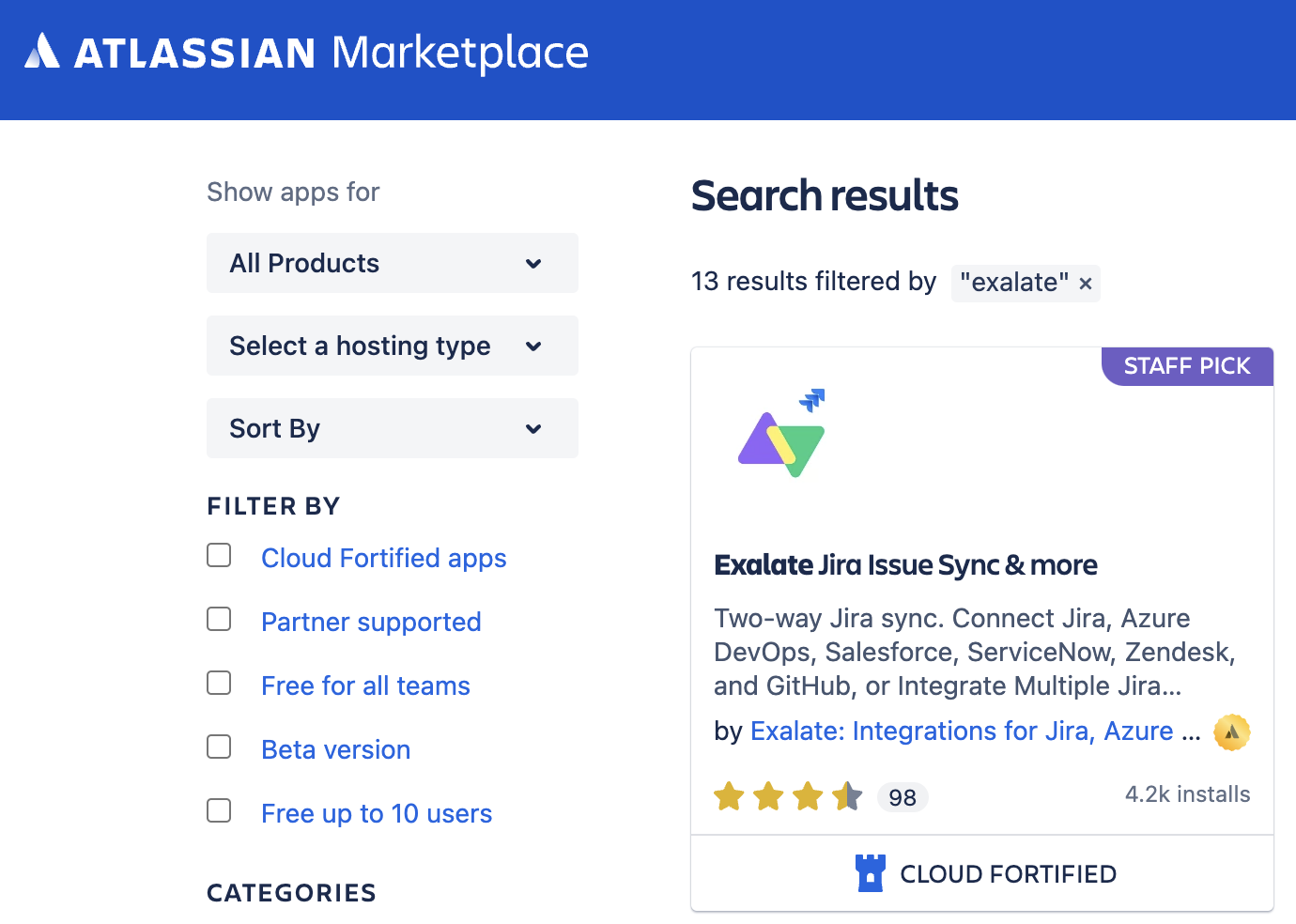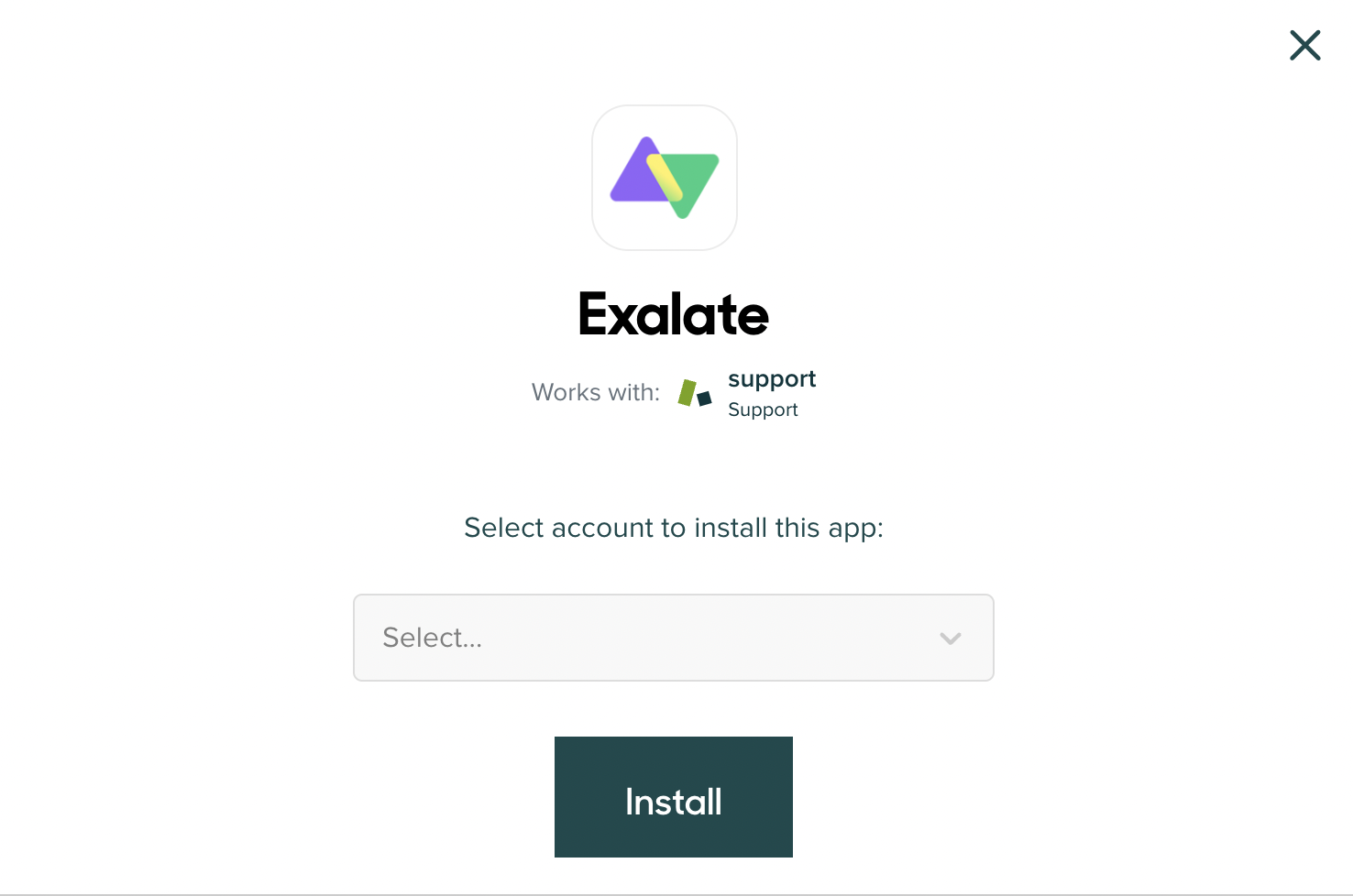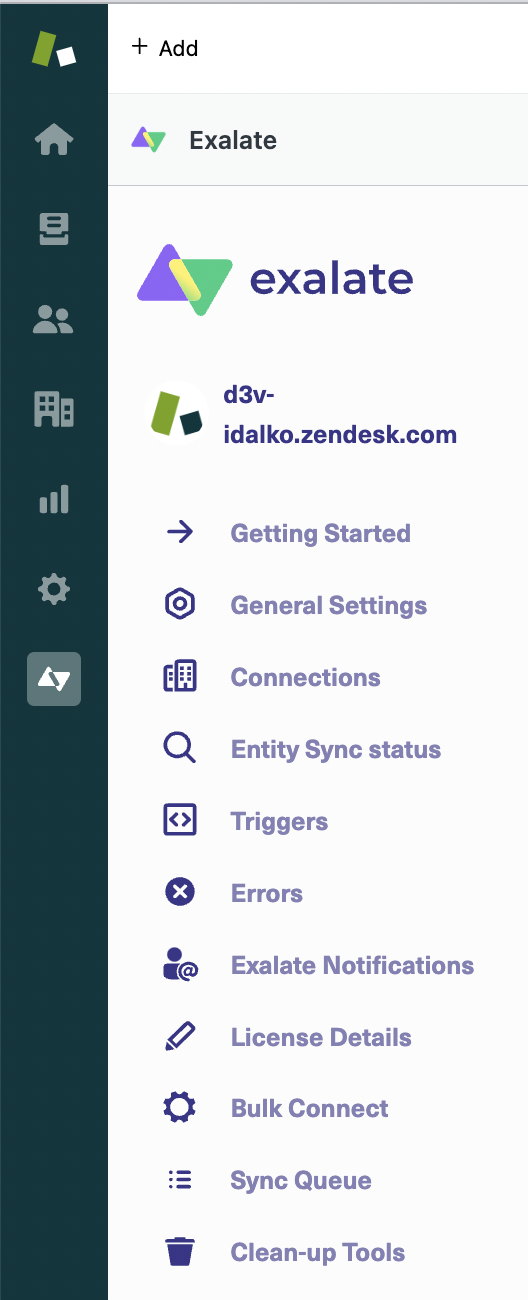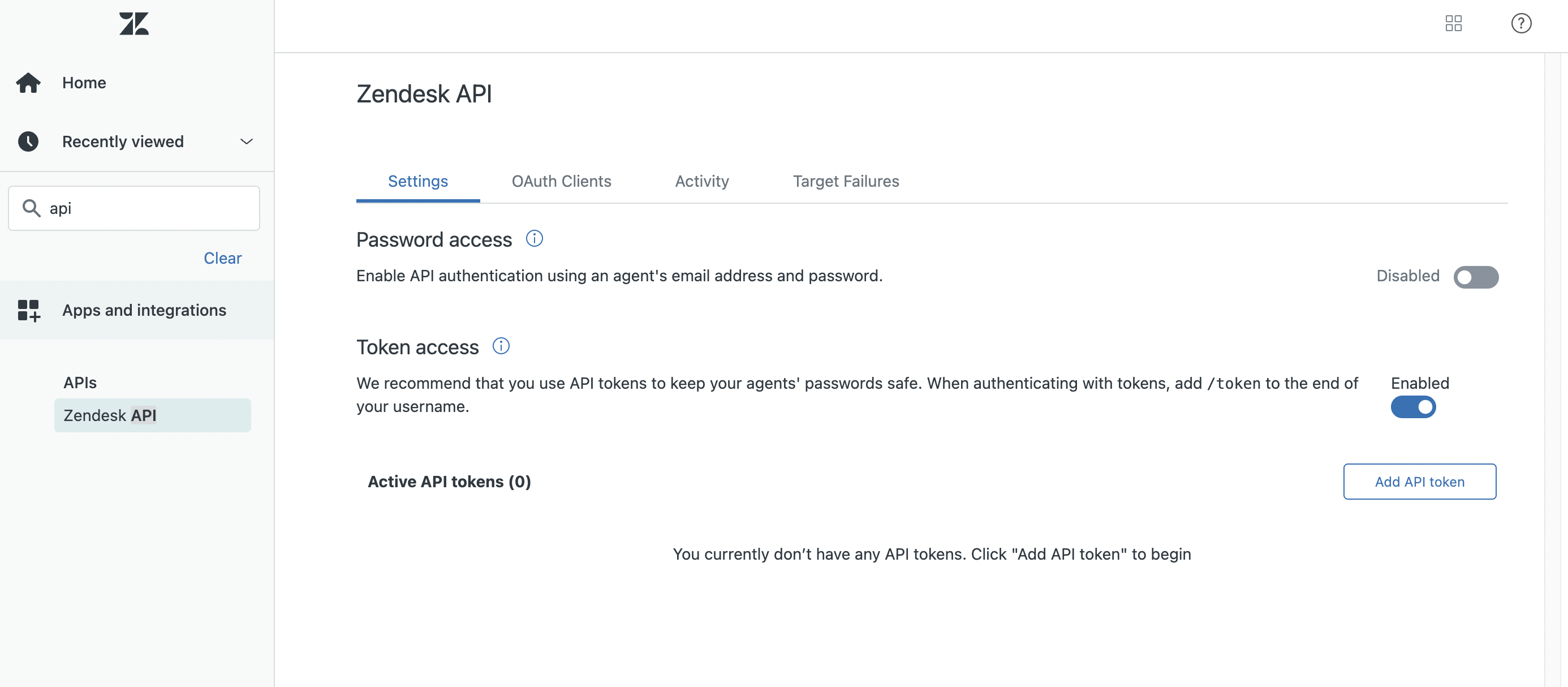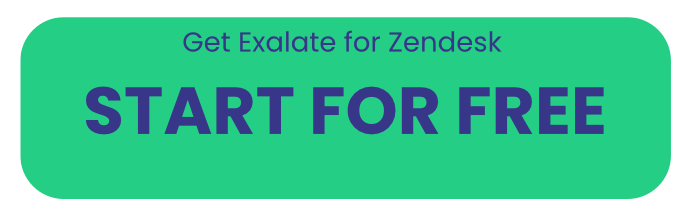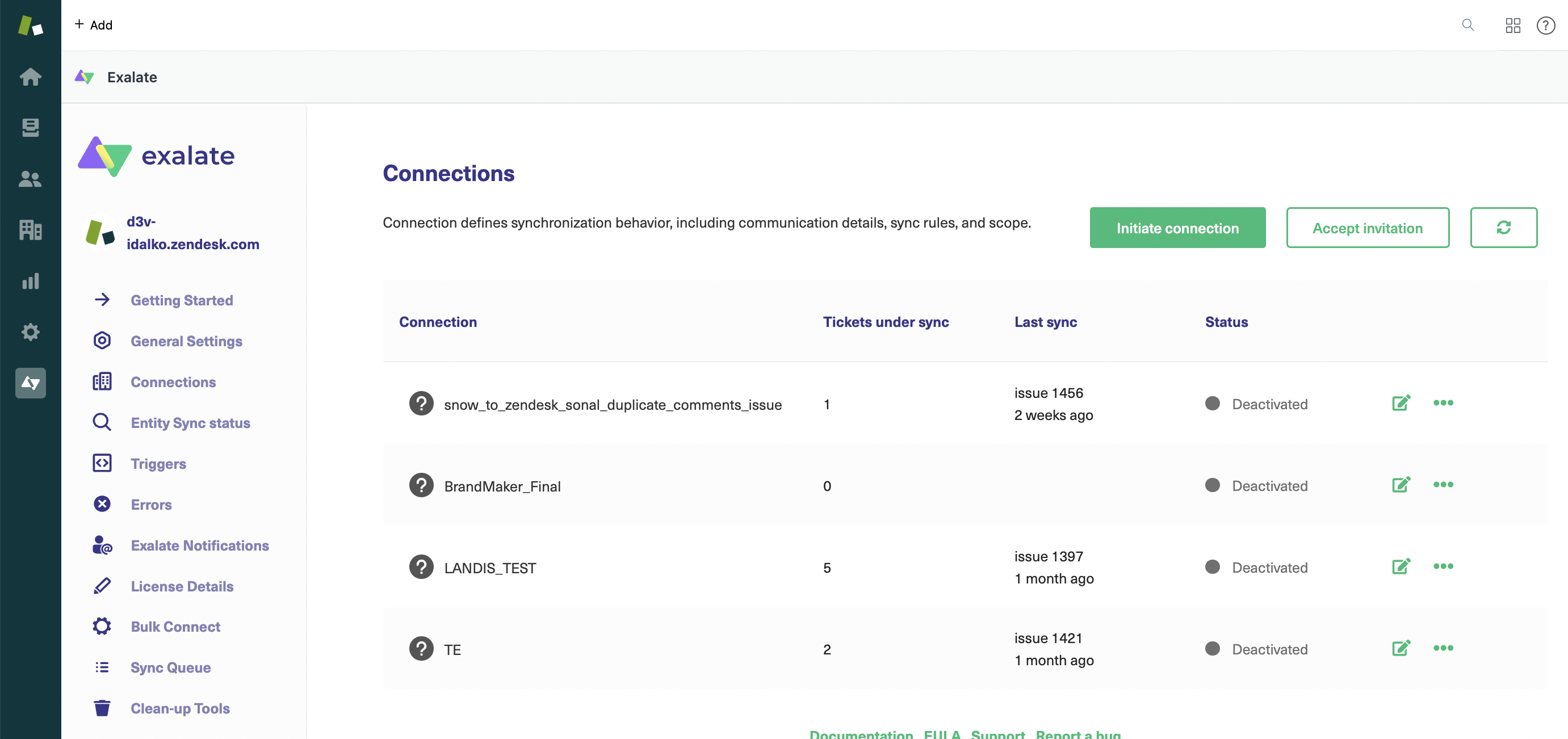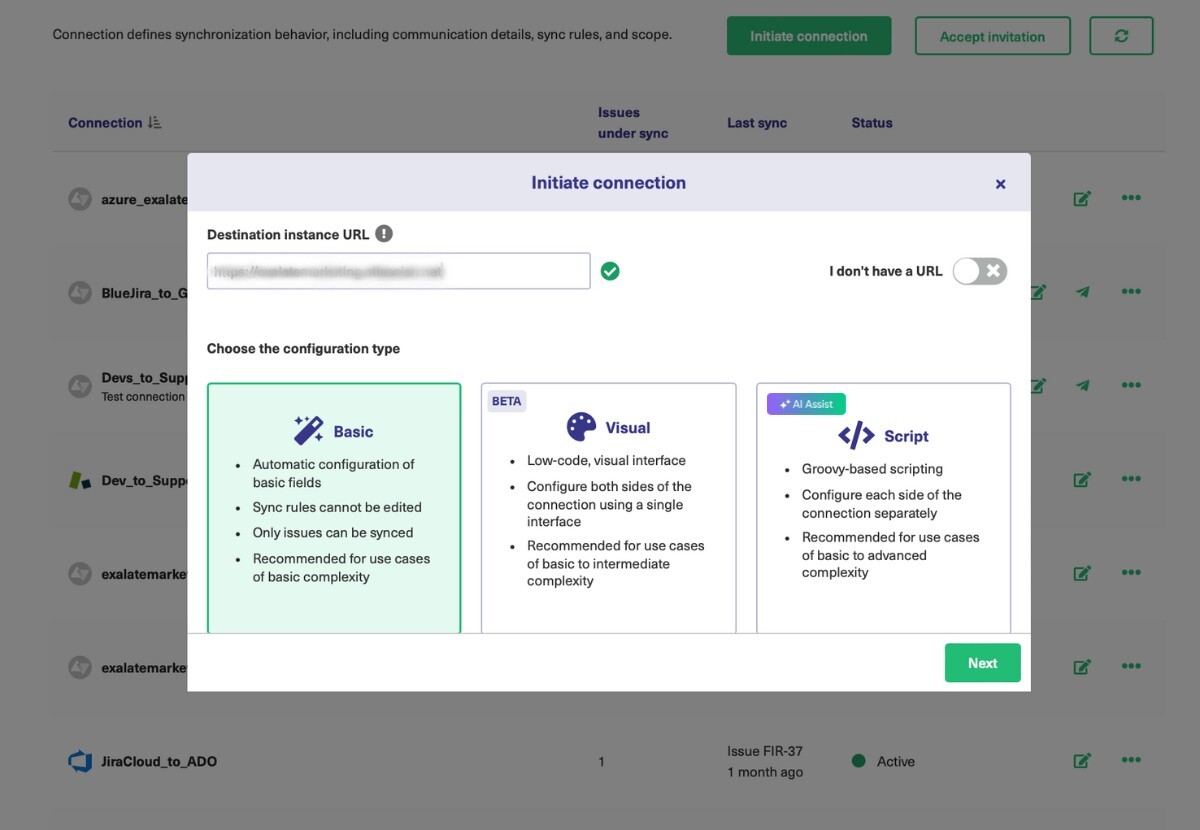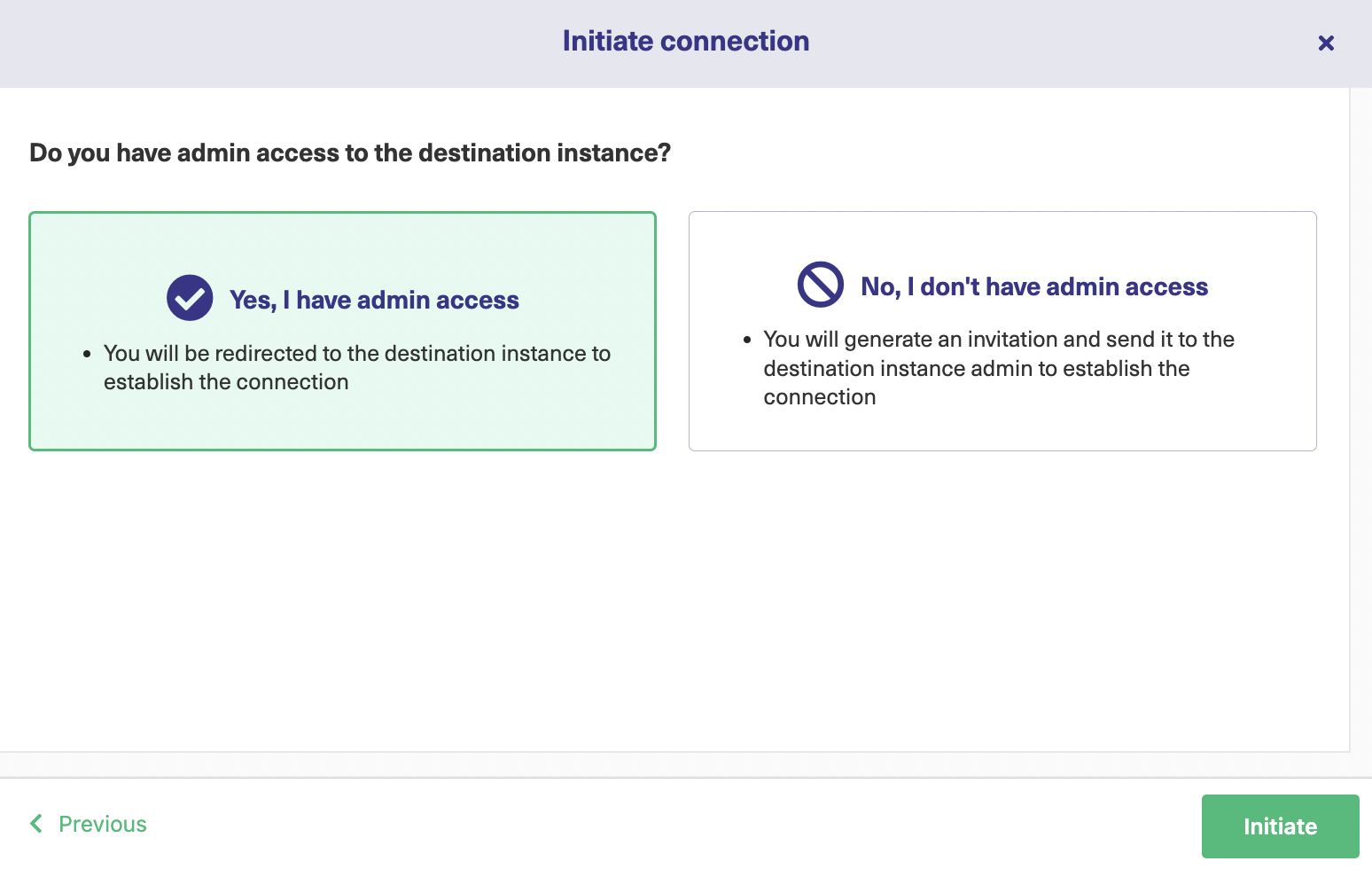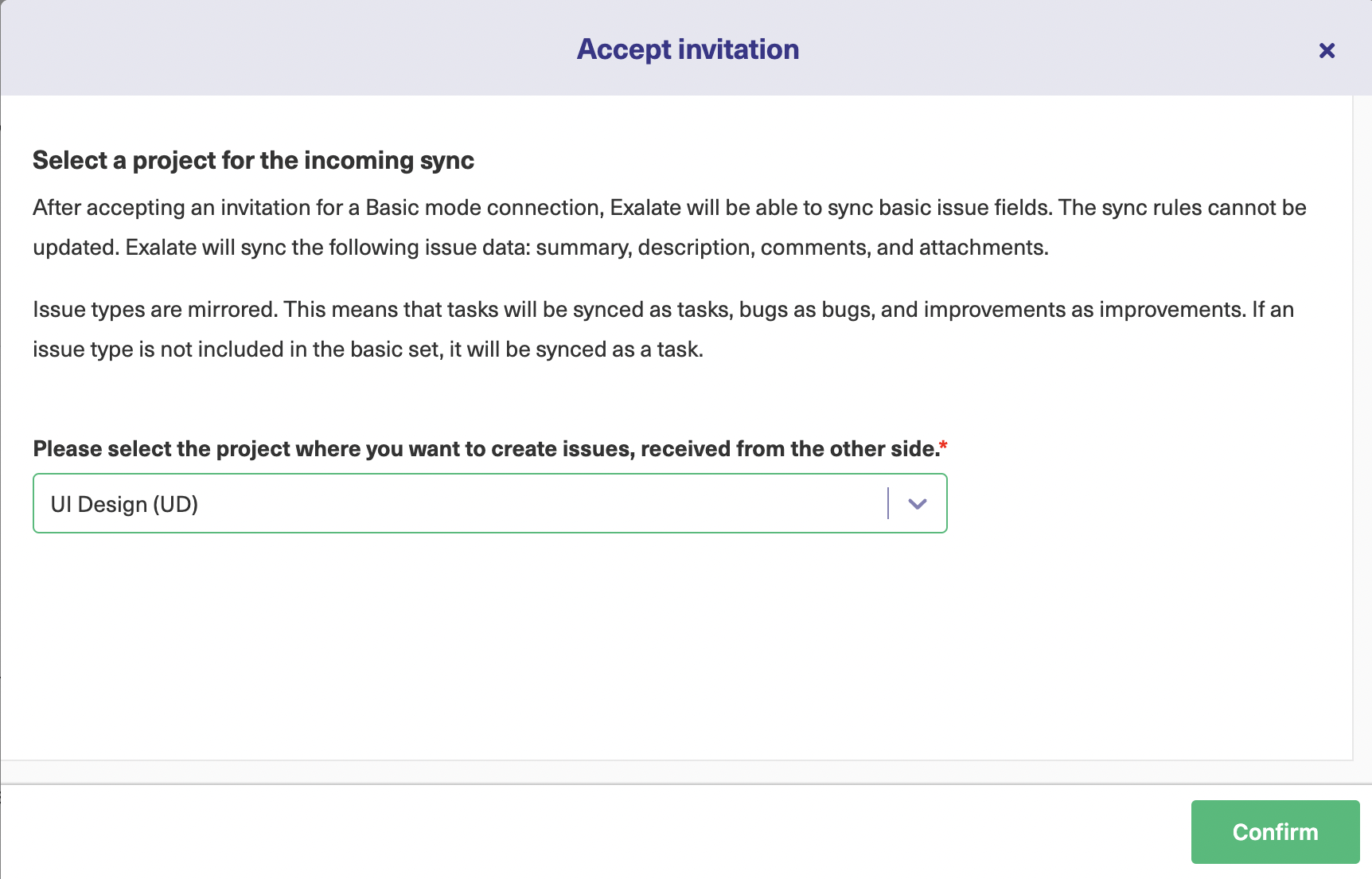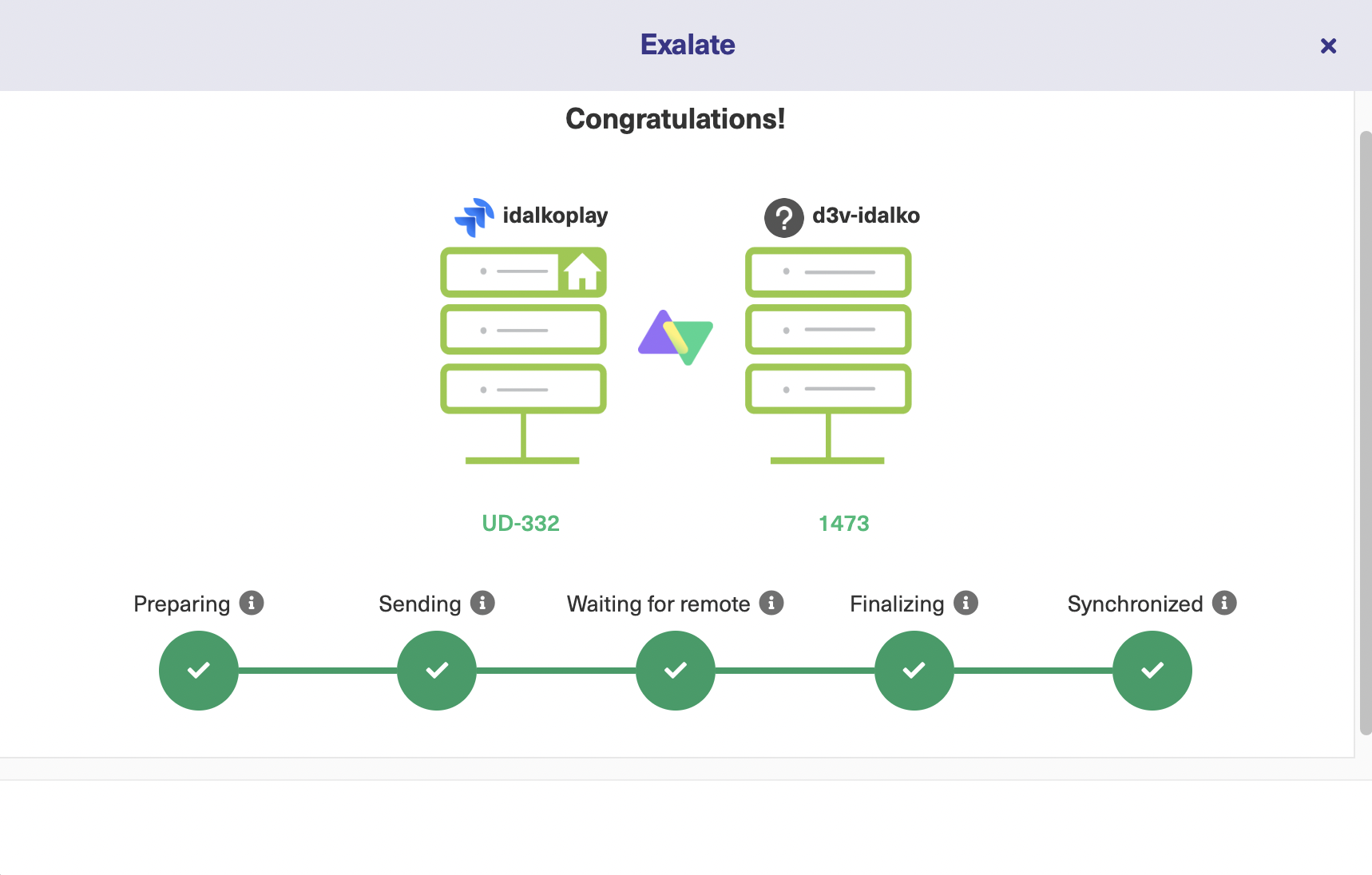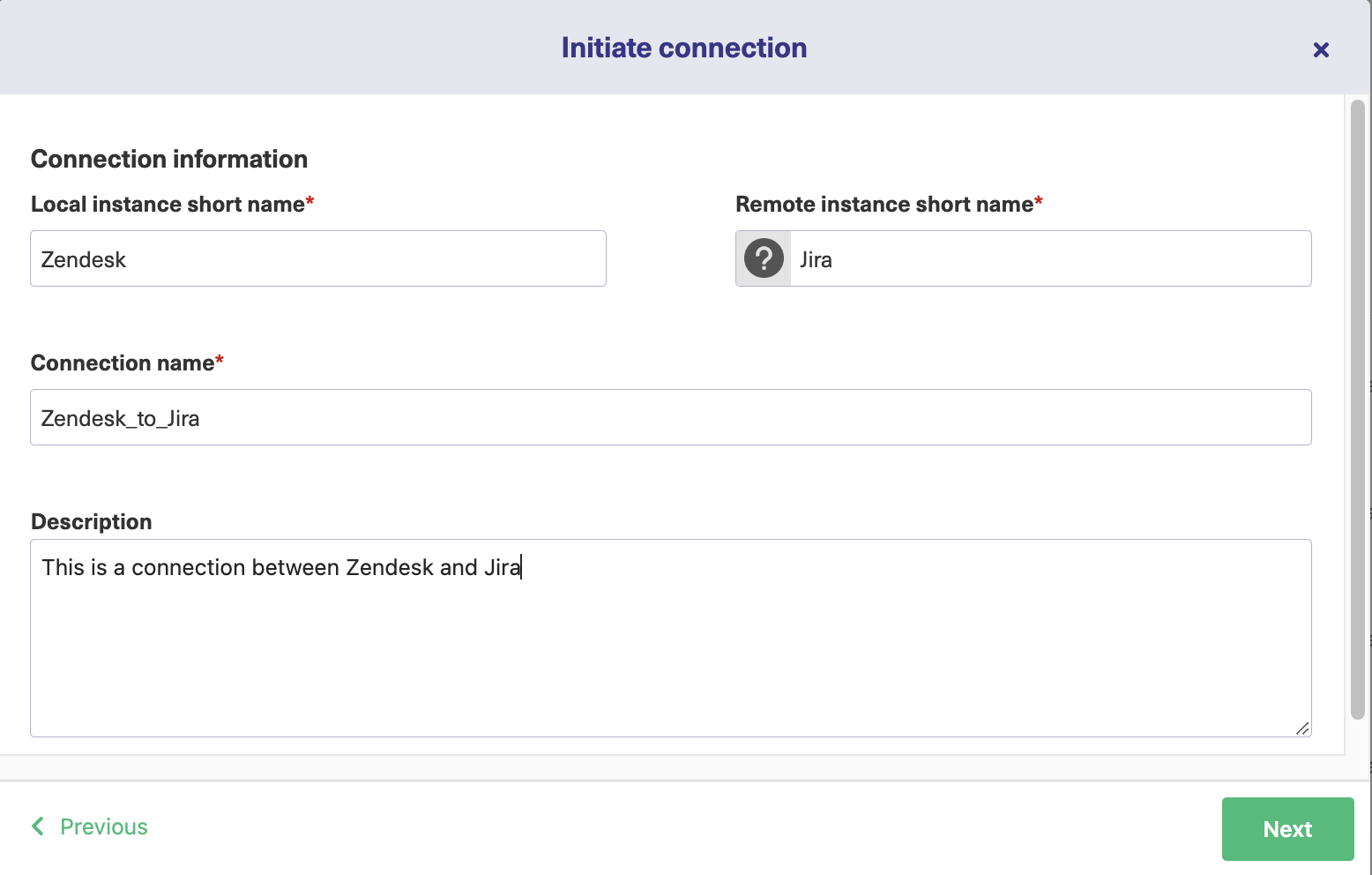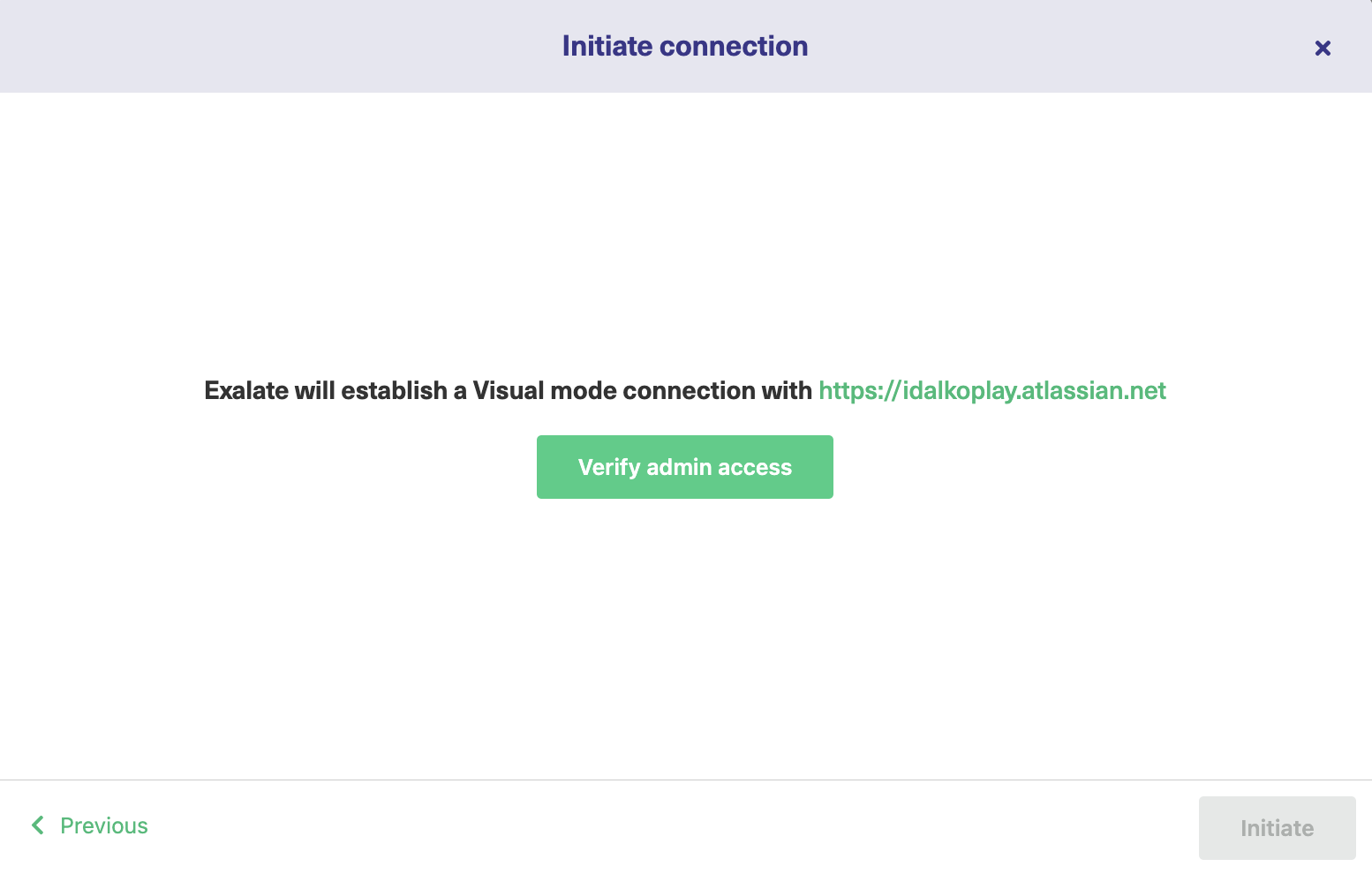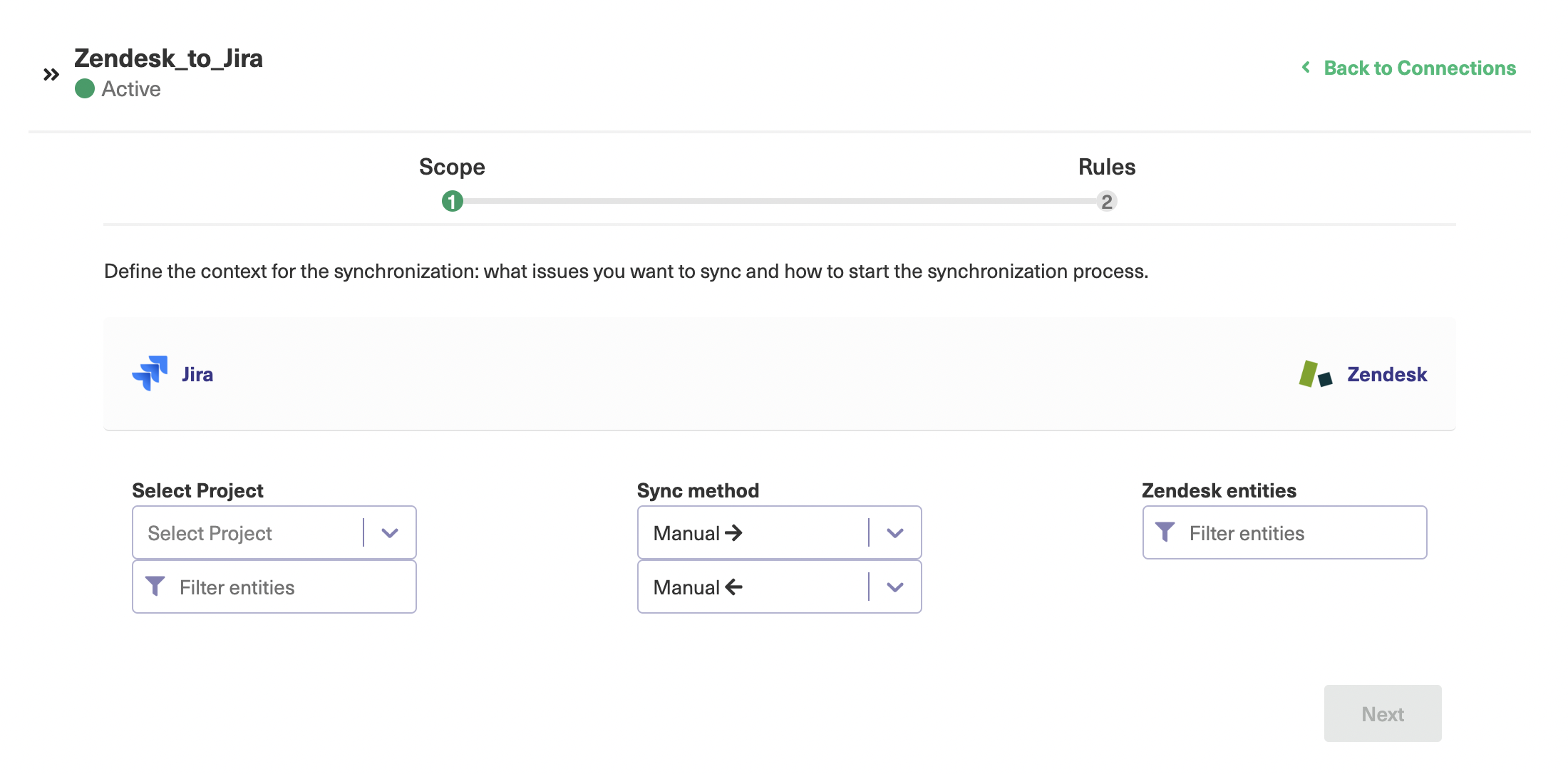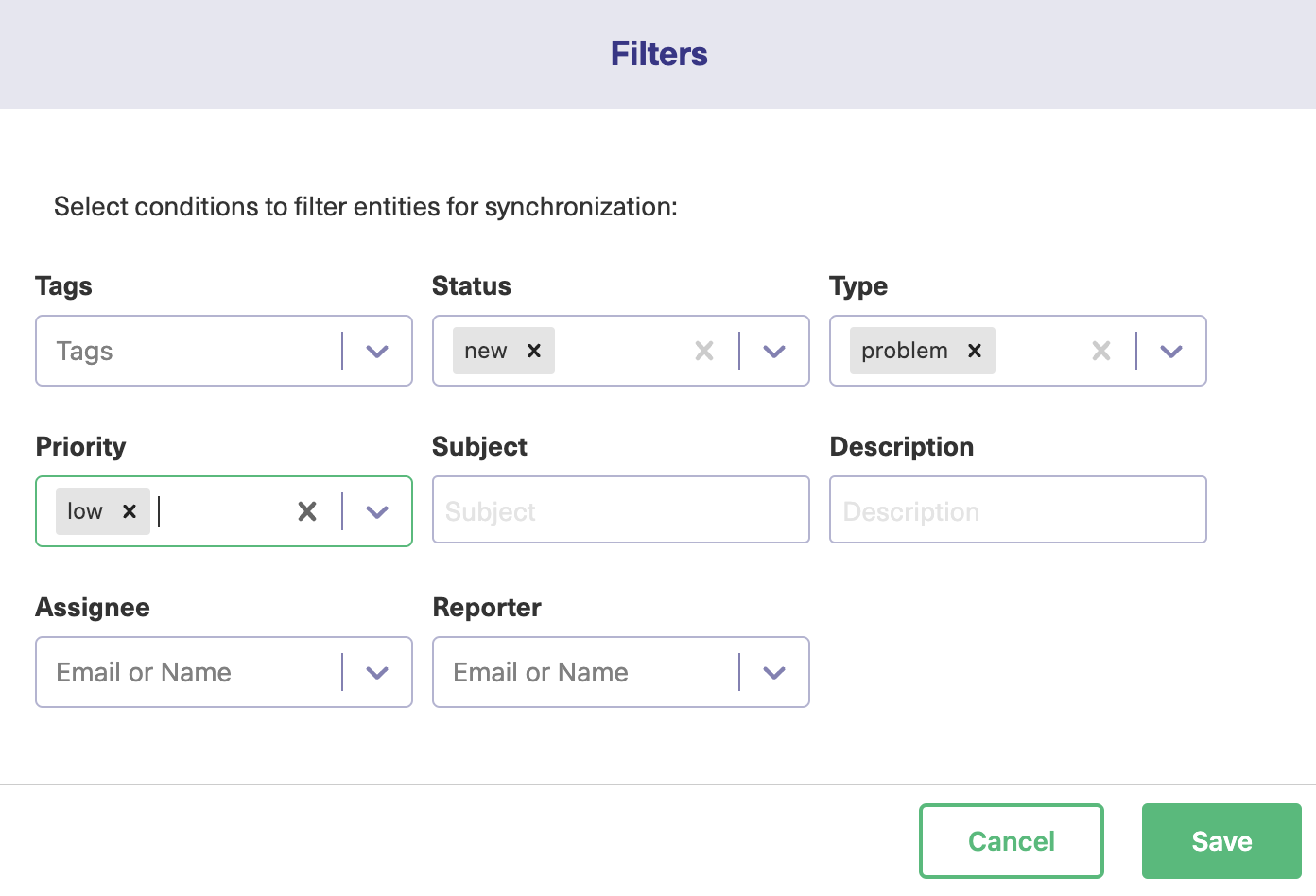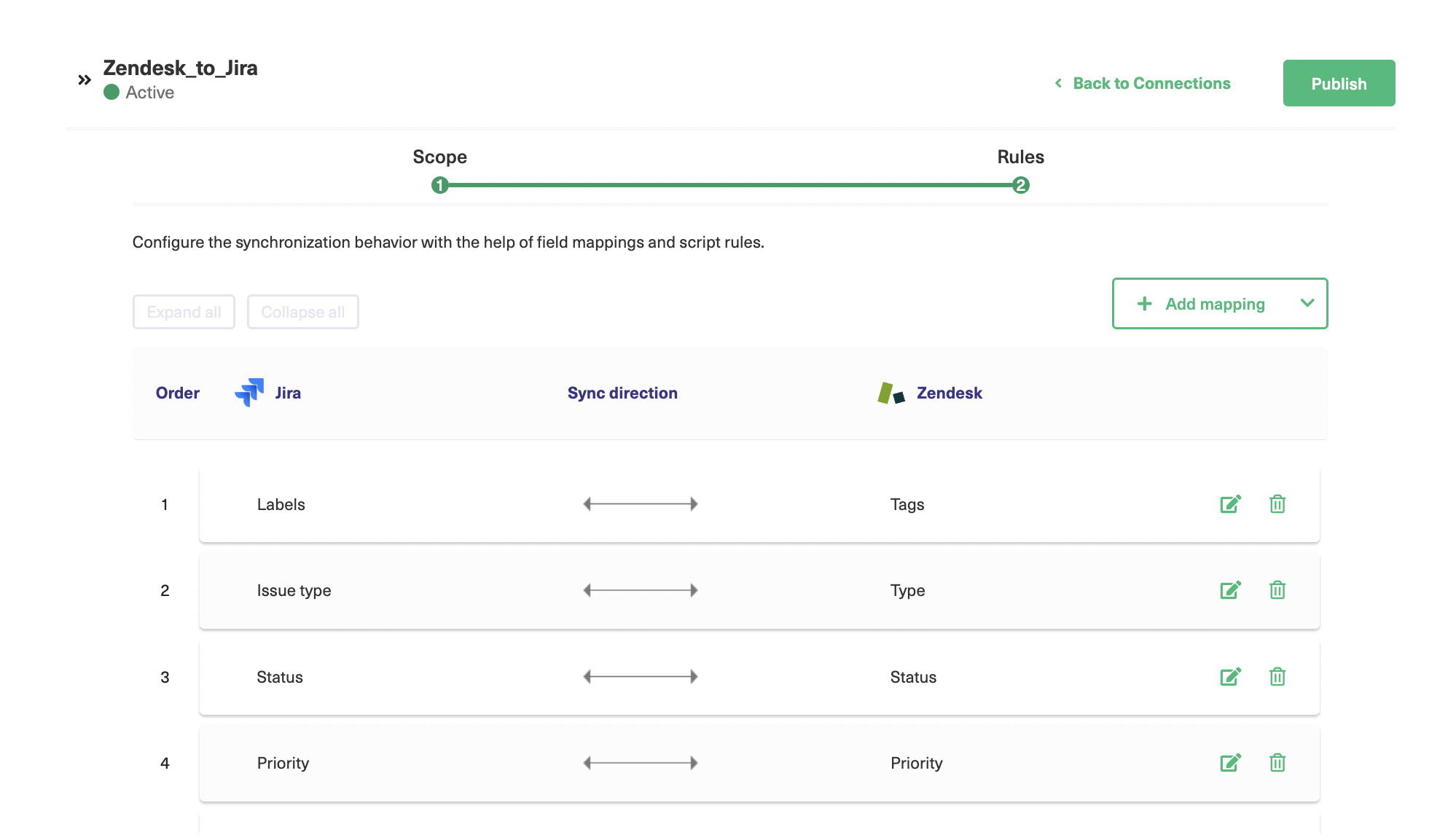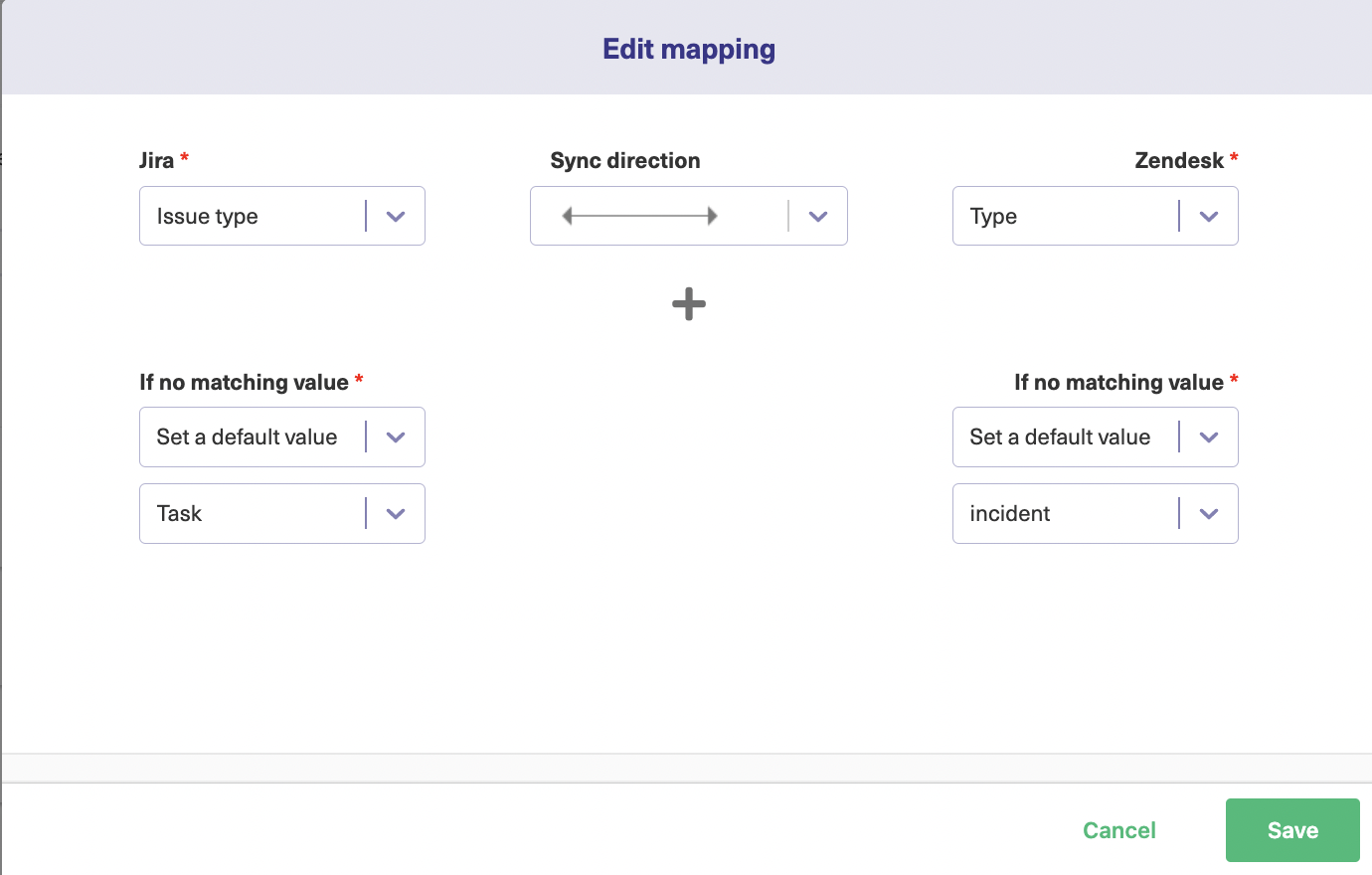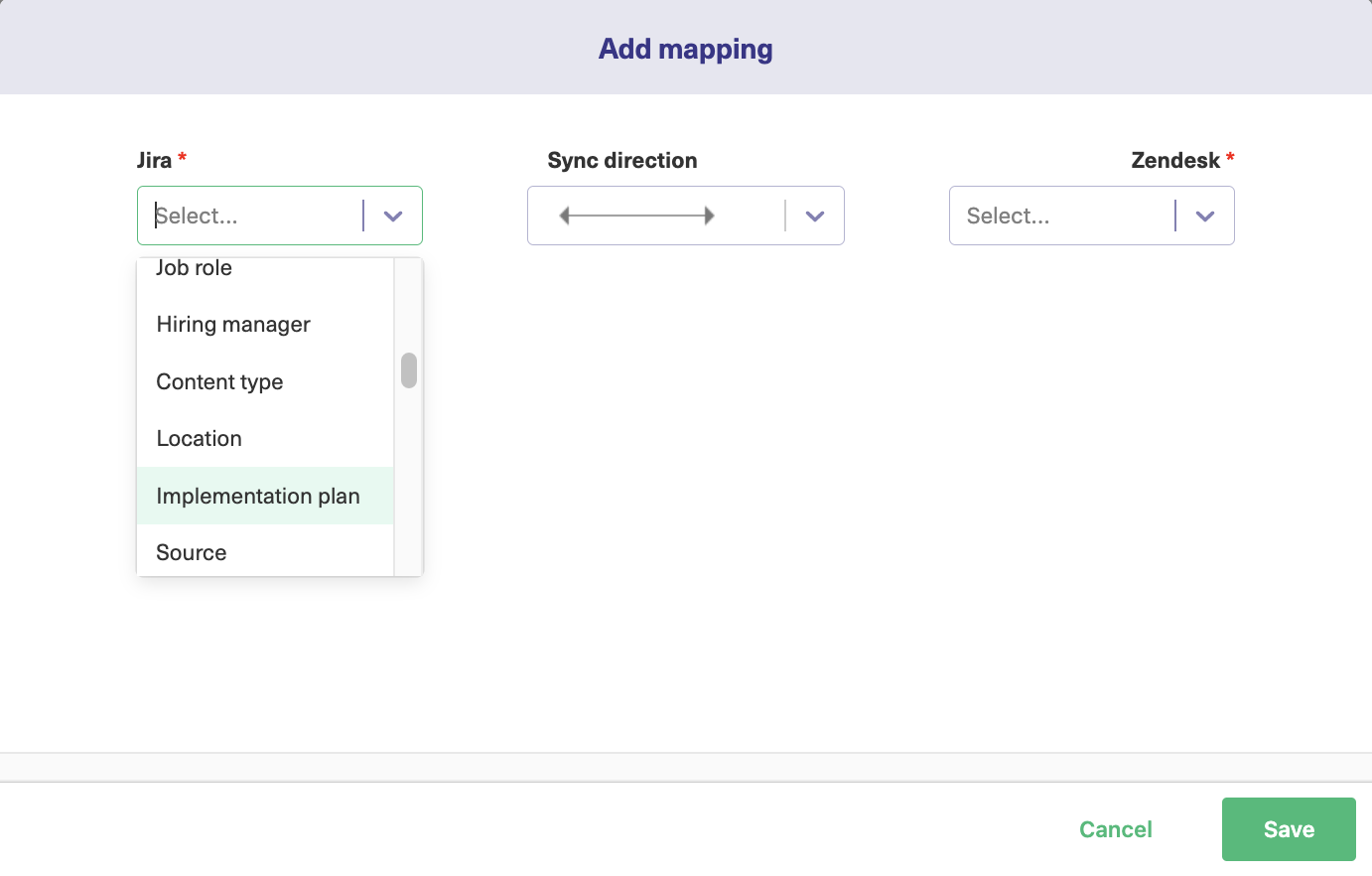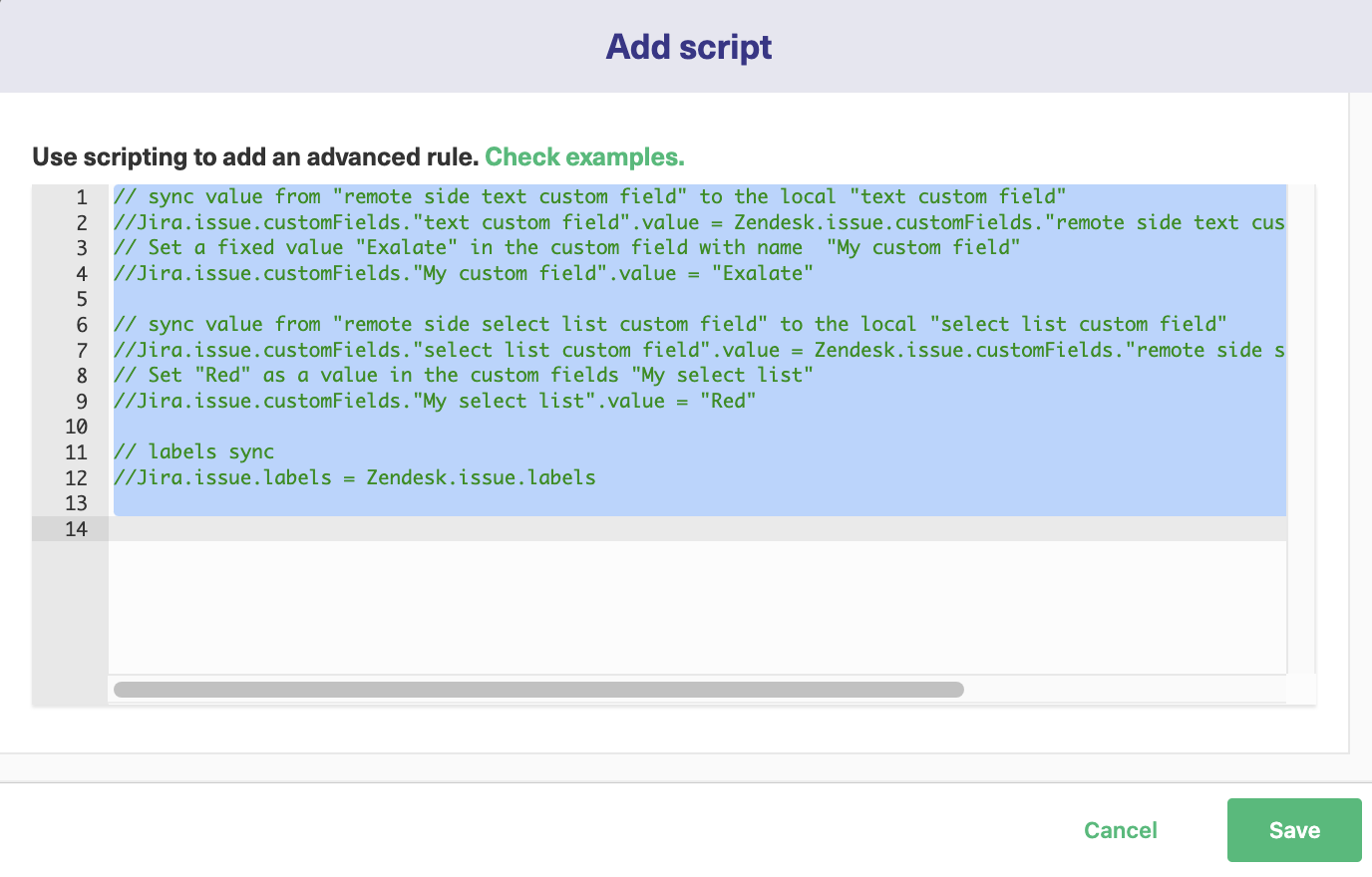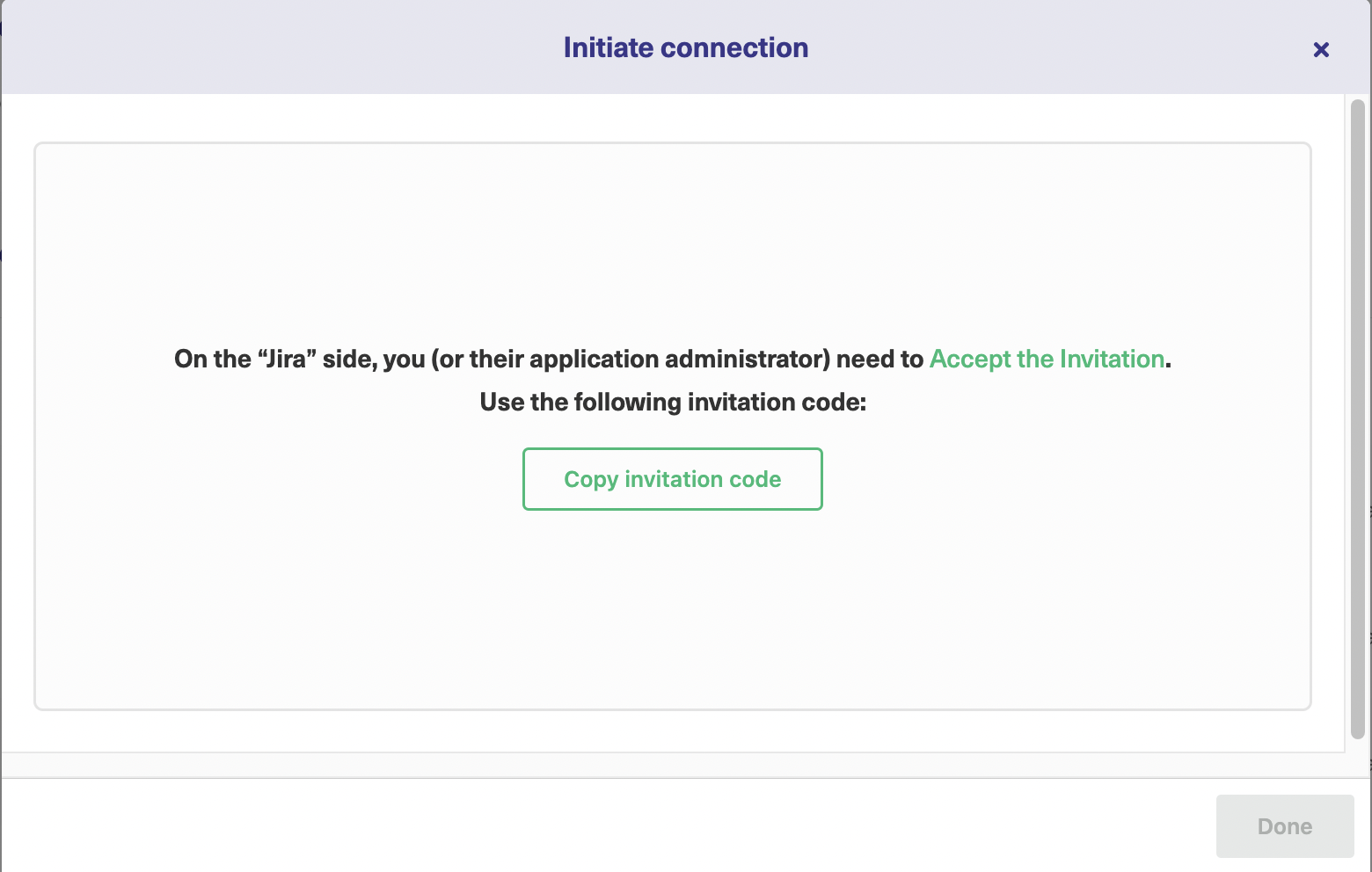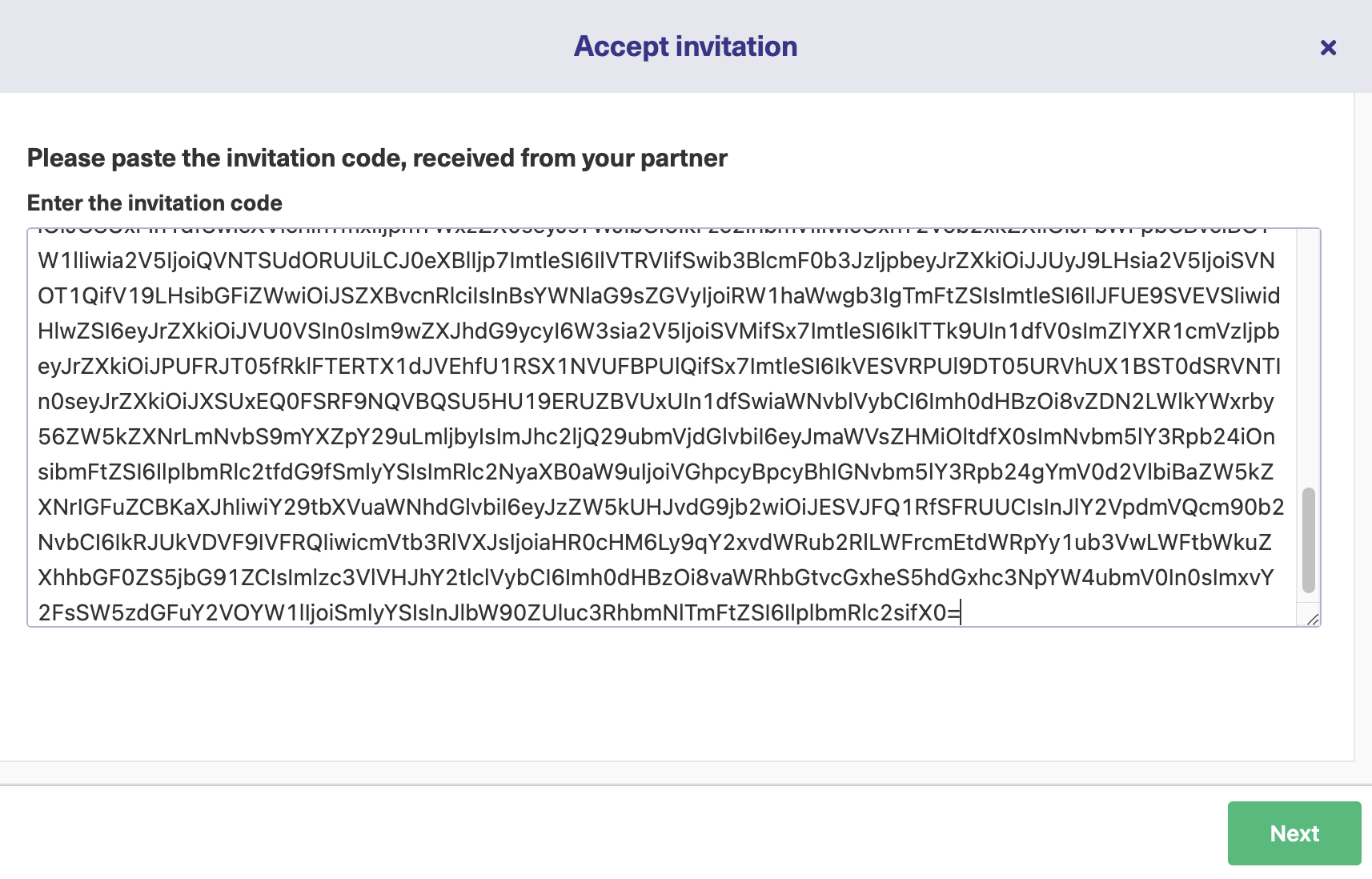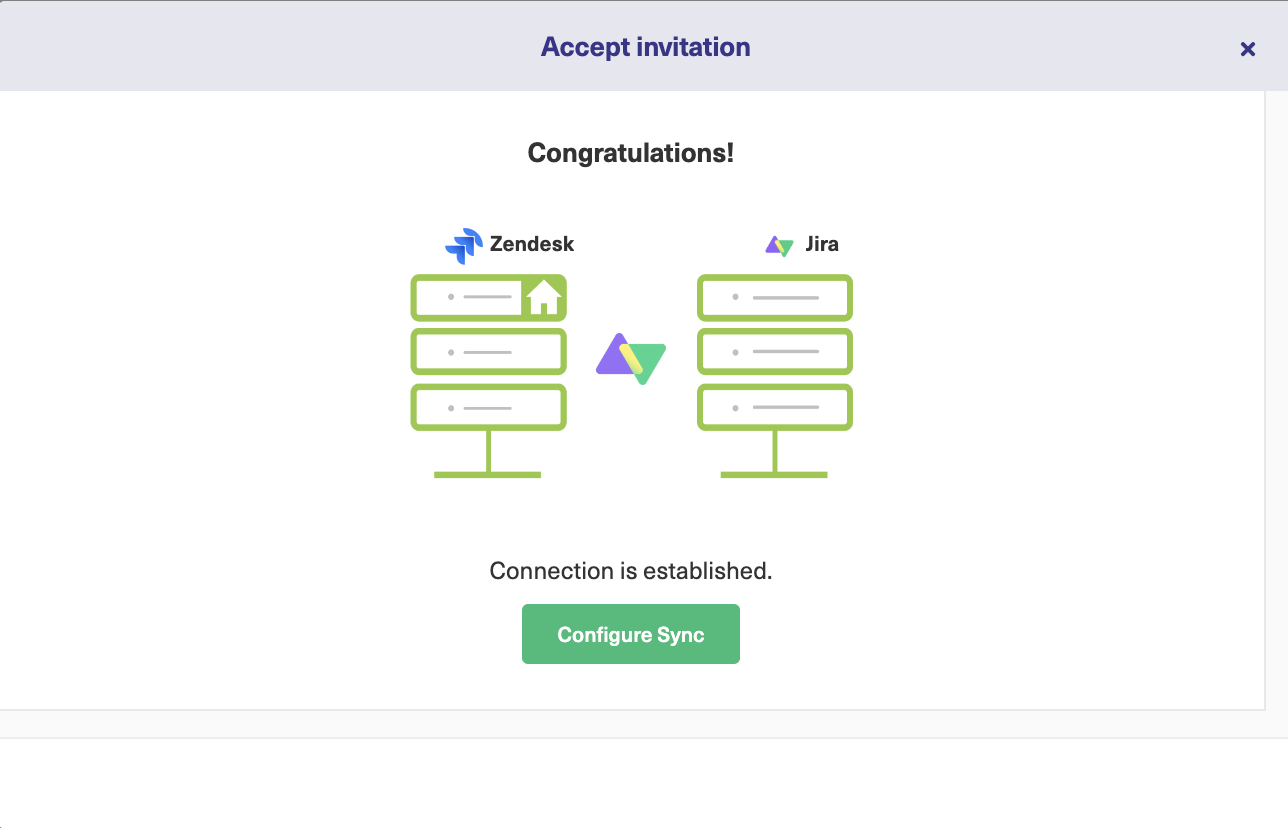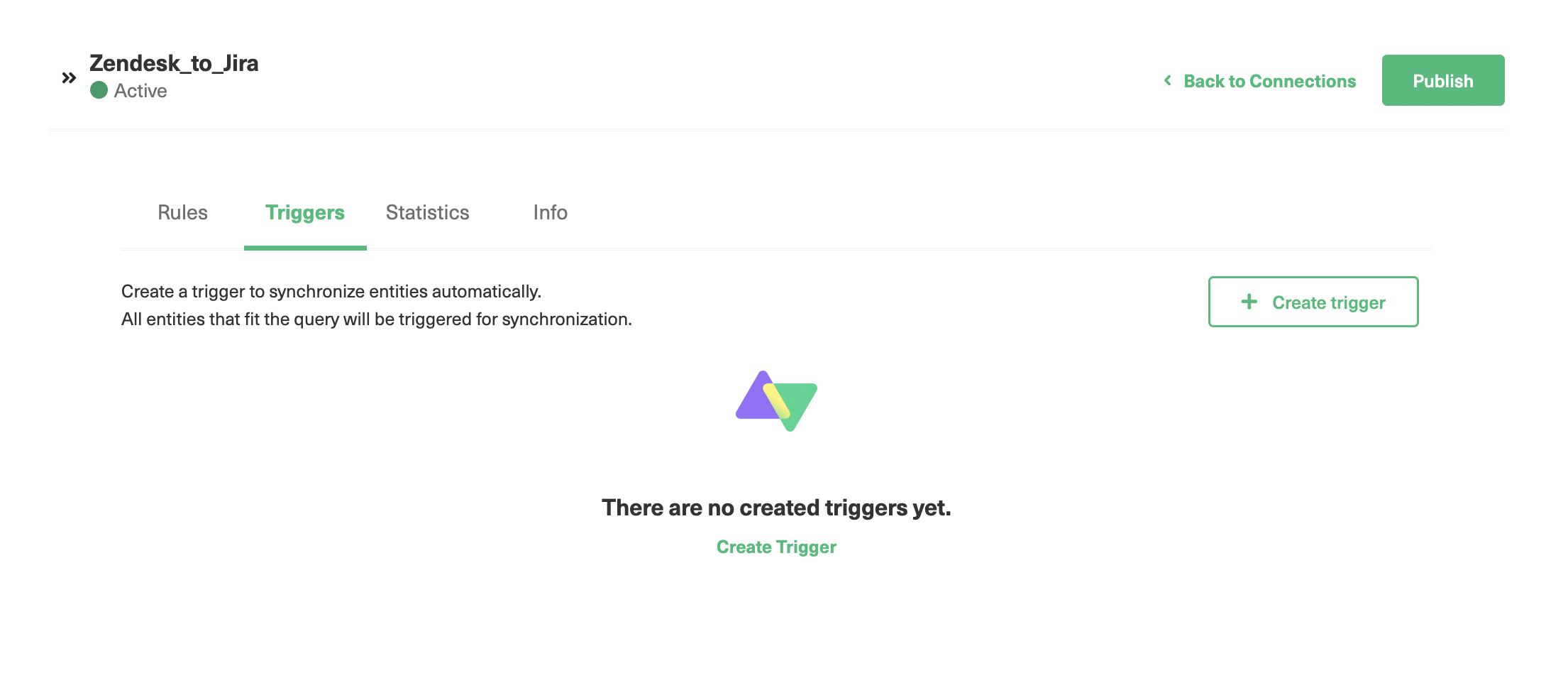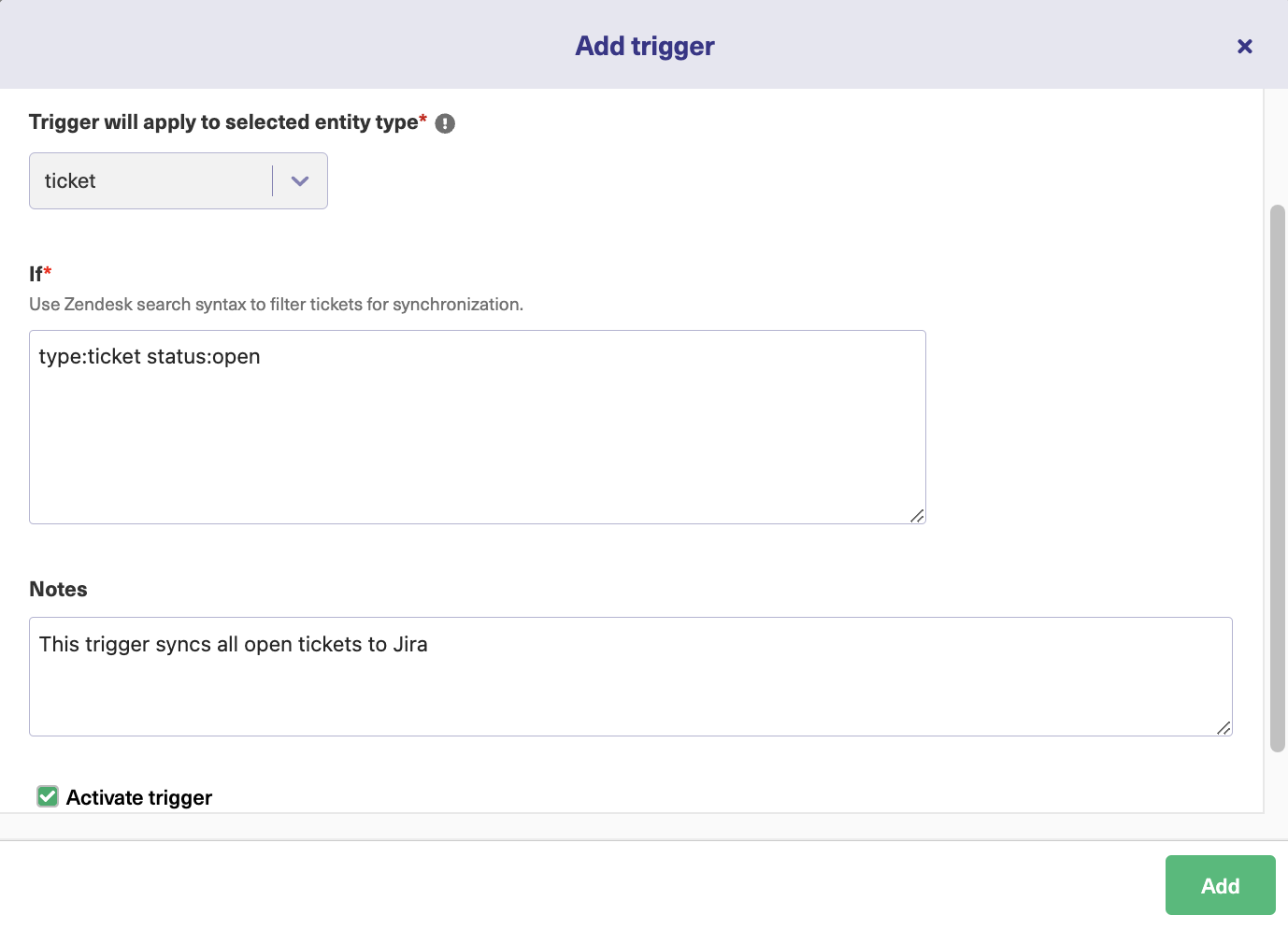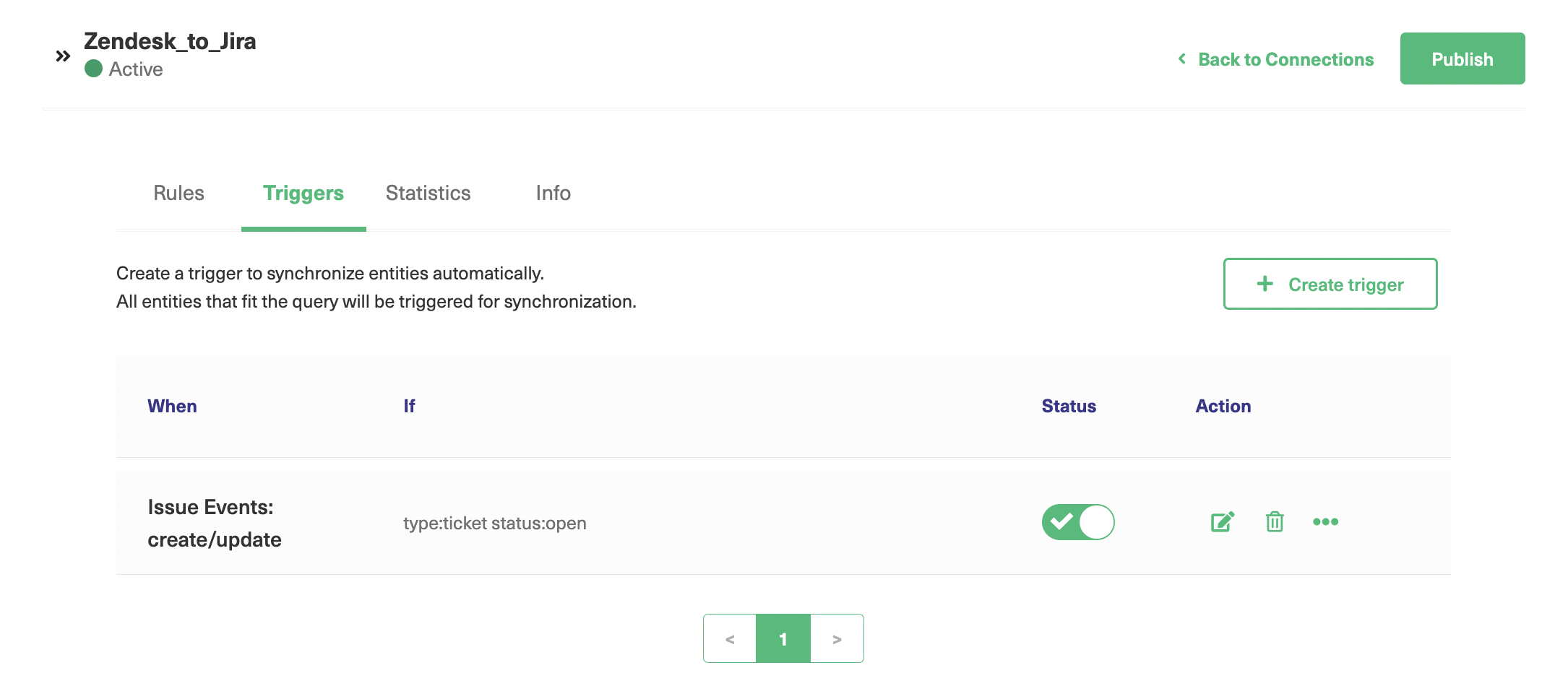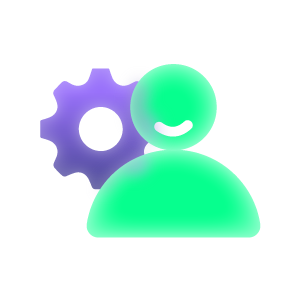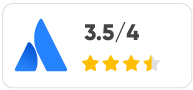For many organizations, the complex nature of modern IT systems can be mind-boggling. There is the constant challenge of managing internal service providers and multiple third-party vendors. Fortunately, service integration and management (SIAM) has emerged to bring sanity to an IT world plagued with chaos.
Welcome to your complete guide to the SIAM multi-supplier methodology.
Here, you’ll find insights that address the problems of a multi-sourcing ecosystem. We’ll explain how SIAM simplifies supplier management while keeping service quality high.
This guide will appeal to those seeking a broad set of ideas to help implement an effective SIAM governance model. It will also cater to those looking for ways to derive more value from their existing SIAM practices.
But we’re getting ahead of ourselves. Let’s first explore what Service Integration and Management really brings to the IT service delivery approach.
What is SIAM?
SIAM (Service Integration and Management) is an approach to managing multiple service suppliers by integrating them, so they can collaborate to give the customer great value. SIAM service integration introduces the concept of a single, customer-facing logical entity known as the service integrator.
The service integrator is an independent function that handles the management and integration of multi-source partners.
It handles the complexity of multiple-provider service delivery by making solutions, technologies, and systems work together, with a focal point on technology integration.

SIAM Key Concepts
SIAM technology has been around for 10 years and is still quickly evolving. However, it isn’t a process reference framework like ITIL and COBIT, or a standard like ISO/IEC 20000.
Even so, growing research into the fields shows a clear distinction in purpose from its predecessors. They highlight how SIAM smoothly combines related services from different providers into end-to-end services to meet business needs.
These are what separates SIAM from “old-fashioned” service management standards:
- The role of a service integrator is a distinct feature of SIAM.
- A SIAM service management system capable of continuously improving service delivery while sustainably achieving cost optimization.
- Accountability for integrating multiple service providers with service contracts that define expectations, manage risks, and realize benefits.
- A service provider giving importance to deliver efficient services aligned with customer expectations and not based on individual goals.
- Efficient management and governance practices with the goal of providing maximum value to the business from its service providers.
In addition, SIAM recognizes three governance roles based on 3 levels (strategic, organizational, and tactical) within an organization:
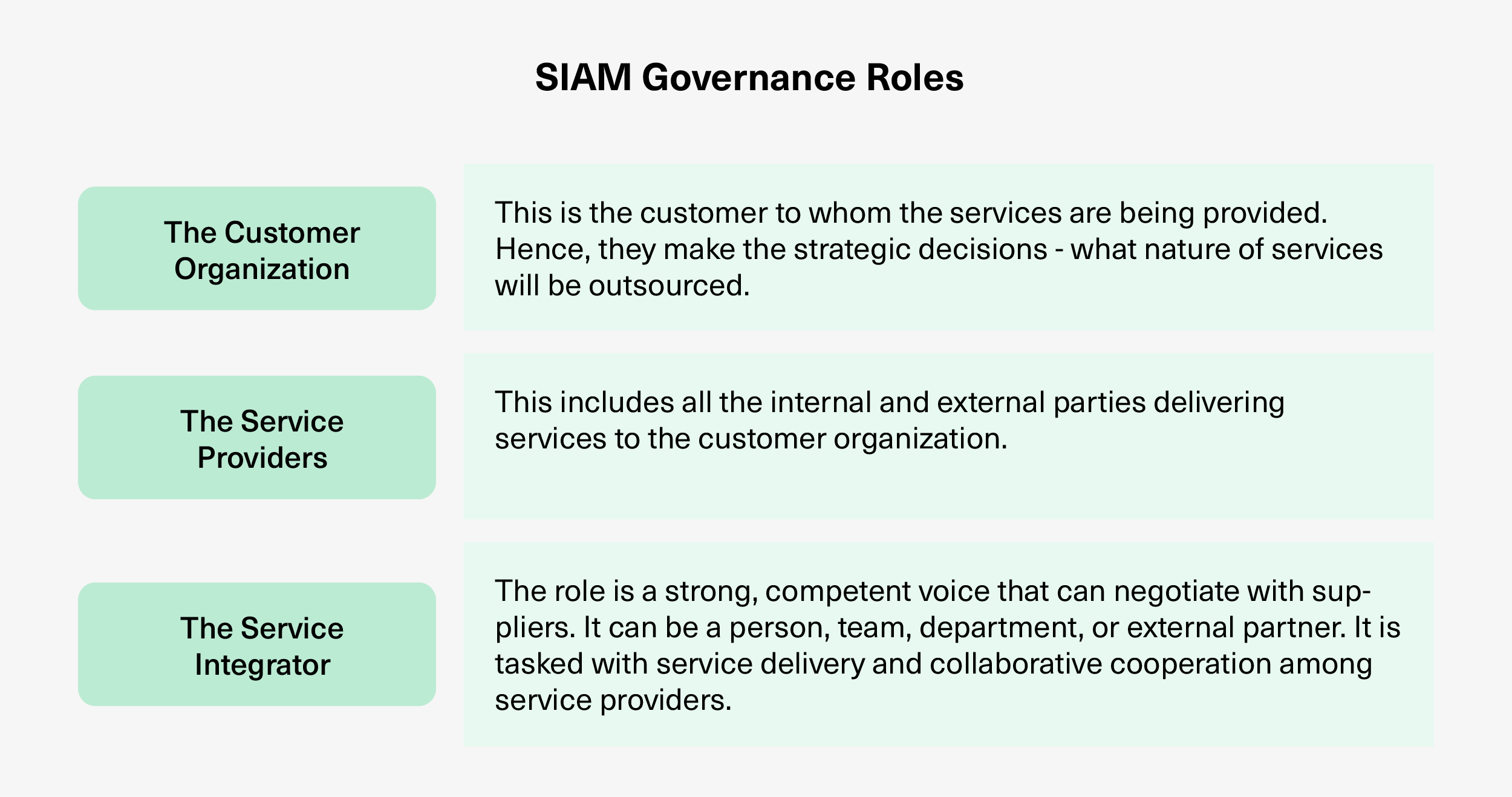
Apart from its role as a service integrator, SIAM also introduces other key concepts into service management delivery:
- Establishing key performance indicators (KPIs): Ensuring supplier performance through reliable metrics.
- Return on Value (ROV): SIAM produces benefits that are both tangible and intangible. ROV, therefore, becomes the ideal measurable instrument.
- Total Cost of Consumption (TCC): As a consumer of services, SIAM favors the TCC metric.
- SIAM Knowledge Management System: Providing valuable advice on best practices and proven IT service delivery techniques.
- Service portfolio management: SIAM provides supplier coordination, collaboration, integration, and interoperability. This is a governance framework empowered with Service Level Agreement (SLA) contracts. Therefore, all parties know their role and responsibilities.
How does SIAM Help an Organization?
Nowadays, organizations have to do a lot to stay competitive. They have to consume services from a broad range of service providers, in addition to developing their own skilled delivery services.
SIAM is currently a hot topic because of the advantages it brings to IT multi-service delivery when implemented properly.
The Benefits of Service Integration and Management (SIAM)
Increased accountability: Taking end-to-end accountability for performance delivery. This is possible because service providers are aware of the required outcomes and expectations.
Optimized cost with improved value: Reducing the high cost of managing multiple operations and services.
Effective risk management: Enabling businesses to spread risk and obtain tailor-made services.
Improved flexibility: Increased access to expertise from a wider array of service providers avoids costly vendor lock-in.
Increased expertise: Through assembling best-of-breed provider portfolios at reduced costs.
Improved governance and control: Providing the needed control over suppliers on behalf of the organization.
Improved service quality: Enhancing the overall IT management process and quality service to end-users.
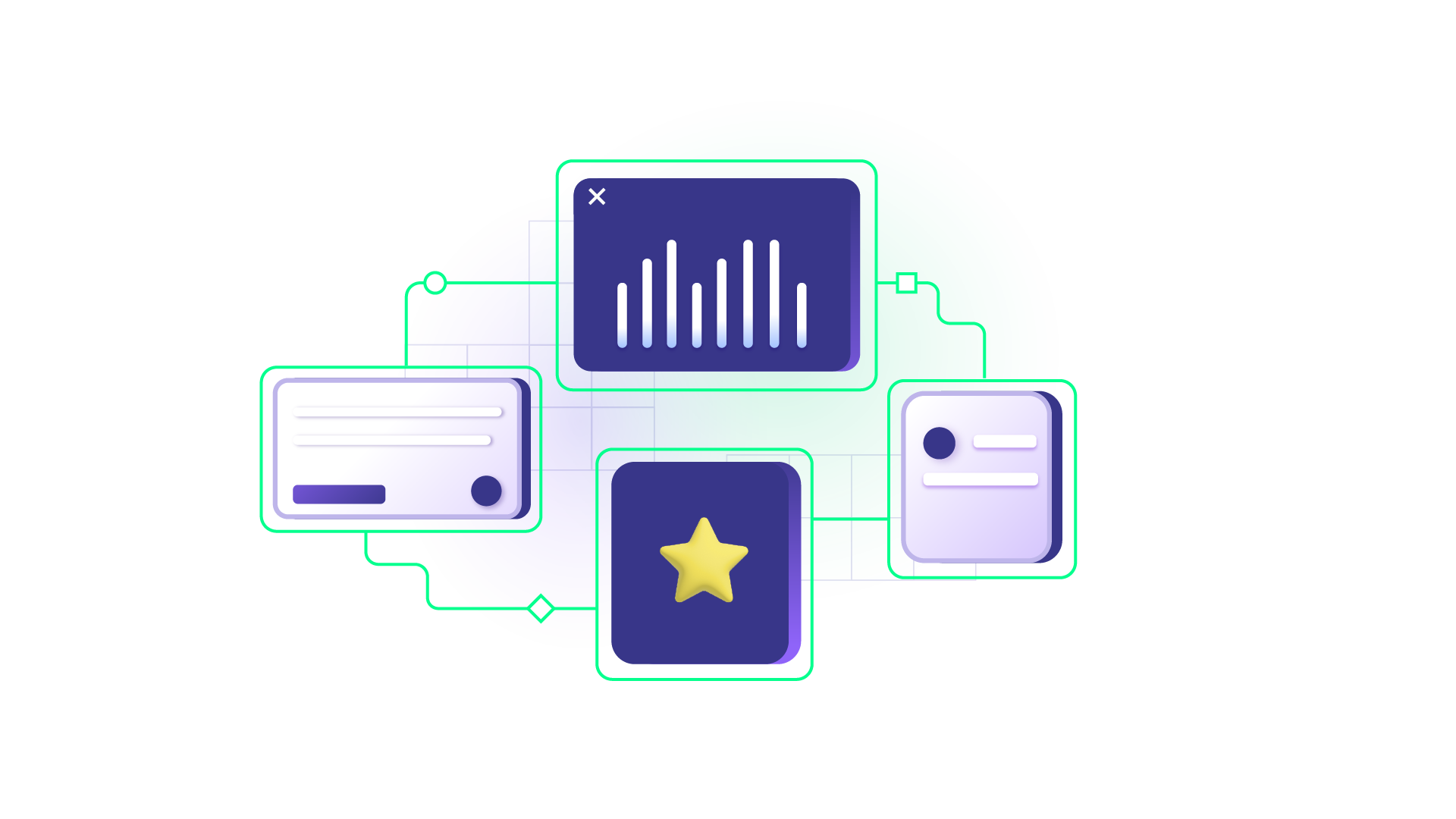
The Role of SIAM in Changing IT Service Delivery Metrics
A common adage in business says “If` you can’t measure it, you can’t improve it.” This is relevant to IT services because they’re evolving from just being “cost centers” to things that deliver value.
Consequently, measuring the value of IT service delivery needs appropriate instruments that capture value.
Furthermore, this creation of value is vital for suppliers in developing customer value models. Correspondingly, it enables customers to understand their own requirements and what satisfying those requirements is worth to them.
SIAM: Why ROV overrides ROI
SIAM helps provide a supplier assessment framework that goes beyond price. This is because the cheapest option doesn’t necessarily indicate you’re getting the best value. As Warren Buffet, the world’s most famous investor describes it, “Price is what you pay; value is what you get.”
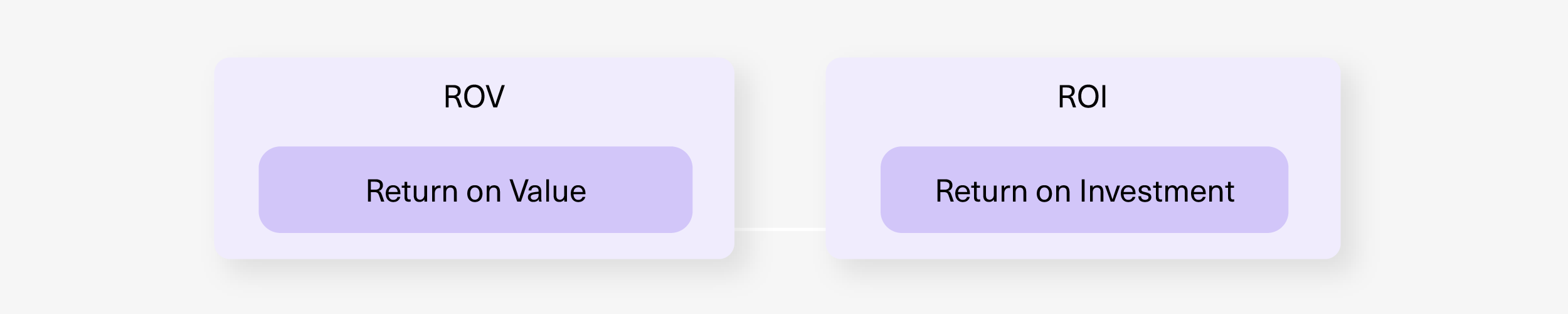
Traditionally, businesses have used Return on Investment (ROI) as the measure of profitability. However, financial metrics don’t capture intangibles, which makes ROI an insufficient yardstick for SIAM.
Therefore, to capture the effectiveness of SIAM, you have to look beyond ROI.
Luckily, Return on Value (ROV) provides a better way of articulating the value an IT initiative generates for business. It also takes into consideration both the tangible and intangible benefits.
SIAM: Why TCC overrides TCO
Total Cost of Ownership (TCO) lets a business know what it’s spending on infrastructure. But it doesn’t specify what they’re really using. In a service-oriented model, this distinction is key.
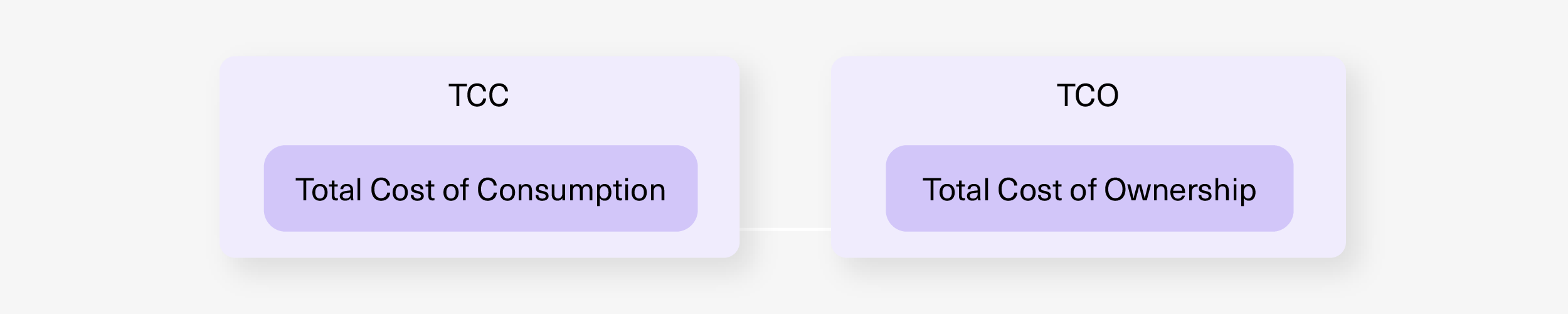
IT services are meant to be consumed. SIAM is a consumer of services. Therefore, fixating on TCO for measuring SIAM is irrelevant.
Its measurement should be based on consumption. Hence, the need for Total cost of consumption (TCC).
TCC measures the cost per unit of consumption of IT services.
This is relevant because SIAM focuses on empowering organizations to co-create effective value through collaborative service delivery.
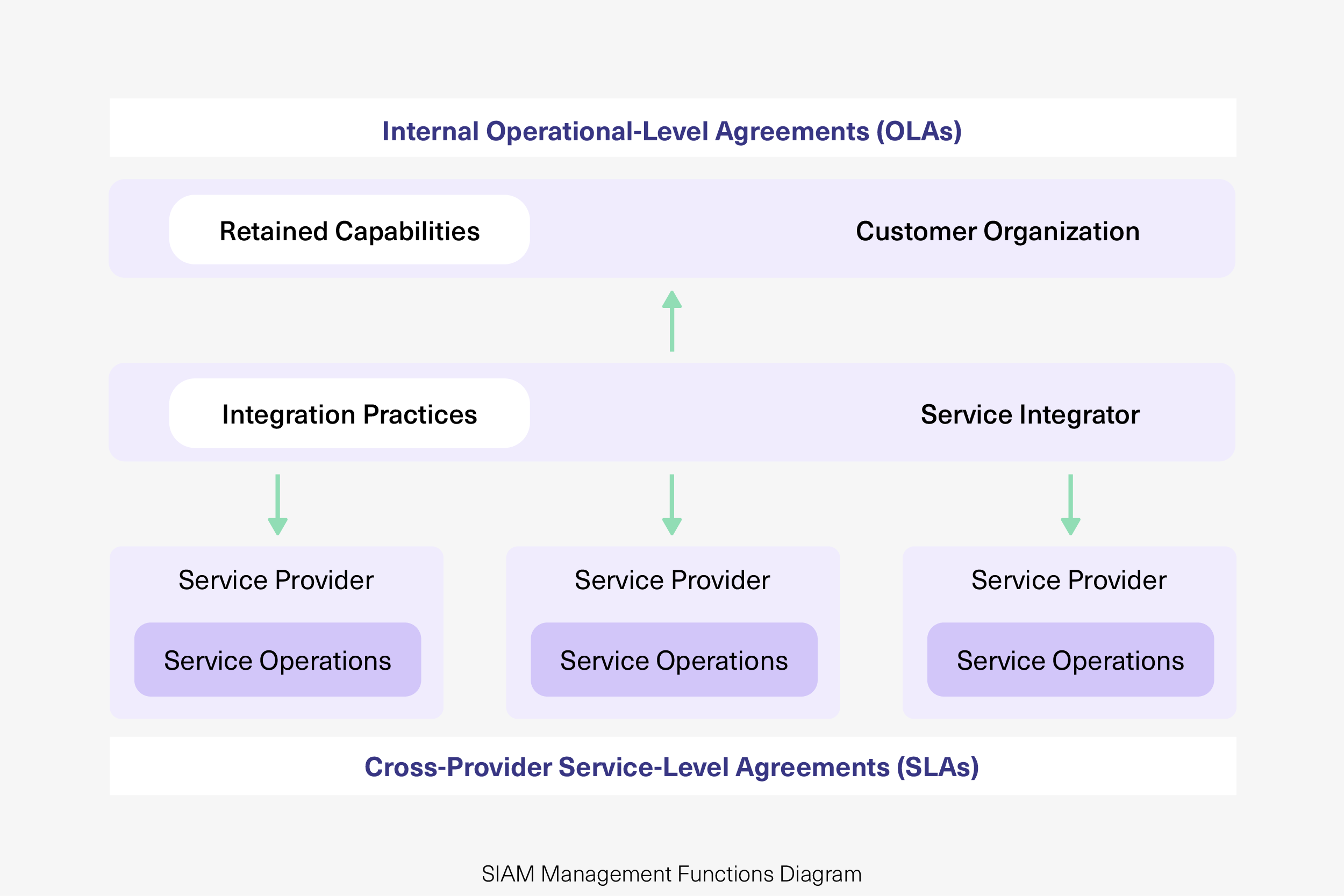
How does Service Integration and Management (SIAM) Work?
There is a tendency to define SIAM through the lens of process areas commonly associated with traditional IT service management (ITSM). But SIAM isn’t a process.
The SIAM methodology involves practices, processes, functions, roles, and structural elements.
SIAM in Practice
The central philosophy of SIAM that ultimately guides its practices is this:
Although you can outsource the provisioning of your organization’s IT services to third parties, you should never relinquish accountability for these services.
SIAM Foundation Body of Knowledge describes four stages that make up the SIAM roadmap:
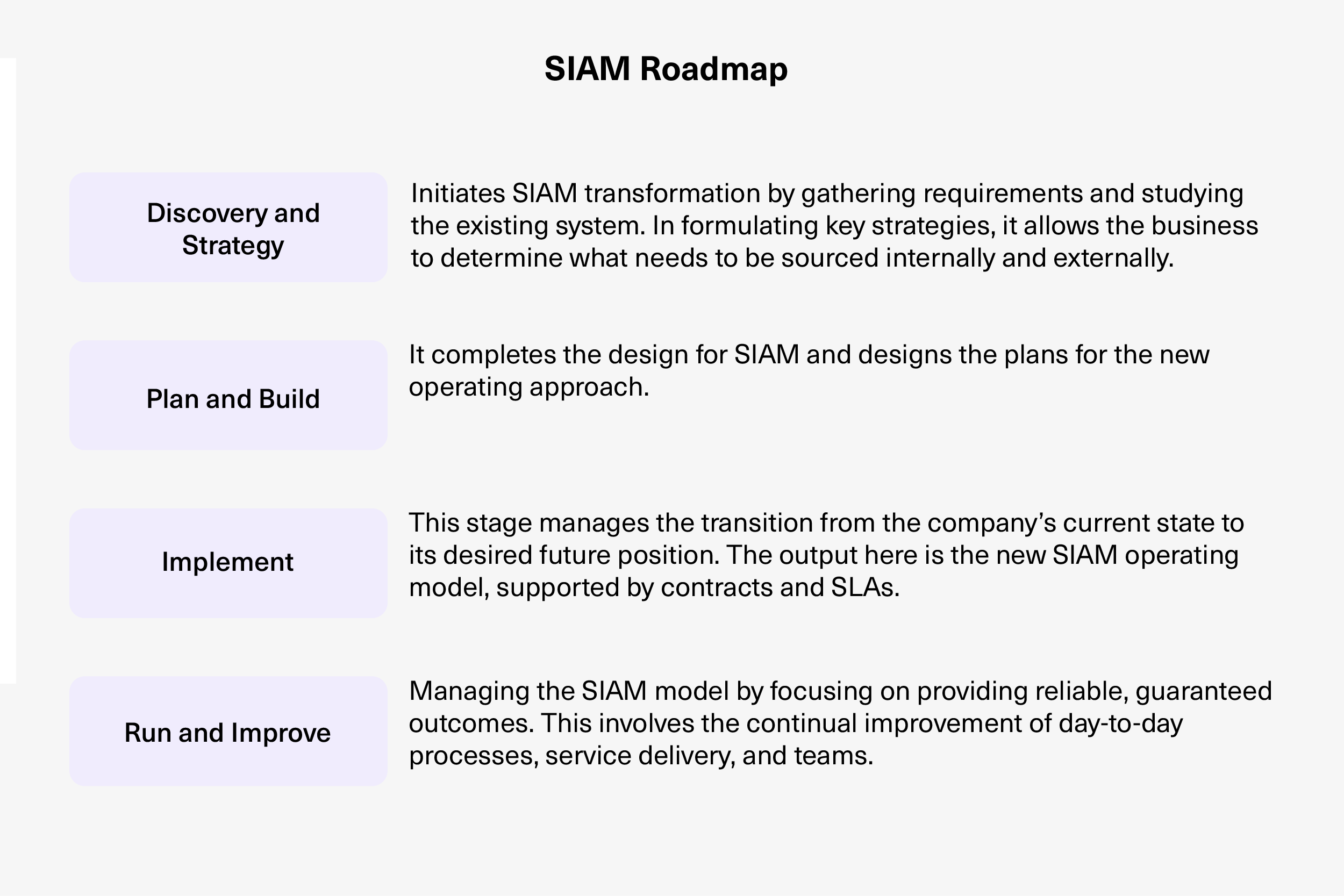
Problems associated with SIAM implementation
- The challenge of getting different suppliers to follow the same process.
- The use of different technology tools and platforms by partners. Suppliers often have their own issue trackers and tools for reporting. Therefore, centralization is time-intensive and complicated.
- A reluctance and resistance to collaborate effectively. Parties may meet contractual obligations but either can’t or won’t jointly invest the time to improve service delivery.
How to Get Started with SIAM
SIAM is a management methodology that draws on other management processes. There are 24 processes associated with it and listed in the SIAM Foundation Body of Knowledge by SCOPISM.
While all of these 24 processes have their place and purpose in a SIAM strategy, the best three to start with are the following:
- Incident management
- Change management
- Problem management
Let’s briefly discuss the incident management use case in the SIAM IT context. For this example, we are considering Jira to be the customer system and two ServiceNow instances (A and B) as the ITSM systems of its service providers.
A SIAM Use Case: Incident Management
The customer decides to outsource IT management to one of the service providers (A) to raise incidents like network outages, website downtimes, etc.
Another ServiceNow instance (B) handles critical customer tickets.
Every time the monitoring system raises an incident in ServiceNow A, Jira issues are created automatically in Proj A with the necessary summary, description, attachments, and work notes.
And every time a critical customer ticket occurs in ServiceNow B, Jira issues are created in Proj B for the dev team. Again, the necessary information is attached to the issue.
The automation and integration between all these instances is such that appropriate conditions trigger Jira issues in the set projects. All the required information is exchanged and acted upon in real time with necessary status updates to the stakeholders.
This type of collaboration forms the basis of a strong SIAM service operational model where all providers have designated roles and responsibilities without any finger-pointing.
The SIAM Operational Model
SIAM provides companies with a structure to manage vendors who supply IT services. It presents them with four common models to use. Organizations are free to choose whichever approach works best for them:
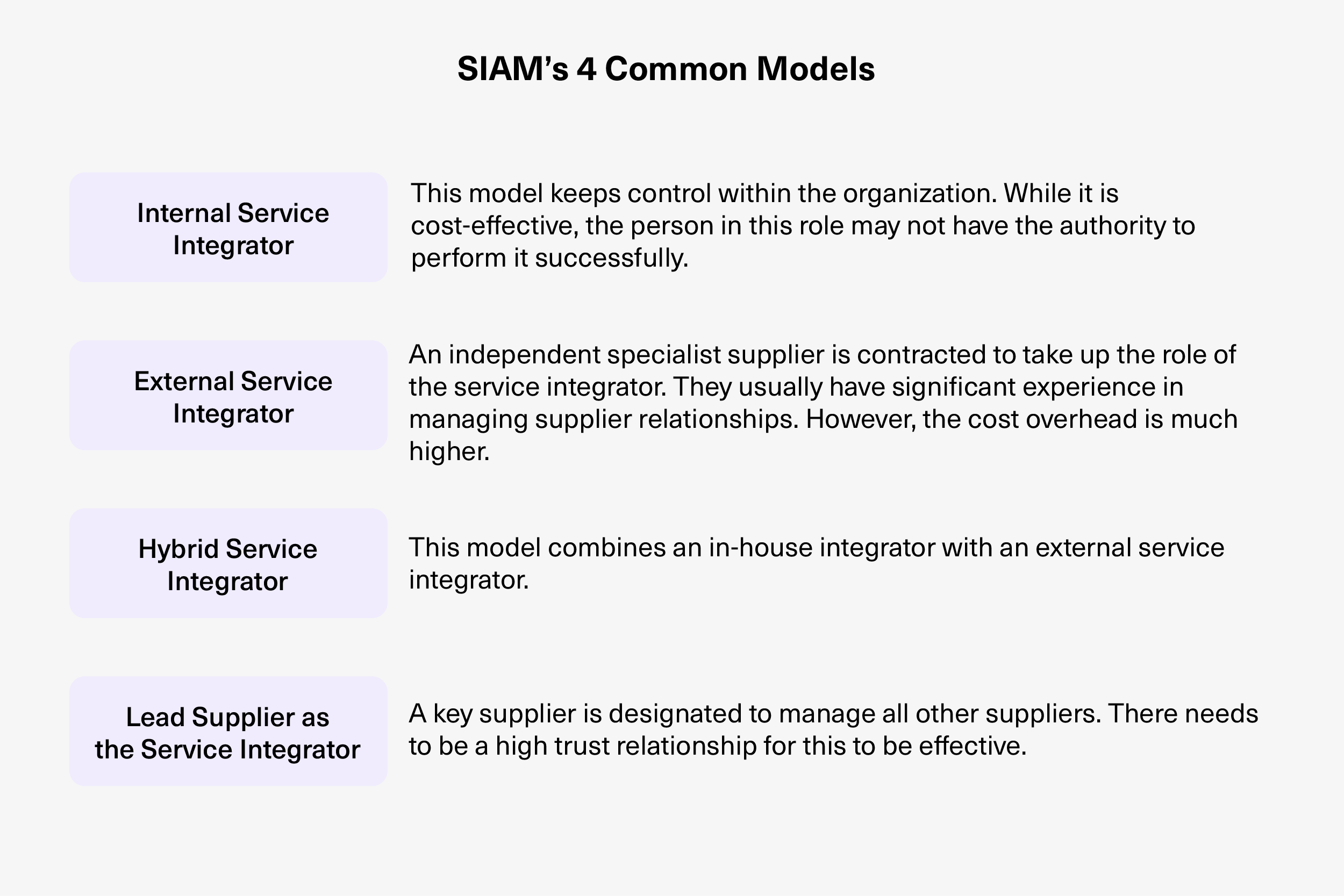
How SIAM Compares with Other ITSM Frameworks
IT Service Management (ITSM) touches on all the lifecycle activities involving the creation, design, delivery, and support of IT services.
However, ITSM and SIAM are often wrongly used interchangeably. This shouldn’t be the case since there’s a huge difference between the two. The noteworthy difference is the topic of supplier management, which is much more related to SIAM.
ITSM is aimed at managing IT services for an organization. SIAM builds over ITSM processes and helps adapt them for a multi-supplier environment.
Sourcing for Success: SIAM vs. ITIL
On the other hand, ITIL is a set of practices that can be adopted for ITSM.
SIAM is viewed as the next generation of ITIL. However, some argue that SIAM is merely using ITIL in a different way. This is partially true in the sense that SIAM is an adaptation of ITIL but with a focus on multi-supplier delivery.
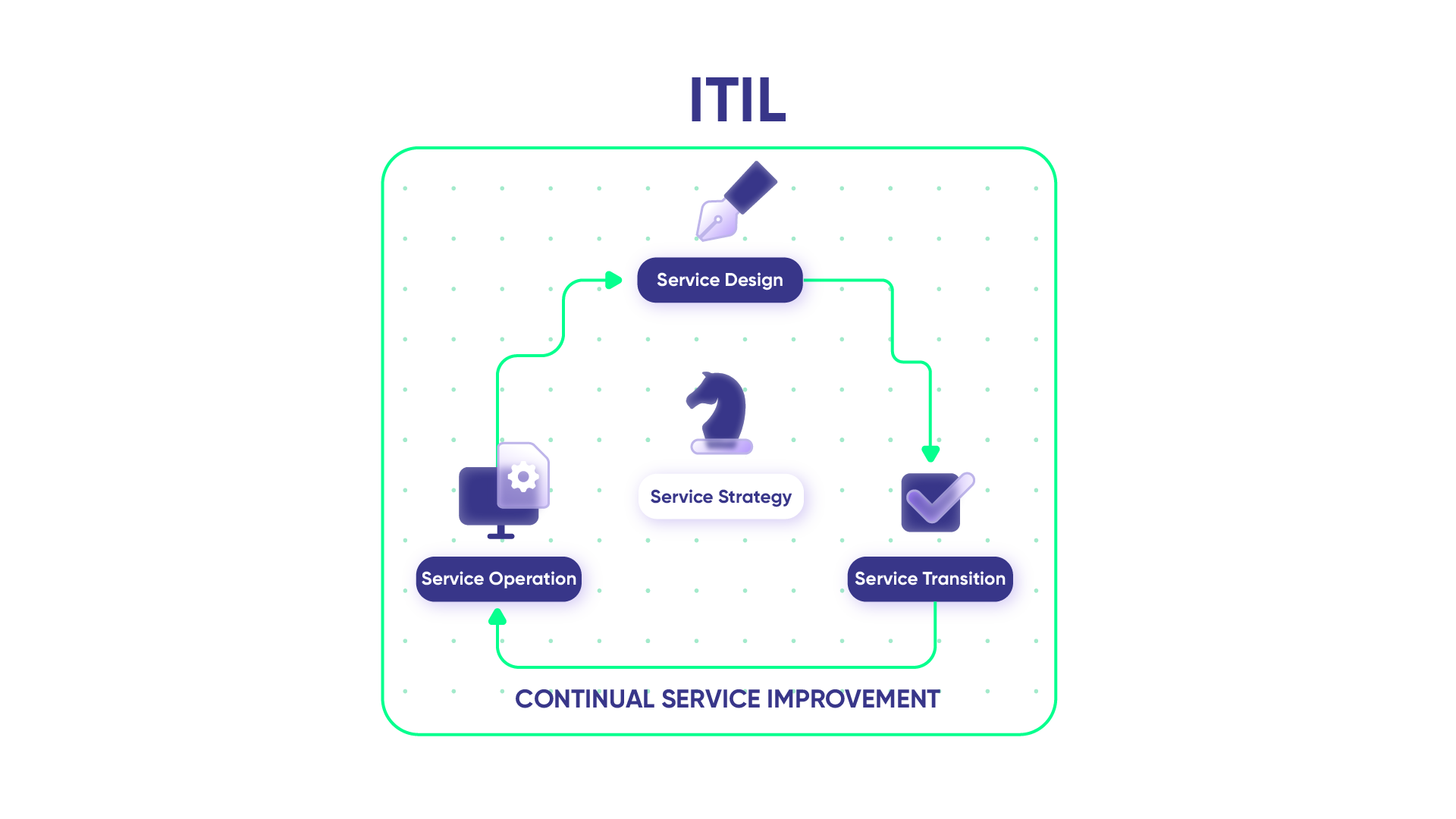
SIAM and ITIL work together to deliver services to an organization’s end users. They diverge in the sense that ITIL provides best practices for service definition activities. In contrast, SIAM assists organizations in sourcing the service from multiple vendor providers.
In summary, ITIL doesn’t “reflect multi-tenant sourcing models nor end-to-end service integration.” The service integrator role that SIAM supplies fills this void.
ITIL v3
For instance, ITIL v3 contains best practices for working with a single supplier. For the services provided, it suggests establishing delivery terms and conditions. Subsequently, you create operational-level agreements with internal business units and underlying contracts with external parties.
However, it says nothing about how you coordinate smartly with multiple suppliers.
ITIL v4
ITIL v4 emerged in response to newer service management frameworks such as SIAM. It focuses on value creation and philosophies in the domains of service management. Examples such as DevOps, Agile methodologies, and development support processes readily come to mind.
If you’re interested in learning more about ITIL 4 and the right choice for your service management approach, read this guide to ITIL 4 and service management.
Note: You might also be interested in this episode of Integration Talks, a podcast on everything integration, where Clair Agutter provides an overview of SIAM, its deployment, combining it with ITIL 4, and more.
How Exalate Fits into Your SIAM Model
An effective SIAM implementation entails cross-provider, cross-functional, and cross-process integration.
To reap the benefits of ROV in the SIAM context, it’s important to have a thorough understanding of how suppliers and providers can benefit from a cross-platform integration solution that promotes SIAM best practices.
However, the story is not limited to solution providers alone, it also involves getting customers on board by educating them on the advantages of choosing the correct service provider.
As such, let’s briefly understand how Exalate can be the right fit from both the customer’s and the solution provider’s perspectives. We’ll also highlight this in the context of the problems encountered while implementing SIAM.
How SIAM Service Providers Can Use Exalate to Gain Competitive Advantage?
Service providers or Managed Service Providers can offer integrations as a part of their service. Such an effort will aim to solve the major hurdle of outsourced IT services: technology integration.
For instance, the ITSM toolsets used across the SIAM ecosystem are bound to be different. Hence, a need for integration service providers like Exalate that allow cross-integration of ticket data and workflows from a single source of truth to multiple providers.
If integration is offered as a part of the service package, it’ll insulate providers from the IT service chaos that occurs due to tool differences. With the proper solution, the KPIs, SLAs, risks, security, and other integration considerations will all be handled through service contracts, setting the base for SIAM.
Exalate can also solve the inherent problem of centralization in SIAM by nipping it from the bud. A fully managed decentralized integration service ensures that each service provider has full and independent control over information passing between systems. This distributed architecture will overcome the resistance and reluctance service providers face while adopting SIAM. They control only their side of integration without having to worry about how other providers will affect them.
And just like that, with the right integration in place, service providers can actually turn it into their competitive advantage to win customers.
Effective ROV for the SIAM Customer
As a natural outcome of dealing with integrated service providers, customers no longer have to worry about how their technology stack will function with the outsourced service providers’ stack.
They can expect enhanced service delivery with integrated processes and systems connected with their insourced or outsourced service providers.
Using SIAM’s best practices, the TCC for SIAM customers will co-create value through collaborative service delivery.
Exalate: Your SIAM Sidekick
While SIAM keeps buzzing in the background and works on streamlining processes between service providers and customers, Exalate works tirelessly to ensure all the integration hassle is offloaded.
With integrated technologies, people, and processes, collaborations can happen in an automated and effective manner, turning SIAM into a reality.
You can even take it up a notch
Recommended Reads:
- How to Build an Effective SIAM Operating Model
- B2B Integration: The Comprehensive Guide
- ITIL 4 and Service Management: The Right Choice for your Service Management Approach
- The Comprehensive Guide to iPaas (Integration as a Platform Service)
- The Definitive Guide to Cross-Company Integrations for IT Professionals
- ServiceNow Integrations: Integrate ServiceNow and Other Systems Bidirectionally
- Zendesk Integrations: Streamline Teams Working in Zendesk and other Tools
- Salesforce Integrations: Integrate Salesforce and other Tools
- Jira Integrations: Integrate Jira and Other Systems Bidirectionally