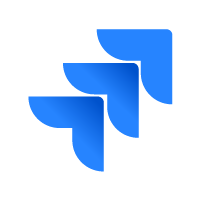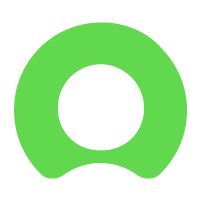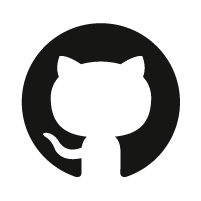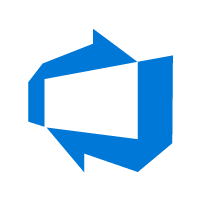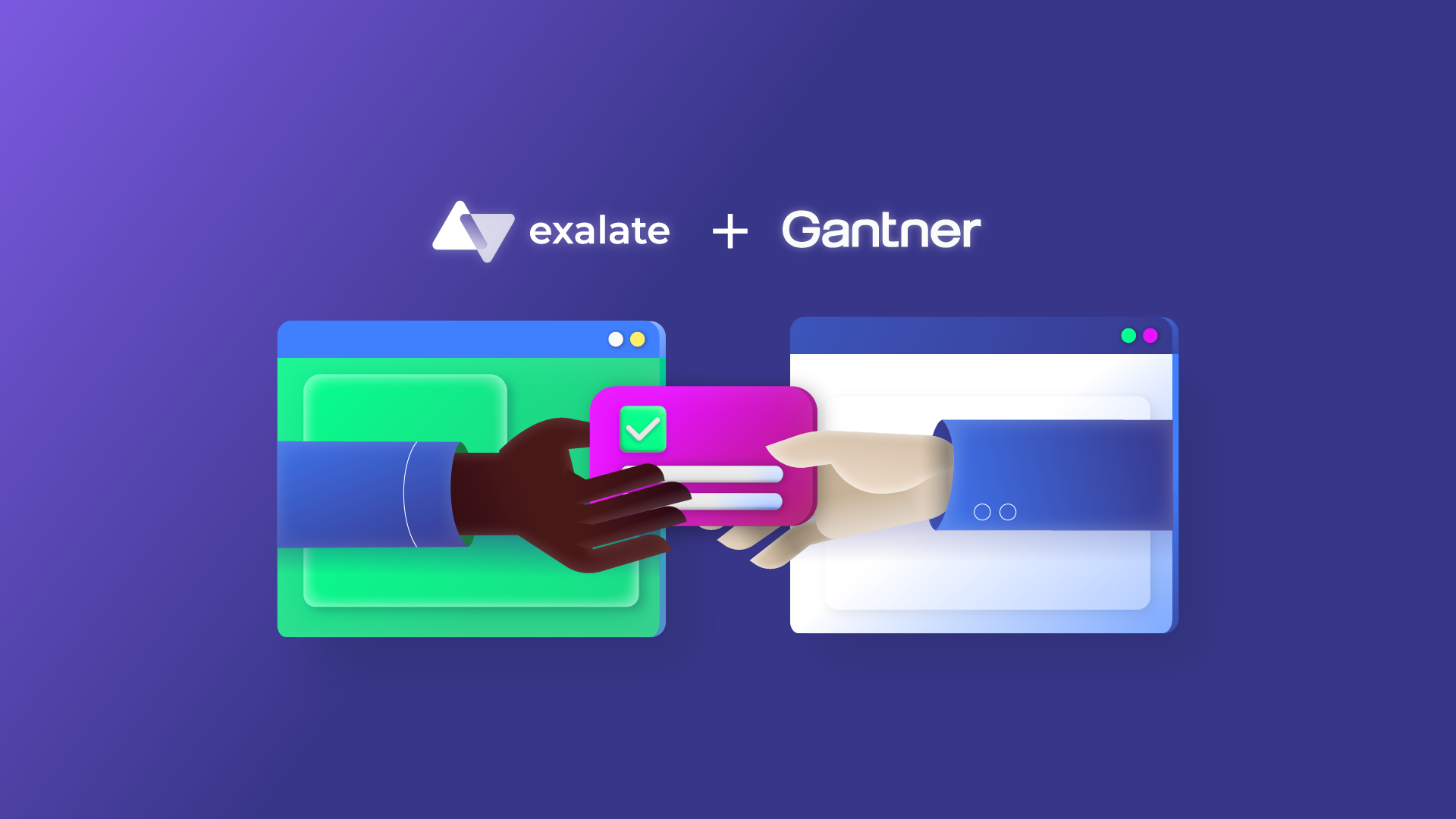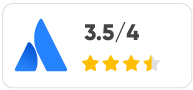A network of interconnected companies and teams is for sure one of the outstanding things that the 21st century has brought along with itself. The more flexible the companies are when it comes to software integration, the faster and more smoothly they can grow.
The Pioneer
The Gantner Group is the pioneer and leading developer in contact solutions for fitness, attraction, corporate and education markets focusing on locker solutions, access control, and cashless payments.
With a variety of customers among which are swimming pools, fitness centers, museums, zoos, and theme parks around the world, Gantner’s hardware and software innovations have been transforming the way companies interact with their customers and employees for the past 35 years.
Gantner has a worldwide workforce of over 400 people with its headquarter located in Austria, and there are many Sales & Support offices around the world. Approximately 100 people of Gantner are active in software product development which is done in one of the subsidiaries located in Austria, Dubai, Belgium, Germany, or India.
| Why Exalate? • A cross-company integration solution allowing both internal and external collaboration • Faster Sync of tickets (45x compared to other solutions) • Higher incident Resolution Volume (500/week) • Better Security with full control • Extreme Flexibility thanks to its scripting functionality • Feature set allowing the extension to integrating partners cross- company |
The Challenge of Modernization
In early 2015, the new CTO Dimitri Degraeve, and the Program & Software Development Manager Christof Cuypers, joined Gantner BeNeLux-UK and immediately started to modernize the way Software Development was handled. A gradual transition from Waterfall development, over Scrum, to Scaled Scrum, was decided as the best way to carry out the plan.
There were some issues to be taken into account beforehand:
- There was a common mindset in the company believing in developing everything in-house as it was assumed to be cheaper and better. The use of the in-house ticketing system was an example.
- The customer service platform could improve to meet the customers’ needs and to enable smoother collaboration between the internal teams and the prospective external ones.
Christof Cuypers proposed another approach, “I thought that we should focus on expertise and buy a third-party solution to take care of the rest”. So, they decided to replace the current ticketing system, used by Product Development, with something which was 10 times more efficient. And that’s how Jira Software came into the picture and was gradually rolled out.
Although Product Development switched to Jira Software, the other departments, like the customer service center, were still using the old in-house ticketing system since at that time Jira Software was not the best option for their needs.
It was then that they reached out to Exalate to ask for a small proof of concept to be presented to the board. The result was satisfactory and the in-house ticketing system was eventually replaced by Jira Service Management in 2019 to optimize the internal collaboration between the customer service and the development teams.
The transition of the existing in-house developed ticketing software to Jira Service Management was done in 2 larger phases and in close collaboration with Exalate.
In the first phase, Gantner continued using the portal of the existing ticketing software, and all customer incidents were pushed to the Jira Service Management instance used for internal purposes at that time. In the second and final phase, the existing ticketing software was entirely replaced by Jira Service Management and all departments shifted to the Atlassian Jira platform.
Time to Take a Step Forward in Issue Syncing
Back then, Gantner used an issue syncing add-on internally to sync data between different teams using Jira Software and Jira Service Management. The add-on was not able to support all their scenarios as it was too slow for so many tickets per day.
“What made us think of a third-party solution back then was the fact that we have multiple products (around 50). And there is a separate Jira Software project defined for each of them. The add-on we used at the time was not able to manage so many projects. For instance, when a customer reported an issue, it was supposed to be duplicated in one of our development projects. The forwarding process of duplicating the ticket and creating it in one of the development Jira projects took approximately 45 seconds which was really slow”
Says Christof.
So when Gantner reached out to Exalate again to ask if they could help with their Jira Service Management implementation and configuration, they were introduced to their cross-company integration solution.
And that’s when they decided it was time to move forward with Exalate as a replacement for their current issue syncing solution as they had already experienced good support, expertise, and consultancy.
Plus, as a growing company with an agile outlook, they believed it was time to take a step further and integrate with other companies to simplify collaboration.
Smoother and More Flexible with Exalate
Since then, things have been running more smoothly for the team.
“We can now handle around 500 customer incidents per week, thanks to Exalate, which is a very good result regarding the number of products we’re dealing with. It synchronizes 45x faster than our previous solution. Nowadays our Jira setup is also easier to manage since all the complexity related to the sync is done by Exalate’s powerful scripting capabilities and hence there’s no need for extra add-ons”
Time was actually one of the main factors why Gantner chose Exalate in the first place for both its internal and external collaborations. It has helped pace up the ticketing process. And ticketing now happens in the background and it takes less than a second for a ticket to be sent over to the relevant department/ team without any delays, which is 45 times quicker than the previous solution!
When it comes to integration between teams and companies, security should be considered as one of the most important factors. So what security risks did you have to address when you decided to use Exalate? We asked Christof:
“Next to the fact that we want to be in control of our Jira environment, which is hosted in one of our data centers, we also want to be in control of what data will be synced and exposed to our customers. As an ISO27001 certified company, Security is key in our organization and Exalate meets our expectations”
And what do you consider as Exalate’s best feature?

Stepping outside the Borders: Using Exalate to Achieve Cross-Company Integration
Like many other growing companies, Gantner is stepping outside its borders and is integrating data with other companies. They have very recently started a pilot with one of their esteemed customers, a company that provides dynamic ICT services.
The possibility of easy integration with other ticketing systems is listed as an added value of using Exalate. So Gantner is now using Exalate to integrate data between its own Jira ServiceDesk and Digipolis’s Zendesk.
Gantner is quite happy with the result of implementing Exalate and is hopeful to create an Exalate network and to extend its connection to other customers who are willing to move on to a flexible fully- automated integration process. Plus, the pricing is just fair for an internal-external integration.
Results Recap
- Possibility of both internal and cross-company integration
- 45x faster ticketing
- 500 customer incidents handled per week
- Outstanding flexibility and scripting
- High security and full control
Become an Exalate user and experience an optimized workflow and high productivity. It’s flexible enough for any sync use case.