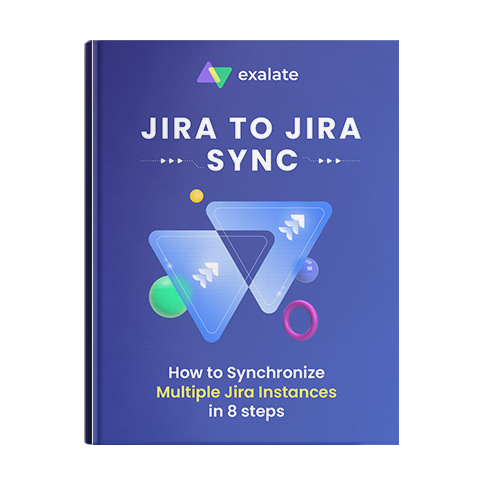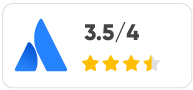Please fill out the form to download the Guide:
The Complete Guide to Synchronizing Multiple Jira Instances
Jira is hands down one of the best project management and communication tools out there for development teams.
But when you work with outside teams, whether they be service suppliers, clients, or outsourced teams, your collaborative Jira process can get a little sticky. Every team has their own workflows and pipelines within Jira.
However, having two completely separate Jira instances or projects is just as much of a hassle. Information gets lost. Issues get confused for other issues. And manually syncing issues from project to project is not a scalable solution.
To have teams work together in a more structured manner, we’ll have to integrate multiple Jira instances or projects.
In this guide, we will explain exactly how to achieve this Jira synchronization, step-by-step.
Who is this guide for?
- Teams collaborating across multiple Jira instances...
- Jira teams using a mix of approaches to managing workloads...
- Project manager with an ever-growing team to manage in Jira...
- Multiple teams working together across local Jira projects...
- Teams using disconnected technology...