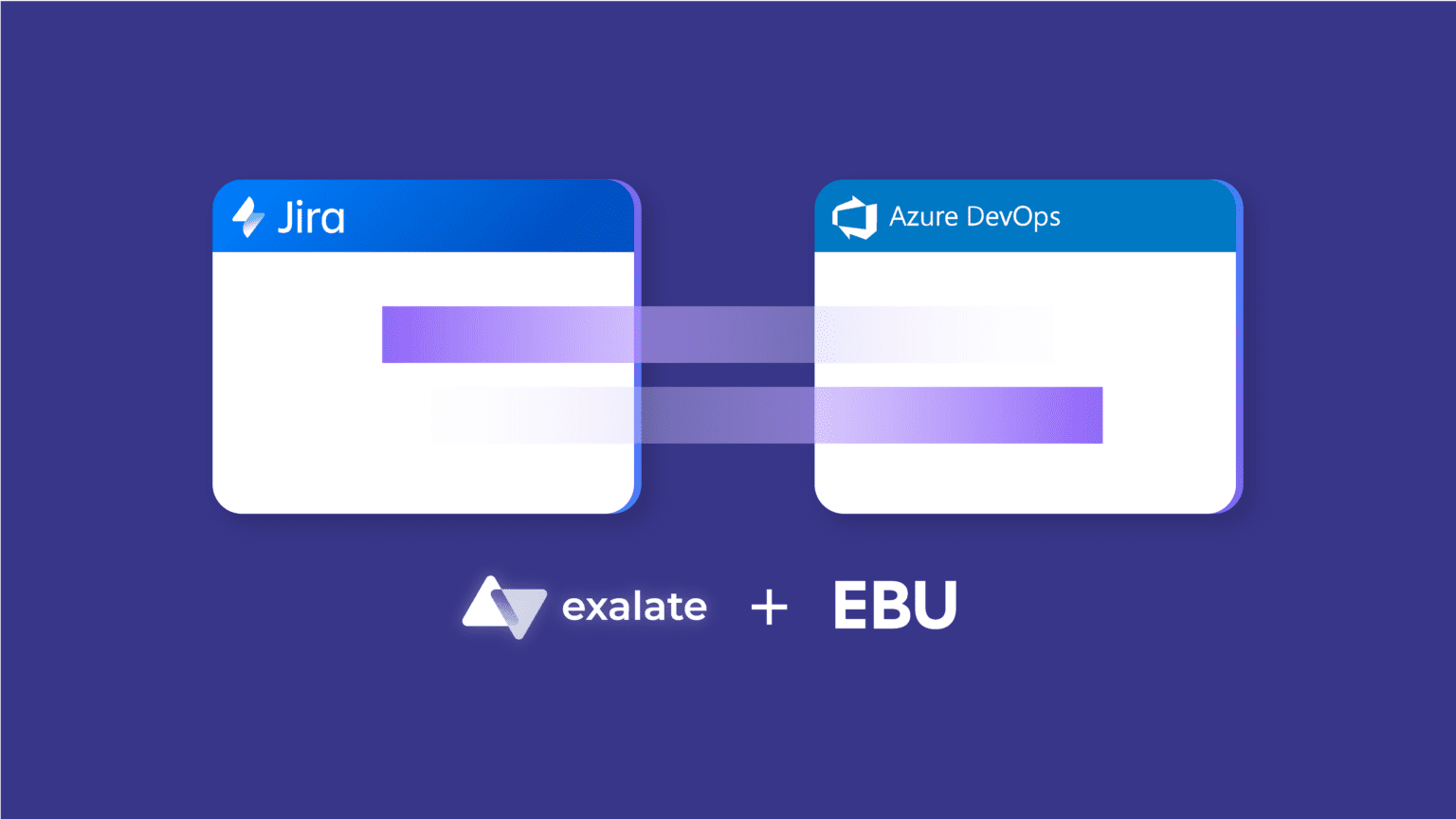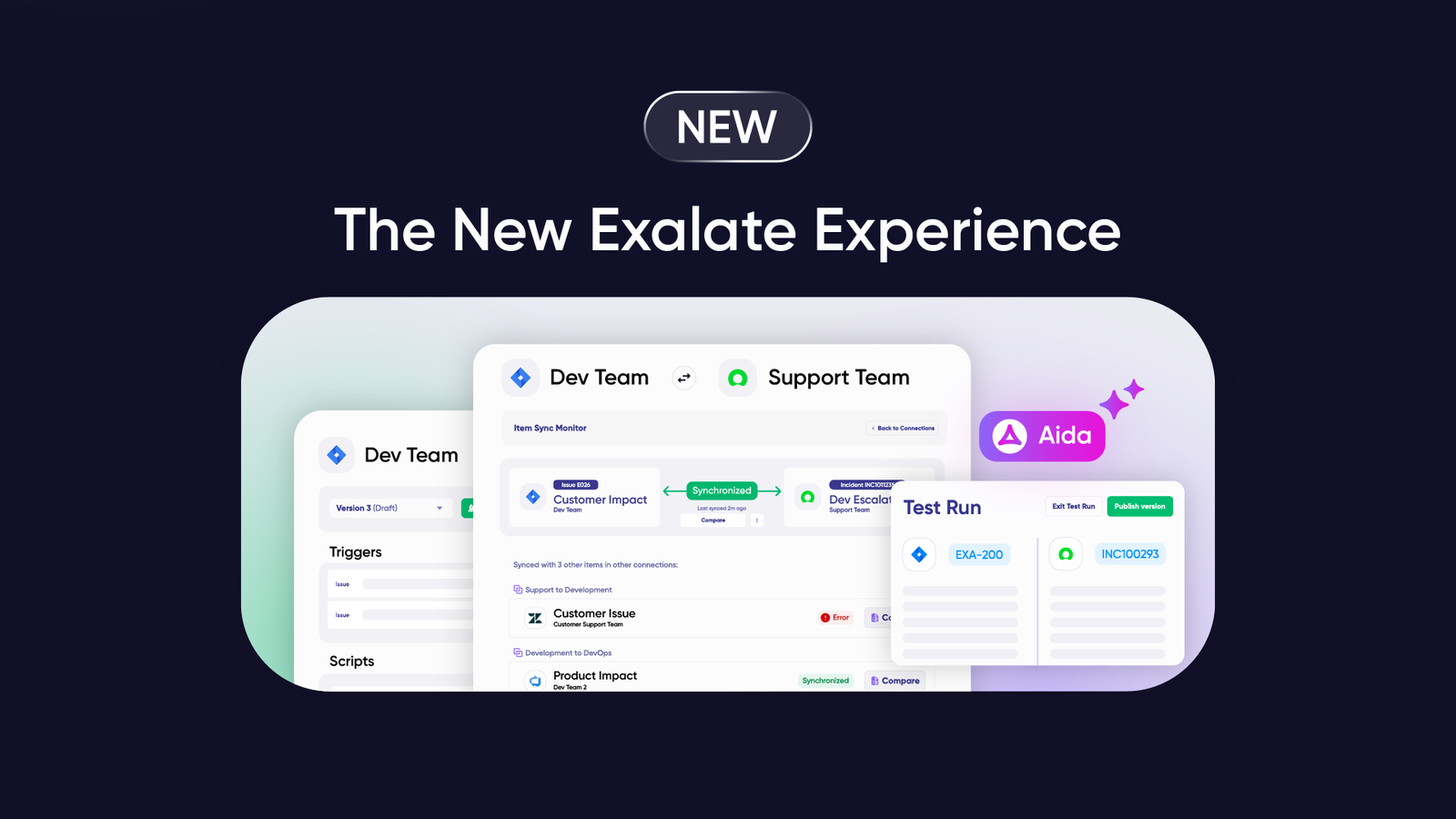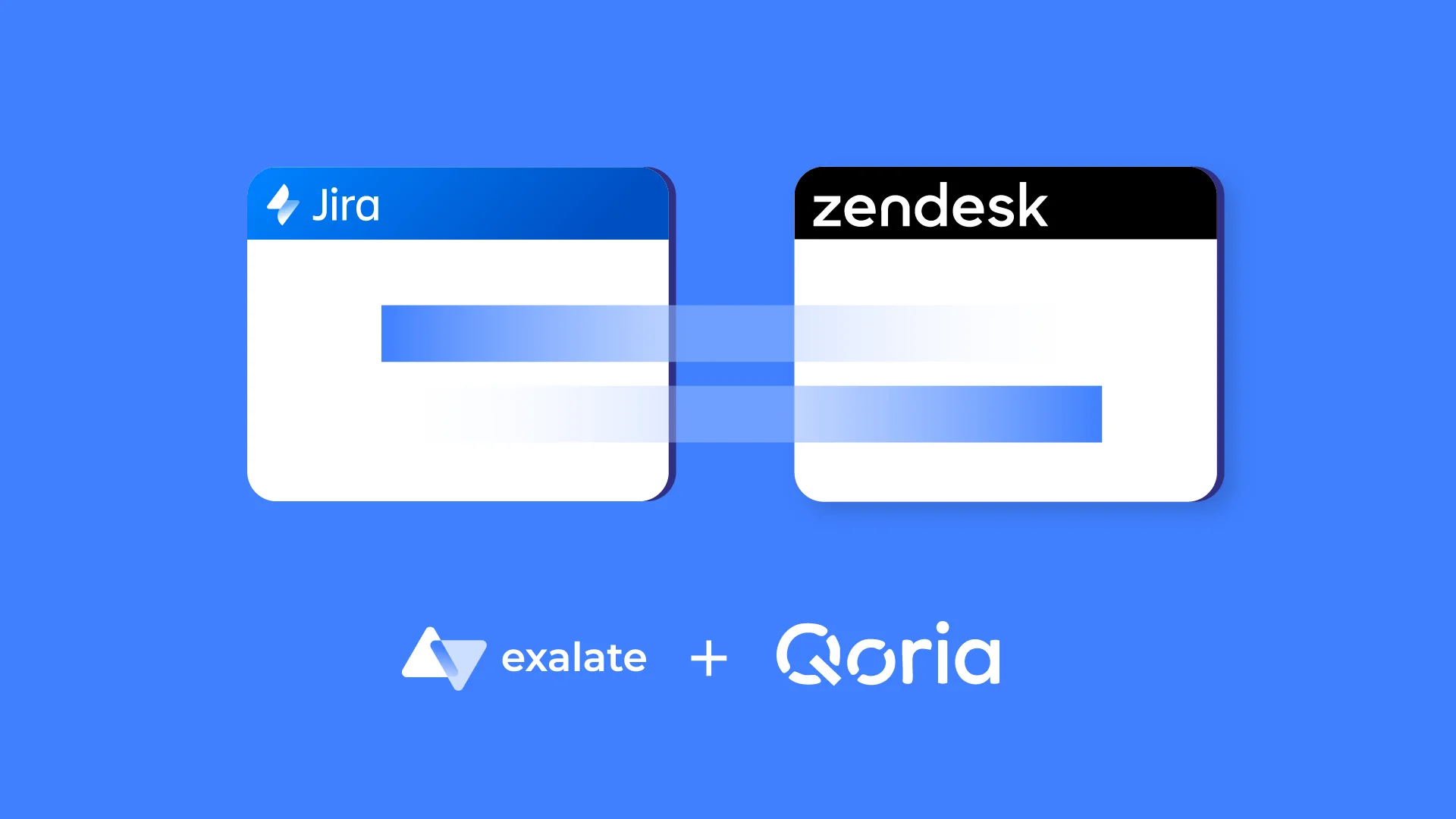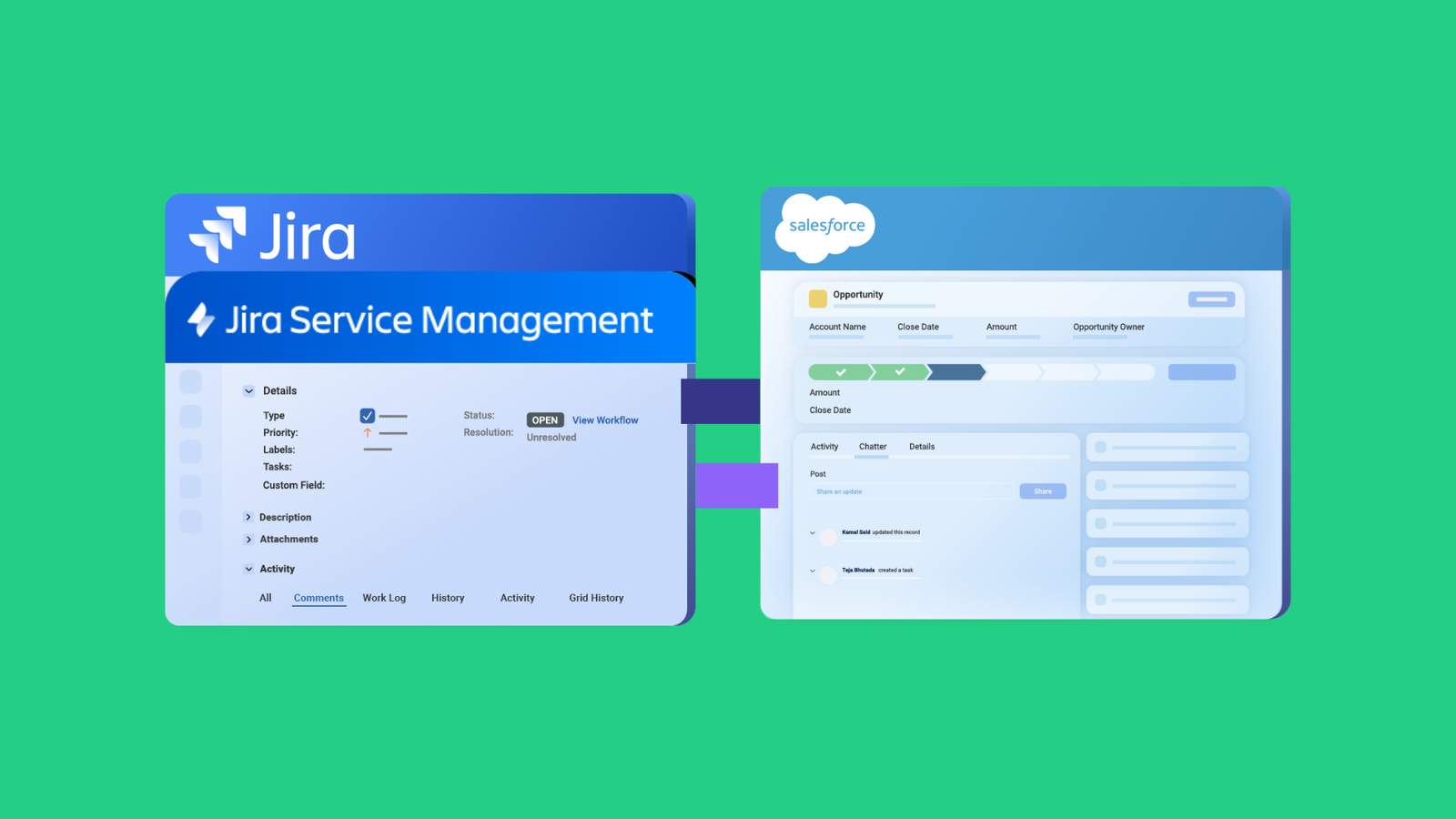Overview
The European Broadcasting Union (EBU) is an international organization that comprises all the public media in Europe, as well as non-European members. Part of the services they provide revolve around helping media companies cooperate and organize events, including the Eurovision Song Contest.
Pierre Rebrion is the IT Applications Manager at EBU, who is responsible for all the ERPs, websites, tools, and applications used by internal teams and web services used by external entities.
Note: As part of Exalate’s licensing policy for non-profit organizations, EBU receives free licenses.
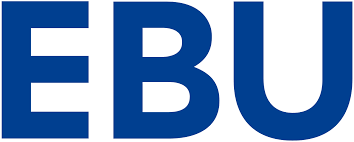
Use Case
EBU uses Jira for two purposes:
- Jira Service Management is used to raise tickets and communicate with the IT team.
- Reporting purposes.
Also, Dynamics 360 mandates that they use Azure DevOps. So, all their tasks, improvements, and bugs are handled within the Azure DevOps ecosystem.
These tasks are the place where comments and all other task-related data exchanges happen.
When the consultants’ invoices come in, they compare them with the timesheets in Jira for reporting purposes.
But there is no way to gauge the time you’ve spent on a specific task in Azure DevOps.
So, they had to find a way to replicate Jira timesheets in Azure DevOps.
This is where Exalate comes in!

Challenges
Without Exalate, if someone opened a ticket in their Jira they manually created an Azure DevOps work item, and then manually put the link to recreate the ticket in the other system.
They used Exalate to bridge this gap and automate the process to save time.
This allows the creation of tickets and work items on both systems without manually moving them.
The company’s main concerns when looking for an integration solution were the following:
- Finding an app that supports low-code or no-code field mapping,
- Getting an affordable solution without breaking the bank,
- Ensuring that all data coming from both systems is transformed correctly,
- Keeping data secure both at rest and in transit,
Their biggest concerns are integration security and data privacy. Pierre pointed out that they pay attention to compliance regulations like GDPR and certifications. Exalate was the first solution that checked all the boxes, so Pierre and the team decided to go for it.
The Solutions
Initially, the team thought about developing an integration themselves. But, since they had a small team, they lacked the bandwidth to build an integration tool from scratch.
Plus, with the advent of AI and other technologies, their in-house integration would soon become obsolete.
So, they started looking for third-party Jira Azure DevOps integration tools and opted for Exalate with an MVP that was able to meet 80-90% of their requirements.
Why Exalate?
The team had basic sync needs and Exalate’s Visual mode could meet all of them, in addition to real-time data exchange.
Pierre also pointed out that the single-tenant architecture and available security measures helped make up his mind.
He also mentioned that the Exalate support team helped address issues and set up the connection.
They also saw Exalate’s potential in a situation where if the use case is complex there’s a possibility to write code and change the integration based on specific needs.

Results
After implementing Exalate, the organization noticed a significant increase in process speed and a decrease in time and effort spent opening a ticket on Jira for every Azure DevOps work item.
This also helped them keep track of tickets, timesheets, work items, and other modules related to the ongoing initiatives.
Internally, teams using Jira and Azure DevOps were able to close and open tickets on their own system with complete autonomy, which made collaboration easier.
Future
Pierre believes he’ll continue to recommend Exalate internally and externally. The company is already considering connecting GitHub and Jira down the line. He is also excited to explore the new AI Assist feature and other upcoming additions.