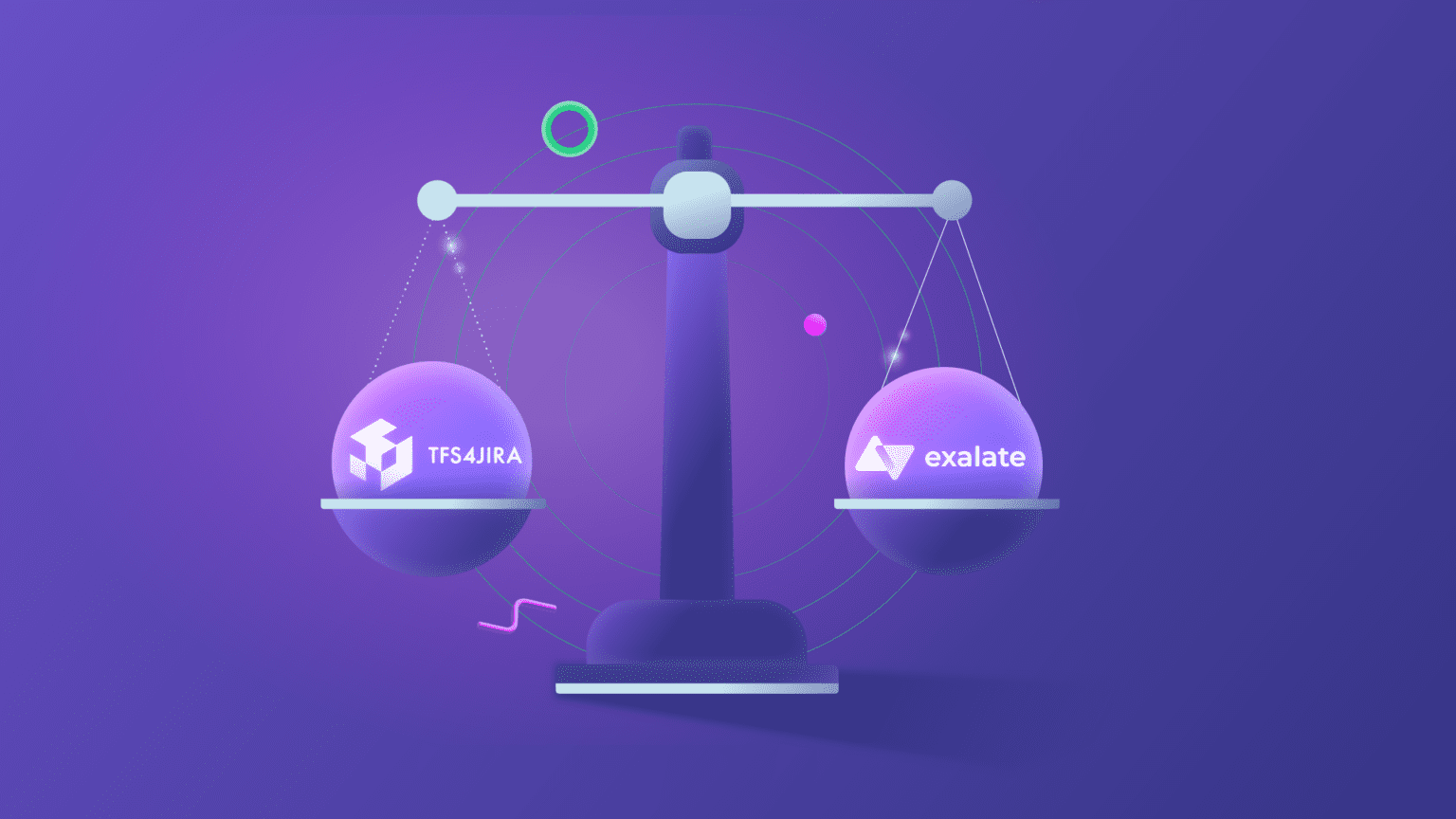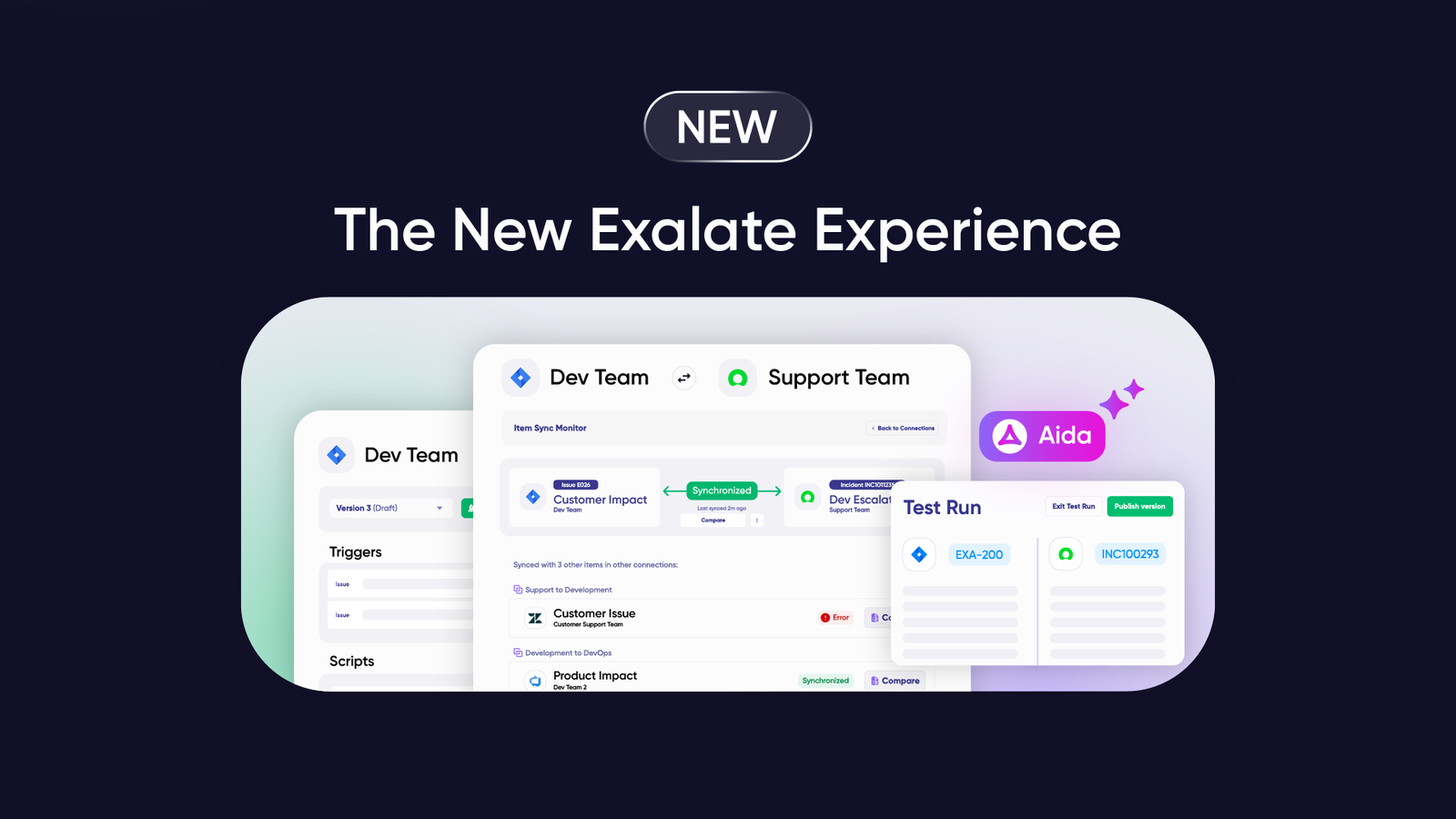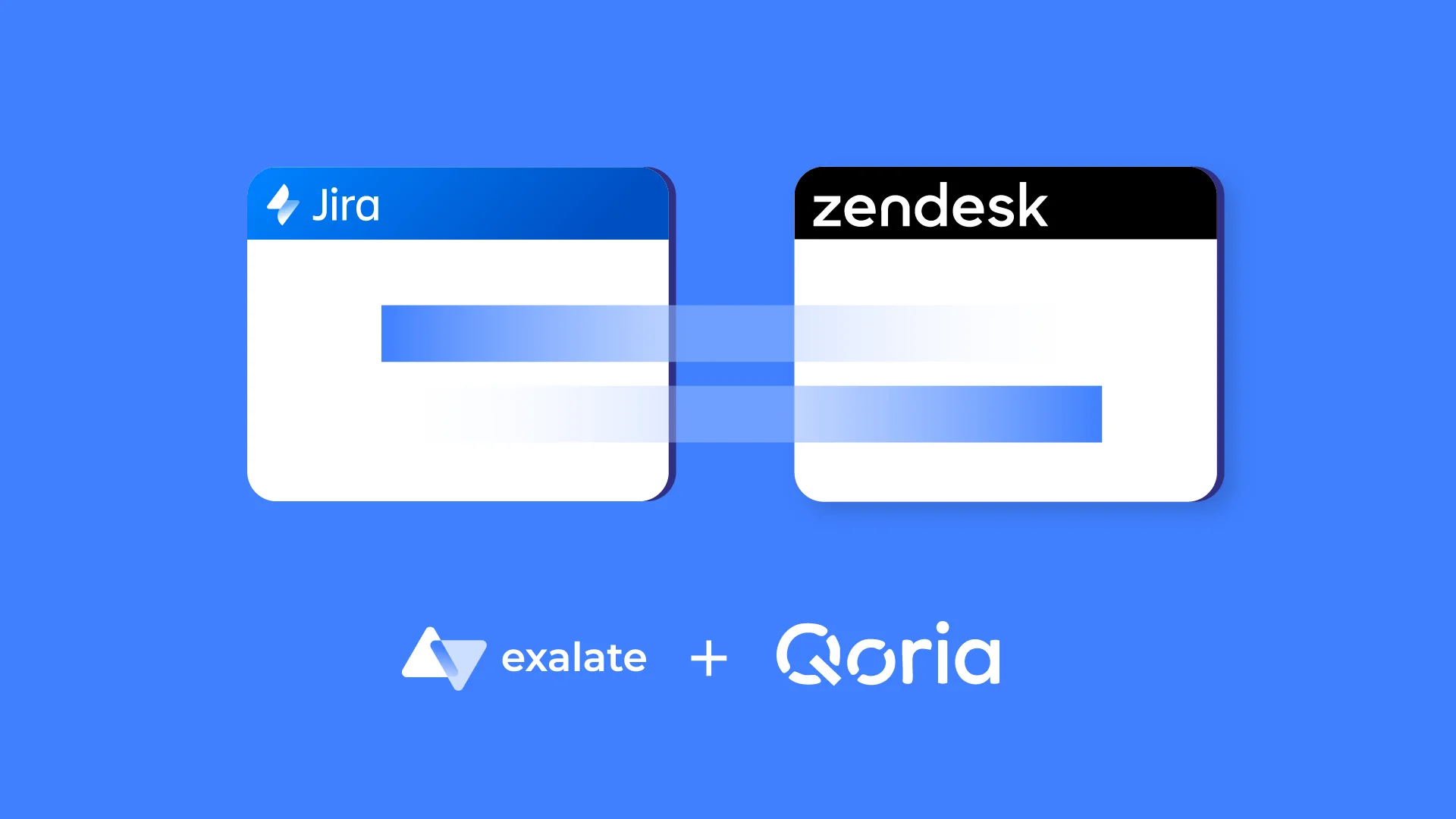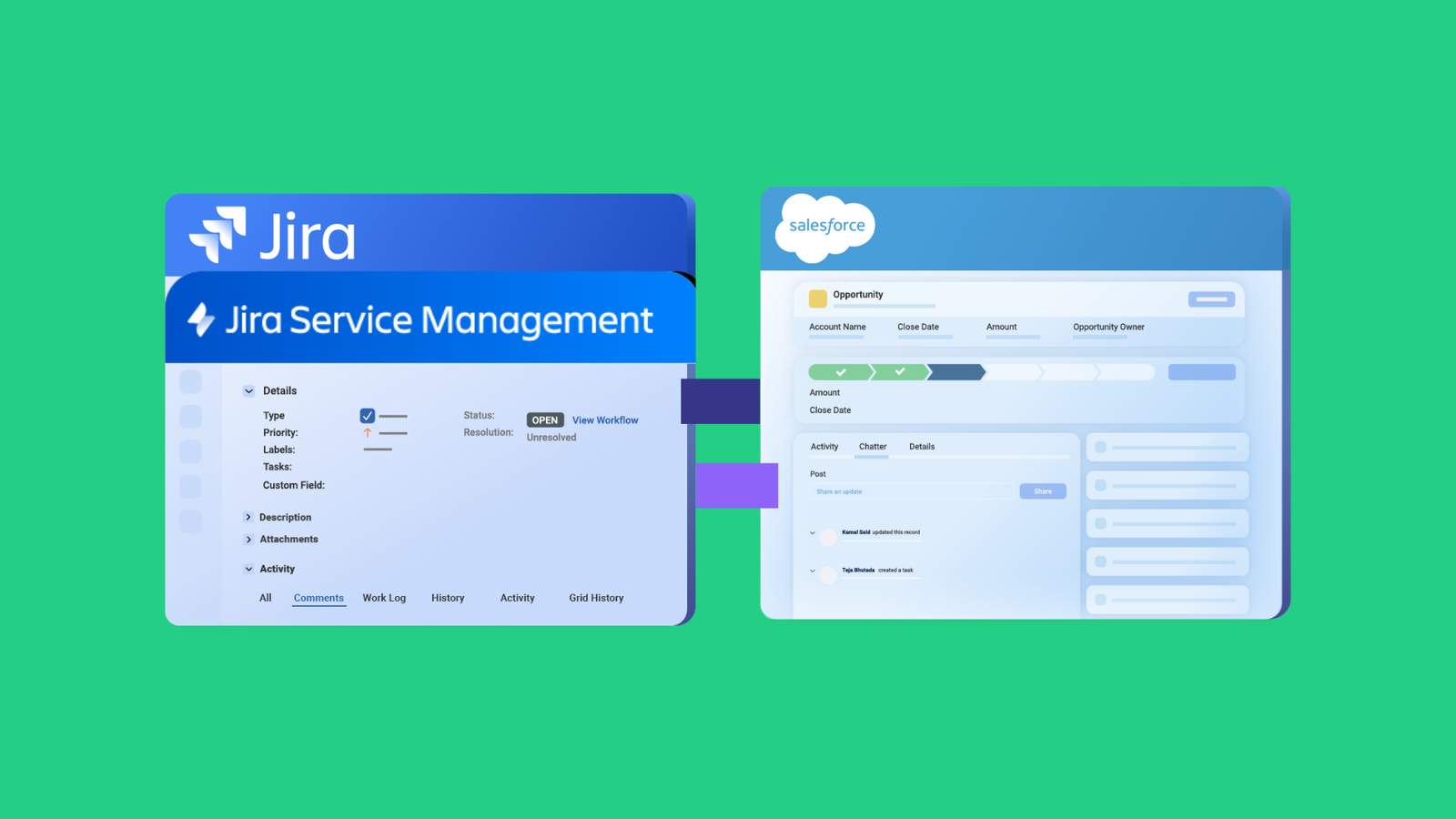When your engineering team uses Jira and your DevOps team runs Azure DevOps, keeping work items synchronized becomes critical. Manual updates waste time and introduce errors. Integration tools like TFS4JIRA and Exalate automate this sync, but they serve different needs.
This comparison helps you decide which tool fits your scenario: basic internal sync or complex, multi-platform, cross-company collaboration.
Quick Comparison Table
| Criteria | TFS4JIRA | Exalate |
|---|---|---|
| Best For | Simple Jira-Azure DevOps sync | Complex, multi-platform, intra or cross-company integrations |
| Platforms Supported | Jira, Azure DevOps/TFS only | Jira, Azure DevOps, ServiceNow, Salesforce, Zendesk, GitHub, Freshdesk, Freshservice, Asana, and more |
| Architecture | Centralized (synchronizer required) | Unified console with operational control on each side |
| Flexibility | No-code profiles only; limited customizability | Fully customizable AI-assisted scripting configuration (Aida) |
| AI Capabilities | None | Aida for script generation and troubleshooting |
| Real-Time Sync | Interval-based sync | Real-time sync on all plans |
| Pricing Model | User-tier based (Atlassian Marketplace) | Outcome-based (active items in sync) |
| Security Certifications | Available at their Trust center | ISO 27001, encryption at rest and in transit. All security details are available at the trust center |
| Script Versioning | NA | Yes, with rollback |
| Test Run (Safe Testing) | No | Yes |
| Support Options | Appfire ticketing | Community, Standard, Priority tier |
What is TFS4JIRA?
TFS4JIRA is an integration and migration plugin by Appfire that connects Jira (Cloud and Data Center) with Azure DevOps and TFS. It synchronizes issues and work items bidirectionally using synchronization profiles, a no-code configuration interface.
Key capabilities:
- Bidirectional sync between Jira and Azure DevOps/TFS
- Synchronization profiles for mapping fields, statuses, and hierarchies
- Migration support for moving data between platforms
- Cloud Native option (hosted by Appfire) or self-hosted synchronizer
- Paginated comment API support
Limitations:
- Supports only Jira and Azure DevOps/TFS
- No scripting for custom logic
- Centralized architecture requires synchronizer access
- No AI-assisted configuration
- No API for programmatic access
What is Exalate?
Exalate is a flexible integration platform that synchronizes data bidirectionally across multiple work management systems. Beyond Jira and Azure DevOps, it connects ServiceNow, Salesforce, Zendesk, GitHub, Freshdesk, Freshservice, Asana, Azure DevOps Server, and more.
Key capabilities:
- Unified console to manage all integrations from one place
- Highly customizable through a Groovy-based scripting engine
- Aida, an AI assistant for scripting help and error troubleshooting
- Test Run functionality to test sync rules before deployment
- Script versioning with rollback capability
- Operational control: configure incoming and outgoing sync independently on each side
- Side-by-side view: work with both sides of a connection on a single screen, view script rules, queues, and errors simultaneously
- Improved Sync Queue and Sync Status: monitor outgoing and incoming sync messages, filter by connection name or entity ID, track processing status
- Network visualization: visual map showing how all your integrations connect across platforms
- Bulk operations: link existing items and sync new items in bulk
- Real-time sync: always up-to-date view with full item history, no delays, no data gaps
Architecture advantage: Each side of the integration maintains full control over what data is sent and received. This design supports especially cross-company scenarios where both parties need autonomy without exposing their internal systems.
Feature Comparison
Ease of Setup
TFS4JIRA: Install the plugin on Jira, set up the TFS4JIRA Synchronizer (self-hosted or Cloud Native), configure synchronization profiles. Requires admin access to both systems.
Exalate: Start from exalate.app. Enter your source system URL (verified automatically), then destination URL (verified automatically), name your connection, and begin configuring. No separate synchronizer installation required for cloud-to-cloud integrations.
Configuration Flexibility
TFS4JIRA: No-code synchronization profiles handle standard mappings (fields, statuses, hierarchies). Custom logic beyond predefined options is not supported.
Exalate: Exalate uses Groovy scripts to define sync behavior. These scripts control:
- Entity creation rules and relationships
- Which fields sync and in which direction
- How data transforms during sync (e.g., converting status values between systems)
- Conditional logic (e.g., only sync high-priority issues)
- Custom field handling and complex mappings
Aida, the AI-assisted configuration tool, helps generate scripts from plain-language descriptions and explains errors in readable terms.
Supported Platforms
TFS4JIRA: Jira Cloud, Jira Data Center, Azure DevOps Services, Azure DevOps Server, TFS
Exalate: Jira Cloud, Jira Data Center, Azure DevOps Cloud, Azure DevOps Server, ServiceNow, Salesforce, Zendesk, GitHub, Freshdesk, Freshservice, Asana, and additional connectors through the Pro and Enterprise plans. Same-platform sync is also supported (Jira to Jira, ServiceNow to ServiceNow). Support for Custom Connectors: Enterprise customers can work with Exalate to build custom connectors for platforms not yet supported. This enables organizations to integrate legacy systems or niche tools into their sync network.
Use Cases
Both tools handle common scenarios:
- Bidirectional issue sync between development and operations
- Status and field mapping across platforms
- Hierarchy and link preservation
- Comment and attachment sync
Where Exalate extends further:
- Cross-company integrations where each party controls their own data
- Multi-platform environments (e.g., Jira to ServiceNow to Salesforce)
- Custom field transformations and conditional logic
- Scenarios requiring audit trails and script versioning
- Organizations needing a unified view of all integrations
Real-Time Sync and Data Integrity
TFS4JIRA:
- Synchronization based on configured intervals
- Standard sync queue for tracking
- Basic error logging through the synchronizer interface
Exalate:
- Real-time sync on all plans, no delays between updates
- Full item history and audit trail of all sync activity
- Aida explains errors in plain language and suggests context-aware fixes
- Test Run validates changes before production deployment
- Script versioning with rollback to prior working versions
For incident management and support escalation, real-time sync ensures faster response times and accurate status tracking
Security Comparison
TFS4JIRA:
- JWT-based token authentication
- Standard Atlassian Marketplace security measures
- Data policy updates for GCP storage (access logs retained 30 days)
- Some deployment scenarios allow non-HTTPS configurations (security risk)
Exalate:
- ISO 27001 certified
- Encryption of data both in transit and at rest
- Role-based access control
- Flexible authentication: API keys, OAuth, PAT
- Full script/operational control over your sync side
- SentinelOne endpoint protection
For detailed security documentation, visit the Exalate Trust Center.
Pricing Comparison
TFS4JIRA Pricing
| Users | Cloud (Annual) | Data Center (Annual) |
|---|---|---|
| 1-10 | Free | Free |
| 25 | $1,050 | $1,050 |
| 50 | $2,100 | $4,200 |
| 100 | $4,200 | $6,300 |
| 500 | $12,200 | $10,500 |
| 1,000 | $18,750 | $15,750 |
Pricing is user-tier based, covering only the Jira side.
Exalate Pricing (Outcome-Based Model)
Exalate uses outcome-based pricing: you pay based on how many work items are actively syncing, not user counts or transaction volumes.
Use the Exalate Pricing Calculator to estimate costs for your scenario.

Buyer Personas: Who Uses Each Tool
Understanding who typically evaluates these tools helps contextualize the decision.
Integration Administrator / Technical Lead
- Challenge: Managing sync between dev tools while maintaining data integrity
- TFS4JIRA fit: Quick setup for single Jira-Azure DevOps connection, no scripting needed
- Exalate fit: Full control through scripting, AI assistance for complex logic, unified console for managing multiple connections
DevOps Manager
- Challenge: Coordinating work between Jira-based planning and Azure DevOps execution
- TFS4JIRA fit: Standard bidirectional sync covers basic handoff scenarios
- Exalate fit: Custom workflows, conditional routing, audit trails for compliance
IT Manager / Enterprise Architect
- Challenge: Scaling integrations across teams and external partners
- TFS4JIRA fit: Limited to Jira-Azure DevOps; not suitable for multi-platform environments
- Exalate fit: Unified management of all integrations, security certifications for procurement approval
MSP / Solution Partner
- Challenge: Managing integrations across multiple client environments
- TFS4JIRA fit: Single-platform focus limits service offerings
- Exalate fit: Cross-platform support, white-glove implementation services, network visualization for managing client integrations
Who Should Choose TFS4JIRA?
TFS4JIRA fits teams that:
- Only need to connect Jira and Azure DevOps/TFS
- Operate within a single organization (no cross-company needs)
- Require standard field and status mapping without custom logic
- Have small teams (1-10 users can use it free)
- Prefer Atlassian Marketplace billing
Not recommended for:
- Cross-company integrations requiring autonomous control
- Multi-platform environments beyond Jira and Azure DevOps
- Complex mapping logic or conditional sync rules
Who Should Choose Exalate?
Exalate fits teams that:
- Need intra or cross-company integrations with independent control on each side
- Operate multi-platform environments (Jira, ServiceNow, Salesforce, Zendesk, etc.)
- Require custom sync logic, conditional mappings, or data transformations
- Need a unified console to manage multiple integrations
- Value script versioning, side-by-side script view, and Test Run testing
Not recommended for:
- Simple Jira-Azure DevOps sync where TFS4JIRA’s free tier suffices
- Teams unwilling to learn Groovy scripting for advanced scenarios (though AI assistance reduces this barrier)
Support, Documentation, and Community
TFS4JIRA:
- Documentation through Appfire Confluence
- Support via Appfire ticketing system
Exalate:
- Comprehensive documentation at docs.exalate.com
- Active community and knowledge base
- Multiple support tiers (Community, Standard, Priority)
- Integration-as-a-Service option for hands-off implementation
Handling Common Objections
When evaluating integration tools, buyers often have concerns. Here’s how each tool addresses common objections:
“Exalate requires scripting skills. We don’t have developers.”
Reality: Exalate’s Groovy scripting engine is powerful, but you don’t need to be a developer to use it effectively:
- Aida AI assistant generates sync scripts from plain-language descriptions. Describe what you want to sync in natural language, and Aida writes the Groovy code for you.
- Aida troubleshooting explains errors in readable terms and provides context-aware suggestions for fixing issues.
- Pre-built script templates cover common sync scenarios out of the box. You can start with these and ask Aida to modify them for your needs.
- Managed services are available where Exalate’s team handles implementation end-to-end.
Customer feedback indicates Aida gets users about 80% of the way there, with only a quick review needed to finish. The learning curve for scripting is significantly reduced when AI handles the complexity.
TFS4JIRA’s approach: Entirely no-code synchronization profiles, which works well for standard Jira-Azure DevOps scenarios but limits options when requirements grow beyond predefined mappings.
“Exalate seems more expensive than TFS4JIRA’s free tier.”
Reality: Direct price comparison misses the full picture:
- TFS4JIRA’s free tier covers 1-10 users and only Jira-Azure DevOps. If you need ServiceNow, Salesforce, or other platforms, TFS4JIRA doesn’t help.
- Exalate’s Starter plan ($100/month per integration) includes real-time sync, all field types, and Aida assistance.
- Exalate charges for active items in sync, not user counts. Predictable costs scale with actual usage.
- Use the pricing calculator to compare total cost against building custom integrations or managing multiple point solutions.
Customer insight: 82% of Exalate customers report eliminating copy-paste ticket escalation, saving up to 15 hours per team each week.
“We only need Jira-Azure DevOps sync. Why consider Exalate?”
Fair point. For simple Jira-Azure DevOps sync within a single organization, TFS4JIRA may be sufficient, especially with the free tier for small teams.
Consider Exalate if:
- You anticipate connecting additional platforms (ServiceNow, Salesforce, Zendesk)
- You need intra or cross-company integrations with autonomous control
- Custom logic or conditional mappings are likely requirements
- You value a unified console for managing all integrations
“We tried scripting-based tools before. It was a maintenance nightmare.”
Reality: Exalate addresses maintenance concerns directly:
- Script versioning creates a traceable change history. Every modification is tracked.
- Rollback capability lets you revert to previous versions if something breaks.
- Test Run functionality validates changes before they affect production data.
- Aida troubleshooting explains errors in plain language with context-aware suggestions.
- Side-by-side view shows both sides of a connection on one screen for faster diagnosis.
Customer feedback: Nearly half of recent customers specifically requested version-pinning or sandbox testing, which Exalate provides.
“What if Exalate doesn’t support a connector we need?”
Options available:
- Check the Early Access connector program for upcoming connectors (TOPdesk, Xurrent, ManageEngine ServiceDesk Plus, Ivanti, ConnectWise, SolarWinds, HaloITSM)
- Enterprise customers can request custom connector development
- Exalate’s API-based approach means any platform with an API can potentially be connected
“TFS4JIRA has been around longer. Isn’t it more proven?”
Context: TFS4JIRA predates Exalate, but longevity doesn’t equal capability. Market analysis shows TFS4JIRA’s user base declining while integration requirements grow more complex.
Exalate’s customer base includes enterprises running mission-critical integrations across multiple platforms. The 2025 field report shows 70%+ of customers label Exalate “mission-critical” for their operations.
What Customers Are Saying
Exalate Reviews
Verified reviewer feedback:
“What stands out most about Exalate is the support and custom AI tool that helps you code and set up syncs incredibly fast.” — G2 Verified User
“We’ve been using Exalate to synchronize tickets between Zendesk and Jira, and the experience has been smooth and highly effective. What truly stands out is the flexibility and control it provides.” — G2 Verified User
Key themes from customer conversations (2025 Field Report):
- 82% integrate chiefly to eliminate copy-paste ticket escalation
- 70% of organizations run at least one cross-company connection
- 70%+ label Exalate “mission-critical”
- Average time savings: up to 15 hours per team each week
TFS4JIRA Reviews
Users praise the straightforward Jira-Azure DevOps sync for basic scenarios. Common themes include easy setup for standard field mapping and reliable synchronization for internal teams.
Challenges noted by users include limited flexibility for complex scenarios and no path to multi-platform integration.
Summary: Making Your Decision
| Your Situation | Recommended Tool |
|---|---|
| Simple Jira-Azure DevOps sync | TFS4JIRA |
| Small team (under 10 users), basic needs | TFS4JIRA (free tier) |
| Cross-company integration requiring autonomy | Exalate |
| Multi-platform environment | Exalate |
| Custom logic, conditional mappings | Exalate |
| Need AI-assisted configuration | Exalate |
| Enterprise-grade security requirements | Exalate |
| Budget-conscious with predictable costs | Exalate (outcome-based pricing) |
Both tools solve the core problem of keeping Jira and Azure DevOps synchronized. TFS4JIRA works well for straightforward internal scenarios. Exalate extends to complex, multi-platform, cross-company environments where flexibility and control matter.

FAQs
Can TFS4JIRA connect platforms other than Jira and Azure DevOps?
No. TFS4JIRA only supports Jira (Cloud and Data Center) and Azure DevOps/TFS. For multi-platform integrations, consider Exalate, which supports ServiceNow, Salesforce, Zendesk, GitHub, Freshdesk, Freshservice, Asana, and more.
Does Exalate require installation on both systems?
For integrations, you configure connections through the unified console at exalate.app. Enter your source and destination URLs, verify the connection, and start configuring. The setup process is streamlined compared to traditional node-based installations.
How does Exalate handle cross-company integrations securely?
Each side of the integration maintains operational control. You configure what data goes out (outgoing sync) and how incoming data is processed (incoming sync) independently. This design ensures neither party exposes its internal system configuration to the other.
What is Aida, and how does it help?
Aida is an AI assistant within Exalate that helps with two main tasks:
(1) generating sync scripts from plain-language descriptions of what you want to achieve, and
(2) explaining errors in readable terms with context-aware suggestions for resolution. This reduces the learning curve for Groovy scripting and speeds up troubleshooting.
Can I test my sync rules before deploying them?
With Exalate’s Test Run functionality, yes. You can test your sync scripts on specific issues without affecting production data. This reduces the risk of errors in live integrations.
How does Exalate pricing work?
Exalate uses outcome-based pricing. You pay based on the number of work items actively in sync, not users, transactions, or update frequency. Each integration (connection between two unique systems) requires its own plan. Use the pricing calculator to estimate your costs.
Is TFS4JIRA free for small teams?
Yes. TFS4JIRA offers a free tier for teams of 1-10 users through the Atlassian Marketplace.
Which tool is better for migration vs ongoing sync?
TFS4JIRA supports both migration and ongoing sync for Jira-Azure DevOps scenarios. Exalate is designed primarily for ongoing bidirectional sync across multiple platforms. For migration-only needs between Jira and Azure DevOps, TFS4JIRA may be sufficient. For ongoing complex sync, Exalate provides more flexibility.
Recommended Reads:
- Integration Showdown: Unito App vs. Exalate – Which Tool is Right for You?
- 10 Most Valuable Integrationhub Alternatives Right Now
- Backbone Issue Sync vs. Exalate: An In-Depth Comparison
- Exalate or Getint: An Objective Comparison to Help You Choose the Best Integration Solution
- The Best Workato Alternatives For Scalable Business Integrations
- The Best MuleSoft Alternatives for Business Process Integration
- ZigiOps vs. Exalate: A Side-by-Side Comparison
- Jira Azure DevOps Integration